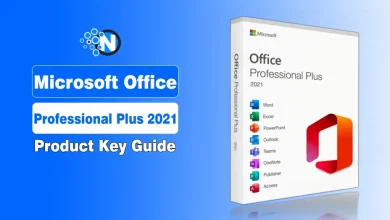Tips to Integrate With a Microsoft LMS Solution Smoothly

Providing training and educational material to staff is important for any company’s success. When employees know what they need to do and how they need to do it, they are more likely to deliver better results.
For this purpose, companies are using learning management solutions. These solutions are designed to allow organizations to share educational data with their employees easily.
The overall performance of these solutions can be maximized by integrating them with a Microsoft LMS solution. Microsoft has provided a range of LMS solutions that can help manage and share learning materials easily.
In this article, I am going to discuss some tips that you can follow in order to integrate your educational delivery system with a Microsoft LMS solution. Let’s start.
What is Microsoft LMS?
Before we discuss integration, let’s first understand what Microsoft LMS actually is. It is a software solution provided by Microsoft that helps authorities manage and share educational content easily. Microsoft does not have a standalone LMS solution.
Instead, they offer a range of different solutions that help people improve their learning management systems. With the integration of Microsoft LMS, organizations can boost the efficiency of their systems and make sure people get easy and well-managed access to learning materials.

Tips For Microsoft LMS Integration
Microsoft LMS integration is an easy process. Each solution allows you to easily integrate it with your existing learning system. To make it even more efficient, you can follow these tips:
Tip #1. Assess The Current Systems First
Understanding the current state clarifies what needs integration and potential gaps you could address. Organizations must account for their existing learning tools, databases, and processes. That assessment will decide what to keep, change, or eliminate. You cannot formulate a cohesive integration strategy without understanding these factors.
Tip #2. Pick The Right Solution:
Not every LMS solution is the same. Microsoft has offered different types of solutions, and each one of them has different features and integration options. It’s important to pick the right type so that you can integrate it with your existing system perfectly.
Focus on things like your company’s needs and the specifications of the existing system before picking an option. It will help you pick a software that will completely fulfill your needs and requirements.
Tip #2. Plan Before Starting The Integration
A sound strategy is the backbone of successful integration. This plan needs to include objectives, time frames, and responsibilities. Clear objectives help align every team member to the same goal. Creating a timeline also helps keep everyone on track and accountable. Role assignments help ensure that everyone knows their role in the process.
Tip #3. Ensure Compatibility
One of the most important things is that systems need to be compatible. Ensure existing tools and software communicate with the Microsoft LMS, including software renewals or purchases. Working with compatibility also avoids technical glitches and assures an easier transition. Regular testing at the planning stage can allow for the earlier identification of such issues.
Tip #4. Migrate Data Properly
Data migration is one of the most critical steps, as you must transfer existing data to the new system carefully to avoid data loss or corruption. You should also make sure to back up your information before you begin. With specialized tools, you can make data migration error-free and straightforward by monitoring the migration process and properly moving all data.
Tip #5. Make Sure To Train Your Staff
Integration also requires staff training. Proper training means everyone knows how to work with the new system. The Microsoft LMS encompasses a lot, from basic functions to advanced features so your training sessions should, too. Allow for questions and feedback during training to clarify concerns and expand understanding.
Tip #6. Engage Learners For Better Outcomes
One of the most crucial objectives of any LMS is learner engagement. Microsoft provides the platform with many previously mentioned features to help learners interact and motivate themselves.
Adding interactive content, personalized learning paths, and multimedia can help engage learners even more. Account for your learners, their preferences, and their needs so you can better customize the learning experience.
Tip #7. Keep Monitoring And Evaluating
Once you integrate the LMS into your workflow, monitor and evaluate it continuously. Routine evaluation allows an organization to see if the system performs according to its requirements.
Collect feedback from users to find areas for improvement. Constantly check the whole system and adjust it immediately, if needed, to be practical and topical.
Tip #8. Connect With Technical Support When Needed
You can count on technical support to give you the green light. Establish a dedicated support team to resolve any technical issues quickly.
Microsoft has many support options, both online and direct. Understanding where to get help can relieve stress and keep the system working.
Tip #9. Future-Proof The System
Technology is constantly changing, and systems need to change with it. Staying informed about updates and new features is part of future-proofing.
Ongoing system monitoring means it continues to serve and be relevant to the organisational goals. If you are proactive about the changes, the system continues to bring value over time.
Conclusion
Integrating with a Microsoft LMS solution involves various components, including platform understanding, planning, training, and evaluation. Through these steps, organizations can provide a seamless learningexperience that allows educators to engage their learners effectively.
Adopting this technology can help the organization enhance learning outcomes and save operational costs, thus ensuring longevity.
People Also Ask
Does Microsoft have an LMS tool?
Although there is no standalone LMS tool by Microsoft, it offers this feature through different solutions. Microsoft Viva Learning is an example of it
What are LMS integrations?
LMS integrations allow you to connect your learning management systems with different tools and solutions. Their basic purpose is to improve the effectiveness and efficiency of your learning system.
Can MS Teams be used as an LMS?
Yes. Although MS Teams is not a learning management system itself, it can integrate with other tools like Moodle to work like an LMS.
Is Microsoft Viva an LMS?
Microsoft Viva is not a proper LMS. However, it can be used to deliver training content by integration with an existing LMS.