
OST is the acronym for Offline Storage Table. It is used for offline files created by Microsoft Outlook. It stores offline files, and on the connection with the server, the saved emails and all other information are delivered to the respective clients. OST files allow users to work in the downtime of the server. They are the copy of the mailbox on the Exchange Server.
Here, we are going to check a technical solution that recovers OST files without letting you waste your time and efficiency on long and tedious manual methods.
OST Recovery Software:
The OST Recovery software is meant for restoring mailbox data from an inaccessible OST file to PST. Before moving on, let’s look at how OST files get corrupted. The corruption or damage in OST can take place due to two reasons: hardware and software-based corruption. Hardware corruption includes failure of data storage devices, network connections, and power failure. Software corruption includes storing files in bad sectors, termination of Outlook abnormally, and Virus attacks. On the other hand, an OST file can get orphaned if it is disconnected from its mailbox on the server.
Features of the Software
Repair and Recover OST Files
The Software recovers and converts inaccessible OST files to PST, MSG, and EML formats. All permanently deleted items like emails, contacts, calendars, tasks, etc, can be recovered.
Advance Scanning for OST File
The Software provides an advanced scan facility to recover damaged OST files. By default, the tool performs a Quick scan on the selected OST file. A progressive scan option can be enabled for highly corrupted files.
Maintains Meta Data In PST
On converting an OST file to a PST file, the Software maintains Meta properties like the received date, send date, cc, etc., intact.
Maintains Folder Structure
The Software maintains an internal hierarchy of the files and folder of the OST file on conversion to PST file. No change is done in the internal folder structure.
Outlook Installation Required
The Software requires Microsoft Outlook installation for converting OST files to PST files. The Software supports Outlook 2003 and all the above versions, including 32 and 64 bits.
Different Naming Options
On OST conversion to EML or MSG files, the Software allows selecting the appropriate naming conventions to save the emails. The files can be named according to date, subject, sender’s name, auto Incremental, etc.
Version of the Software
- Free demo version: To understand the workings of the Software, a free demo version can be downloaded from the official website. A limitation is applied to the demo version of the Software. It will only export 25 items per folder into PST, EML, or MSG formats.
- Licensed version: OST Recovery software is available in four licenses: Personal, Corporate, Technician, and Enterprise. A personal license permits the use of the Software for a single user and can be used on two machines for non-business purposes. A corporate license allows the Software to be used on multiple devices in a building for business purposes.
The technical license of the Software allows an unlimited number of users and installation in one company and at one location for business purposes. Enterprise license of the Software permits the use of the Software in multiple machines in different geographical areas.
Buyer’s Description
Outlook is being widely used to send, receive, and store emails. Students, business executives and entrepreneurs use Outlook to keep track of important events and dates and to be in contact with family members, business associates, and peers. Whenever there is a scenario of the creation of OST files and trouble accessing its data, OST Recovery finds its application. It recovers the inaccessible OST files and converts them into different file formats to be used on different platforms.
Practical Details of OST Recovery
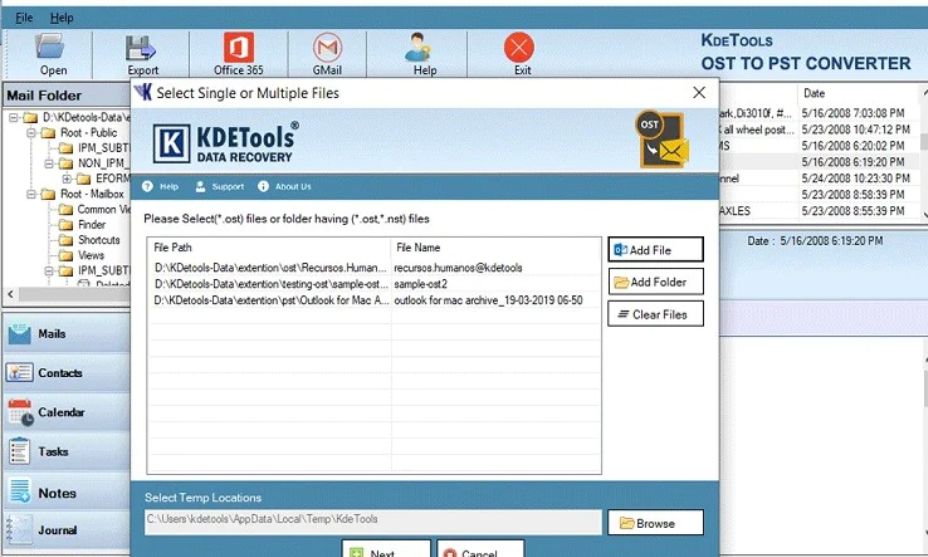
Award Won by the Software
The Software has received an Editor’s Pick award along with a 4-star rating, which proves that the Software is reliable and efficient in recovering OST files.
Assurance for Safety
OST recovery can be downloaded and used without any fear of viruses as the Software Informer Team has marked it 100% clean and safe from adware, spyware, and viruses.
How can you get the Software?
The Software is available in four different licenses. A user can select one of them according to the requirement. All details related to the purchase of the Software are provided on the website. It can be bought either online or offline. For online purchase of the Software, one can immediately get the Software downloaded after all the formalities are done. It is available for use within a few minutes of the payment. In order to get the Software offline, one can contact a nearby reseller.
Help and Support
Live chat and email option is provided to get the solution to any issue with the Software. Any query about the product is handled efficiently by the technical support team.
Special Offers
The Software is available with special offers in which the pricing of the Software is reduced to an extent. You can get the offers either on the product website or contact the support team. Can be made to customize the product bundle according to need.
Is it worth investing in the Software?
OST recovery helps to repair and convert inaccessible OST files into different formats. Using the software, one can fix the issues related to an OST file. Using the Software, any number of OST files can be set. The Software is quite economical. One can spend just 99 USD in purchasing the Software.
Pros
- The Software has a user-friendly interface.
- Recovers even permanently deleted items.
- Highly compatible with the Windows Operating System.
Cons
- Multiple file scanning is missing in the tool.
Verdicts
OST to PST Converter converts and recovers inaccessible OST files to different formats. The Software is designed keeping in mind the needs of the present time. The interface provided by it is quite user-friendly. Different naming option is provided by the Software using which a file can be saved by the name according to the user’s choice. Despite of minor flaws in the Software, it stands out to be a great help in recovering data from OST to PST. The Software can be ranked 9.5/10,




