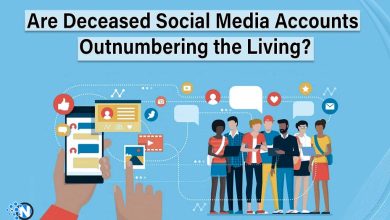How to Hide Last Seen on WhatsApp (For Android & iPhone Users)

We use WhatsApp on a daily basis to stay connected with friends, family, colleagues, and clients, but when we turn it off, it shows the last time we were active. Some users want more privacy due to some personal reasons, so not want to let others know when they were last active on WhatsApp.
In this case, WhatsApp has a privacy feature to hide your last seen from others. In this guide, I’ll share the steps with you on how to hide your last seen on WhatsApp quickly and easily, so you can stay in control of your privacy.
How to Hide Last Seen on WhatsApp — Step-by-Step (Android & iPhone)
Easy steps you can follow right now.
For Android
- Open WhatsApp.
- Tap the three dots (⋮) at the top right and choose Settings.

- Click on Privacy.

- Tap Last seen and Online.

- Here are three options: Everyone, My contacts, or Nobody. Pick Nobody to fully hide it.

- Back out — the change saves automatically.
For iPhone
- Open WhatsApp.
- Tap Settings (bottom right).
- Tap Privacy under Account.

- Click on Last Seen & Online.

- Select Nobody instead of Everyone, or My Contacts.

- The setting is saved automatically — you’re done.
Quick notes
- Two-way rule: If you hide your Last Seen, you also won’t see other people’s Last Seen.
- Online vs Last Seen: People may still see you as Online while you’re actively using WhatsApp, hiding Last Seen doesn’t hide that.
- Read receipts are separate: Turning off Last Seen doesn’t turn off read receipts (blue ticks). You can change read receipts in Privacy if you want.
- Groups: Members can still see when you’re active in group chats (online) even if Last Seen is hidden.
- No extra steps needed: WhatsApp saves changes automatically, no restart required.
Does WhatsApp Allow Freezing the Last Seen?
No, WhatsApp doesn’t officially allow users to freeze their “Last Seen” status. You can hide your last seen completely or choose who can see it, but you can’t make it appear stuck at a specific time.
However, some modified or unofficial versions of WhatsApp claim to offer a “freeze last seen” feature, but these apps are unsafe and can lead to security risks or even account bans. The best and safest option is to use WhatsApp’s built-in privacy settings, which let you control who can view your last seen without using any third-party tools.
Recape of Guide
This is how you can hide your last seen status on WhatsApp. It helps you use the app without others knowing when you were last online. Even though WhatsApp doesn’t let you freeze your last seen, you can still choose who can see it: everyone, your contacts, or no one at all.
It’s best to use the official settings and avoid third-party apps to stay safe. In short, this feature gives you more control over your privacy while staying connected. Lemme know if the guide is helpful for you, and you can read more about WhatsApp on NogenTech:
- How Does WhatsApp Make Money Even its Ad-Free
- Does WhatsApp Notify Screenshots?
- How to Tell if Someone Blocked You on WhatsApp?
- How to Transfer WhatsApp Chat History from Android to iOS
Frequently Asked Questions
What does “Last Seen” mean on WhatsApp?
Last Seen shows the last time you opened WhatsApp. It lets others know when you were last active on the app.
Can I hide my Last Seen from specific people?
Yes, WhatsApp lets you hide your last seen from everyone, only your contacts, or specific people you choose to exclude.
If I hide my Last Seen, can I still see others’?
No, if you hide your last seen, you also won’t be able to see anyone else’s.
Can I freeze my Last Seen on WhatsApp?
No, WhatsApp doesn’t have a feature to freeze your last seen. You can only hide it.
Does hiding Last Seen hide my online status too?
No, people can still see you as “Online” when you’re using WhatsApp, even if your last seen is hidden.