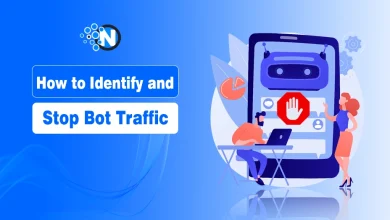Types of Firewalls: A Complete Guide to Network Security

Network attacks happen every day. Hackers target businesses, governments, and individuals around the clock. You need protection that works.
A firewall acts as your first line of defence. It sits between your trusted network and the dangerous internet outside. Think of it as a security guard who checks everyone who tries to enter your building (private network).
Understanding different firewall types helps you build better security.
In this blog post, I will break down different types of firewalls and show you how they work together to protect your network.
Let’s begin!
What is a Firewall?
A firewall creates a security barrier between networks you trust and networks you don’t. Your home or office network stays on one side. The internet stays on the other.
The firewall monitors all traffic that tries to pass through. It follows specific rules to decide what gets through and what gets blocked. These rules filter traffic based on where it comes from, where it goes, and what type of data it carries.
Firewalls started simple in the 1980s. Early versions just checked basic packet information. Today’s firewalls can examine entire conversations between computers and spot complex cyber threats .

Firewall Categories by Deployment and Function
Understanding the various types of firewalls starts with recognizing how they’re deployed and used.
A. Network-based Firewalls
Network firewalls protect your entire network from a single point of vulnerability. You place them at network boundaries where your internal network meets the internet.
One network-based firewall can protect hundreds or thousands of devices.
B. Host-based Firewalls
Host firewalls live on individual computers or servers. Windows Defender Firewall is a common example. These firewalls protect just one device but give you fine control over that device’s traffic.
You can deploy firewalls as hardware appliances, software programs, or cloud services. Hardware firewalls offer better performance for large networks. Software firewalls cost less and work well for smaller setups.
Types of Firewalls by Filtering Method and Architecture
1. Packet-Filtering Firewalls
Packet-filtering firewalls work at the network layer. They examine each packet’s header information, including the source’s IP address, the destination’s IP address, the port numbers, and the protocol type.
These firewalls make quick decisions. A packet either matches an allowed rule or gets blocked. This speed makes them efficient for high-traffic networks.
However, packet filters only see basic information. They can’t detect threats hidden in packet content or track connection states.
2. Stateful Inspection Firewalls
Stateful firewalls remember active connections. They track which internal devices started conversations with external servers. This memory helps them make smarter filtering decisions.
When an external packet arrives, the firewall checks if it belongs to an established connection. Packets from unexpected sources are blocked, even if they appear legitimate.
This approach offers enhanced security compared to simple packet filtering while maintaining optimal performance.
3. Circuit-Level Gateways
Gateways at a circuit level concentrate on Transmission Control Protocol (TCP) handshakes. They only ensure that links follow correct protocols and do not examine data transfer.
These firewalls effectively counter-check sessions without dragging the traffic. Nevertheless, they are not able to identify malicious content carried in legitimate connections.
4. Application-Level Gateways Proxy Firewalls
Proxy firewalls are used in application level. Not only do they look at packets, they also know what applications are generating the traffic.
The proxy firewall requests that the user wants to obtain access to the web page. It questions and then continues it to governance. Such a careful check can recognize the threats that other firewalls cannot spot.
The price of this is in performance. It costs computing power to process all requests.
5. Next-Generation Firewalls (NGFW)
Next-generation firewall unites a range of security technologies. They are deep packet inspection, intrusion prevention, application awareness or threat intelligence.
NGFWs can recognize particular applications even where they apply unconventional ports. They identify familiar malware signatures and prevent questionable patterns of behavior.
These all-inclusive functionalities render NGFWs potent yet hard to deal with.
Firewall Functions Across Network Security Layers
Firewalls operate at different levels of the network stack:
- Network Layer (Layer 3): Packet filters block or allow traffic based on IP addresses and ports.
- Transport Layer (Layer 4): Stateful firewalls track active connections.
- Application Layer (Layer 7): Proxy firewalls and NGFWs look into actual data.
Firewalls help enforce Access Control Lists (ACLs), which define who can access what.
Using multiple types of firewalls at different layers creates a more robust defence. This is called a layered security approach.
Advantages and Limitations of Each Firewall Type
| Firewall Type | Advantages | Limitations |
| Packet-Filtering | Fast processing, low resource use | Limited inspection depth, vulnerable to sophisticated attacks |
| Stateful Inspection | Context-aware decisions, better security | Higher resource usage, potential network latency |
| Circuit-Level Gateway | Efficient session validation | No packet content inspection, limited threat protection |
| Proxy Firewall | Deep content inspection, application-specific controls | Can slow network performance, complex management |
| Next-Generation Firewall | Comprehensive protection, multiple integrated security features | High cost, requires specialized knowledge to configure |
Best Practices for Firewall Deployment
To make the most of your firewalls, follow these tips:
- Use layered firewalls: Combine network-based and host-based firewalls for better coverage.
- Update regularly: Firewalls need updates to defend against new threats.
- Audit rules often: Check and update rules to match your current needs.
- Integrate with IDS/IPS: Work with Intrusion Detection or Prevention Systems for more security.
- Set clear policies: Define who can access what and follow them consistently.
- Monitor logs: Regularly check firewall logs to identify suspicious activity early.
Wrapping Up
A firewall is a crucial component of a digital network protection plan. They prevent the bad traffic and allow the good traffic to pass, but not all firewalls are the same. Being aware of the types of Firewalls would enable you to select what suits your setup.
Remember: Firewalls are most effective when used as a portion in layers of security.
Your network is safer to a great extent with the help of regular updates, clear rules and use of various kinds of firewalls to deal with many of the threats. Make sure you choose the firewalls that fit the size of your organization, your budget and its security needs.