Compose Incredible Quality Visuals with CapCut Online Image/Video Editor
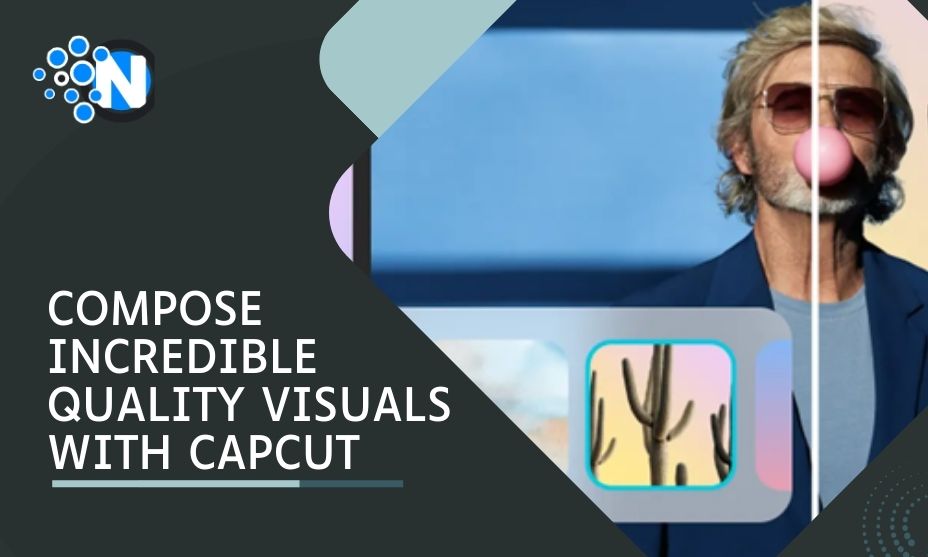
The quality of the visual content matters. You cannot ignore it when editing your images or videos. Blurry or lower-quality content, whether in advertising or spreading the word about services or products, is completely unfavorable. High-quality visual content not only grabs the huge attention of viewers but also makes them clearly understand what they see.
Multiple online or offline toolkits exist which can assist you in this regard. But the one toolkit that stands out from the crowd is the CapCut online photo editor. Using the CapCut online image or video editor, you can create custom-quality content. Learn right in this masterpiece what adds up to this online editor and how you can benefit from it.
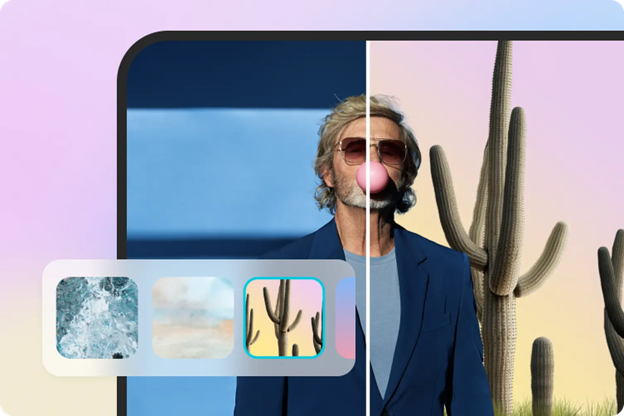
Focusing on Top-Notch Features of CapCut Online Image/Video Editor
Get insights on the best in class and worth considering features of the CapCut online image/video editor:
Vast Template Range
CapCut online image/video editor offers you the bulk of templates. Whether you are looking for something niche-specific or in general. You can retrieve it on the go using the CapCut online image/video editor. There are templates for videos as well as images. Another interesting thing about the templates is that they are free from any royalty as well as copyright. You can use from a few to large templates solely focusing on your needs.
You can access the extreme left vertical bar to choose and insert the desired template. Within the tab, you can also find a search bar that allows you to search the template on a specific niche. The key niches include parties, birthdays, formal, informal, special national events, etc. What makes the templates stand out is that they allow you to incur the minimum possible effort and create stunning designs promptly. Apart from this, you can completely modify or tweak your visual content templates from A to Z.
Style Transformation
CapCut online image/video editor allows you to change the style of your images without hiring any expert or professional. To make the style transfer of your image possible, an expert plays a key role. But this is now a thing of the past. You don’t need to pay the high fees of the expert or professional. CapCut online image editor allows you to convert the style of your image to any style you want. The key styles that you can choose include 3D Cartoon, Magma, Hong Kong, etc. The only thing you need to do is to upload the image whose style you want to change. After uploading the image, just click on the specific style. Within a few seconds, you will get your image in the desired style.
Restore Images Look From Past
Images are what capture the live moment. But the only bad thing about the physical images is that they lose their appearance with time. You can see the paper quality loss or wrinkle appearance. These images often hide out the key details, elements, or objects within your images. But the only good thing about the CapCut online image editor is that by using this incredible toolkit, you can restore or sharpen images on the go. This option is an AI option that works intelligently to restore the appearance of your images. You don’t need to put in manual effort to change the color, hue, contrast, etc. The feature automatically detects the flaws and tweaks them, and you can get your images in a completely new form.
Unlock Usage Prodigy For CapCut Online Image Editor
CapCut online image editor allows you to do anything you want, from the creation of a transparent background, replacing the background, adding up text, and inserting shapes, filters, and effects. The options are endless. Here is how you can do it:
- After visiting the CapCut online creative suite from the main CapCut toolkit, the next thing you need to do is sign up. This is because without signing up, you cannot access the features and functions of the CapCut online image/video editor. The signup is free, and there is no cost associated. You can sign up by using the TikTok, Google, or FB account.
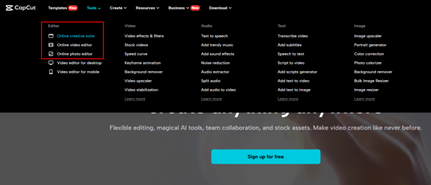
- The second step on the usage prodigy is sizing selection. CapCut online image or video editor allows you to select the size for any platform you target. There are multiple built-in sizes for the profile, banner, post, thumbnail, etc. In case you have your size at hand then you can also put in.
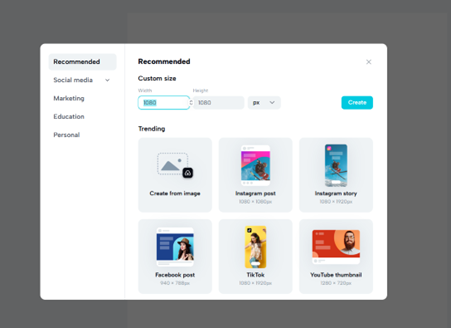
- After selecting or using the specific size. Next comes the editing of the file or upscaling as per your requirements. There is so much that you can do with your images or videos. You can add text, stickers, effects, shapes, filters, frames, templates, etc. Options exist to tweak colors or replace the image or video background.
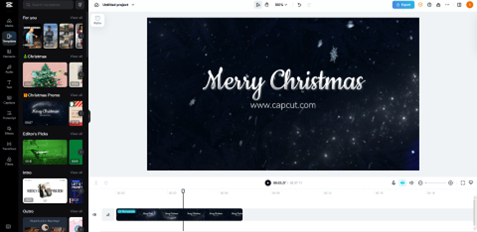
- In the end, there comes exporting the file that you have created. Options exist to change the name of the file, tweak the overall quality, resolution, framerate, etc. You have the choice if you want to tweak them or not. Doing that, you can proceed to the download tab to have the file in your hand. Later on, you can keep it or share it.
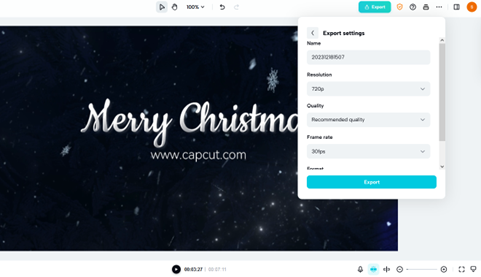
Ending Note
Capcut is very easy to use and comes with amazing editing features for both images and videos. You can also use its ready to use templates for image or video editing.




