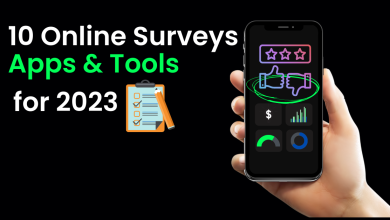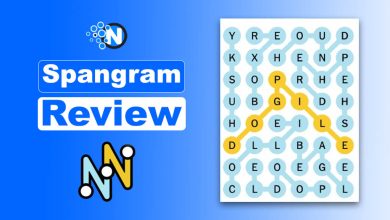10 Best Free PDF Editors in 2024

In this digital world, PDF has become one of the most popular document formats for sharing and storing information. However, editing a PDF file can be challenging for many, especially when you don’t have the right tools. To fix a problem with corrupted PDF documents click here How to Repair Damaged PDF Files for Dropbox Users.
Fortunately, technological advancements make editing PDFs even more accessible than ever. The dozens of free PDF Editor Online services are available, making it hard to know which suits your needs best. We have rounded up the best free PDF editors in 2024 that you can utilize to create, edit, and annotate your PDFs without spending a penny.
Free PDF Editor Tools
Below are the Best Free PDF Editors you can try in 2024:
1- PdfFiller
PdfFiller is a unique free PDF editor online that provides a complete suite of tools to edit, view, and annotate your PDFs. With just a few clicks, you can comfortably insert images, text boxes, watermarks, shapes, and signatures into your PDFs. The service also allows you to apply password protection and encryption to your documents, which is excellent for sharing confidential information securely. PdfFiller has a powerful document converter that will enable you to convert PDFs into DOCX and other popular file formats easily.

2- Wondershare PDFelement
Wondershare PDFelement is a versatile PDF editor that supports multiple file formats and allows you to easily create and edit your documents. It comes with advanced features like OCR (Optical Character Recognition), which supports converting scanned documents into editable text and a text editor that makes it easy to edit and format your text. You can merge, split, rotate, compress, and encrypt PDFs. Wondershare PDFelement also provides a powerful document converter for converting PDFs into other popular file formats.

3- Lumin PDF for G Suite
Lumin PDF for G Suite is a prominent PDF editor online, making creating and editing PDFs in Google Drive easy. You can smoothly upload your existing PDFs to Google Drive and shape changes directly in the browser. It also allows you to insert images, text boxes, shapes, and signatures into your documents. The service has an influential document converter for converting PDFs into other formats, such as DOCX, XLSX, and PPTX. Lumin PDF allows you to share and collaborate on documents with other users.

4- FineReader PDF
FineReader PDF is a powerful free PDF editor that supports various file formats and dispenses you with all the tools you need to make changes to your PDFs. With just a few clicks, you can comfortably add, delete, and rearrange text, images, and shapes in your documents. The service also allows you to create and edit fillable forms, apply password protection and encryption to your records, and convert PDFs into other popular file formats. FineReader PDF also has a powerful OCR feature that helps you convert your scanned documents into editable text.
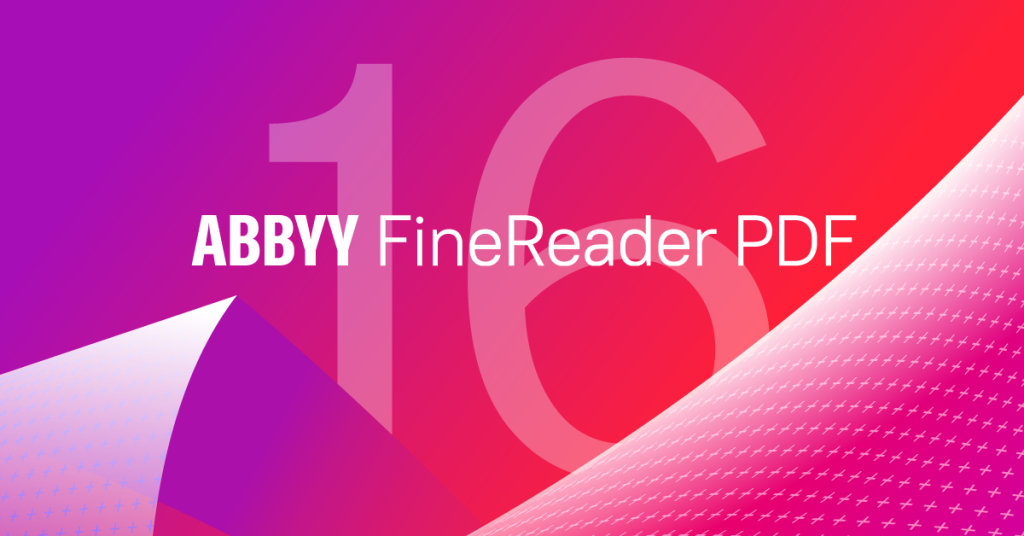
5- Sejda
Sejda is an online PDF editor that offers a wide range of features to edit PDF files easily and efficiently. With Sejda, you can merge multiple PDF files into a single document, split a PDF file into multiple smaller files, and compress PDF files to reduce their size. Sejda also allows you to edit PDF files by adding text, images, and shapes to your document and editing existing text and images. In addition, you can convert your PDF files to other formats, such as Word, Excel, and PowerPoint.

6- PDFWrench
PDFWrench is an online significant free PDF editor that provides all the tools and features you need to edit your PDFs. You can easily add, delete, and rearrange your documents’ text, images, shapes, and signatures. The service also allows you to create and edit fillable forms and apply password protection and encryption to your documents. PDFWrench has a powerful document converter for converting PDFs into other popular formats. You can also print, share, and collaborate on documents with other users.

7- DocHub
DocHub is a user-friendly online PDF editor that offers a range of features to edit PDF files easily and efficiently. With DocHub, you can add text, images, and signatures to your PDF files and edit and annotate the existing text and images. It also allows you to fill out PDF forms and sign them electronically. DocHub offers a range of conversion tools that allow you to convert your PDF files to other formats, such as Word, Excel, and PowerPoint. You can store your PDF files in the cloud and organize them into folders.
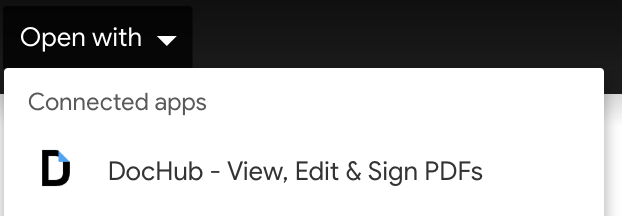
8- PDF Pro
PDF Pro is an online PDF editor with a user-friendly interface and a range of features to edit PDF files easily and efficiently. With PDF Pro, you can add text, images, and signatures to your PDF files and edit and annotate the existing text and images. It also allows you to convert your PDF files to other formats, such as Word, Excel, and PowerPoint. PDF Pro offers a range of collaboration features, making it easy to work together on a project. You can share your PDF files with others, and they can edit and comment on the document in real-time.

9- Adobe Acrobat Reader
Adobe Acrobat Reader is a comprehensive free PDF editor online that provides all the tools and features you need to make document changes. It supports numerous file formats and provides all the tools to add, delete, and rearrange text, images, shapes, and signatures in your documents. The service also allows you to create and edit fillable forms and apply password protection and encryption to your documents. You can also print, share, and collaborate on documents with other users.
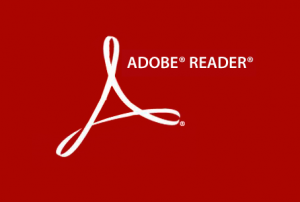
10- Smallpdf
Smallpdf is a popular online PDF editor that offers a range of features to edit PDF files easily and quickly. It is a cloud-based service that can be accessed from any device with an internet connection. This online PDF editor offers a wide range of features, including adding text, images, and shapes and editing the text and images already present in the document.

Final Words
Many options are available for finding the best free PDF editor online in 2024. The above services provide all the features and tools you need to change your documents. If you’re searching for a platform that lets you modify text, images, shapes, and signatures in your documents by adding, removing, or reorganizing them, or if you require a service that allows you to secure your records with password protection and encryption, any of the services as mentioned above should fulfill your requirements.