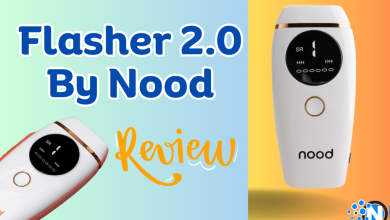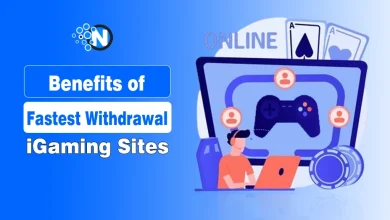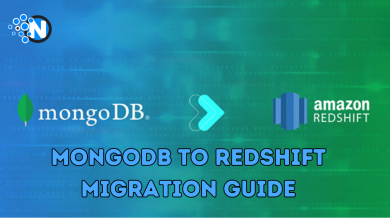Bandicam Review – Everything You Need to Know

Bandicam has outclassed screen recording software for laptops and computers because of its exceptional operational capabilities and functionality. Over the years, the developers have worked exceptionally hard to improve the infrastructure of this high-end tool, making it the foremost preference for all users. As a result, it has gained widespread recognition. Also, its versatility and a user-friendly interface are playing a massive role in the popularity of this tool. If you are looking for the complete details of its different aspects, like features, performance, and usability, you are at the right place. We have elaborated on all of them in this blog post.
What is Bandicam?
Bandicam is a versatile screen recording and game-capturing software that is best known for its high-quality video recording capabilities. It supports resolutions up to 4K and also features a dedicated game recording mode for seamless gameplay capture. Thus, you can create amazing videos to stream live on YouTube or other social platforms. The resource efficiency and customizable hotkeys attributes are present, making it very easy to operate. Further, you can change the settings easily to grab more comfort. In this way, it can be the best option for both beginners and professionals. Active community support adds more perks to this software and makes it a reliable choice for screen recording requirements.
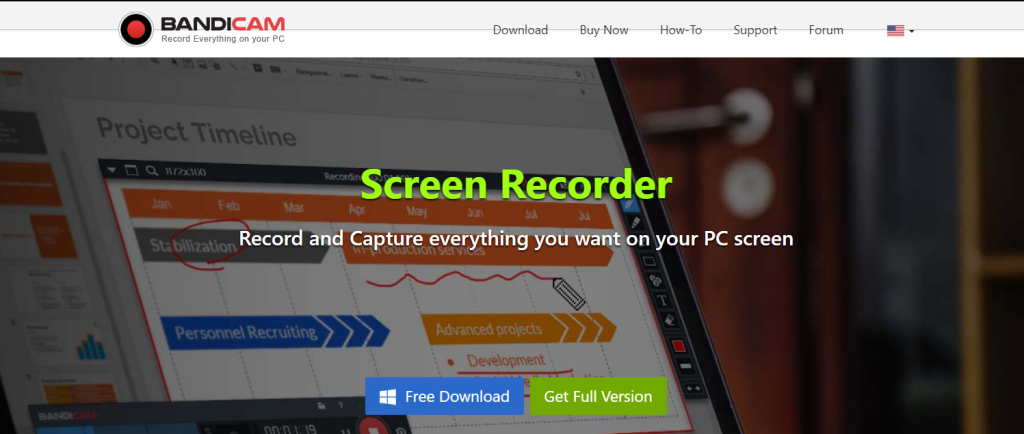
Key Features of Bandicam
Since its launch, Bandicam has played a massive role in taking the experience of users to an advanced level. Moreover, the recent developments contributed greatly to its success. In the under-section, we have elaborated on its key features.
1 – High-Quality Video Recording
Bandicam allows you to record the screen in high-quality, say 4K, which enables you to record every area of the screen in enhanced pixels. Hence, you can deliver tremendous entertainment to your viewers.
2 – Game Recording Mode
A dedicated game recording mode is present, which helps you capture the screen while playing games. Moreover, it has no or very little impact on the system’s performance while working.
3 – Real-time Drawing
Annotation and real-time drawing are other exceptional features of this brilliant tool. You can edit the screen, draw structures, and type texts with this platform while recording the screen.
4 – Scheduled Recording
Bandicam also provides you with a scheduled recording option. You can set a specific time to start screen recording automatically. Also, this attribute is primarily useful for time-sensitive content.
5 – Mouse Effects and Click Effects
Another useful feature of Bandicam is the mouse-and-click effect. This option is quite useful for tutors and creators who provide information on something to teach their audience.
Performance Capabilities of Bandicam
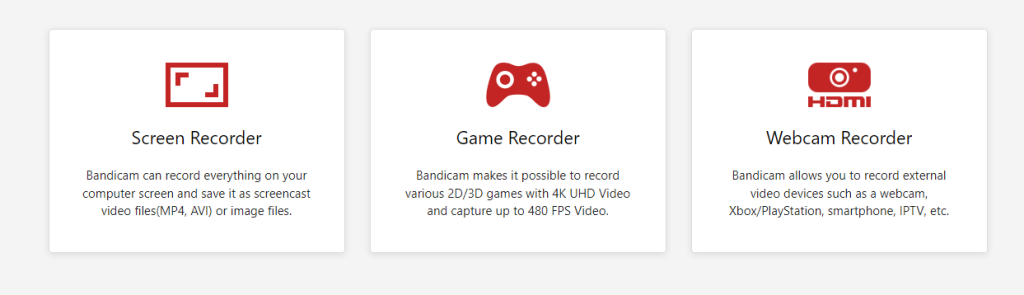
The following points will highlight the performance capabilities of Bandicam and will let you know about its critical functioning.
1 – Resource Efficiency
Bandicam is widely famous for its resource efficiency aspects. Even during intensive work like gaming, it does not put a greater load on resources to maintain a smooth experience.
2 – Codec Options
Video codec options also boost the performance of Bandicam software. You can switch between H.264, Xvid, and MPEG-4 to balance file size and video quality.
3 – FPS Control
Frames per second are necessary to optimize the video quality based on their usage. This fascinating tool lets you modify your recordings according to your specific requirements.
4 – Auto Complete Recording
An auto-complete option is present inside Bandicam which makes sure that all the ongoing or pre-recorded videos are safe even in the cases of crashes.
Usability of Bandicam
Using Bandicam is not challenging, as the developers have integrated several high-end options for performance optimization. Below are some usability options you can access and utilize easily to improve your skill level.
1 – Intuitive Interface
The interface of Bandicam is very easy to operate and all the features are elaborated completely. Hence, everyone can access and utilize them easily.
2 – Customizable Hotkeys
Hotkeys are pretty necessary to optimize usability and save time. Bandicam provides extensive hotkey functionalities, which can also be customized for personalized experiences.
3 – Multi-Language Support
To resonate with the requirements of a larger number of people, Bandicam supports multiple languages so that everyone can utilize its potential easily and effortlessly.
Exclusive Perks of Bandicam
Besides the features mentioned above and performance capabilities, many other perks are also there associated with using Bandicam. Some of these exclusive advantages are detailed below.
1 – Affordability
Although you have to purchase a membership to enjoy all the built-in advanced tools of Bandicam, the pricing structure is pretty affordable for individuals as well as for companies.
2 – Customer Support
One of the major perks of using this screen recording software is that it features responsive customer support to solve your queries on time.
Down Parts of Bandicam
While you can pocket many significant benefits with the help of Bandicam, the software has some limitations. Although the free version is extremely useful for beginners, many advanced tools are locked and can only be acquired by having a premium subscription. Furthermore, recordings in the free version will get a watermark when you save them in your storage, which gives a bad impression when you upload them on social media or YouTube. These free-version limitations are the only reason why some people find this tool frustrating and have reviewed it negatively on different forums and platforms.
Bandicam Pricing
Bandicam offers a comprehensive pricing structure to resonate with the budget limit and preferences of a large number of users. The plans are divided into two major categories.
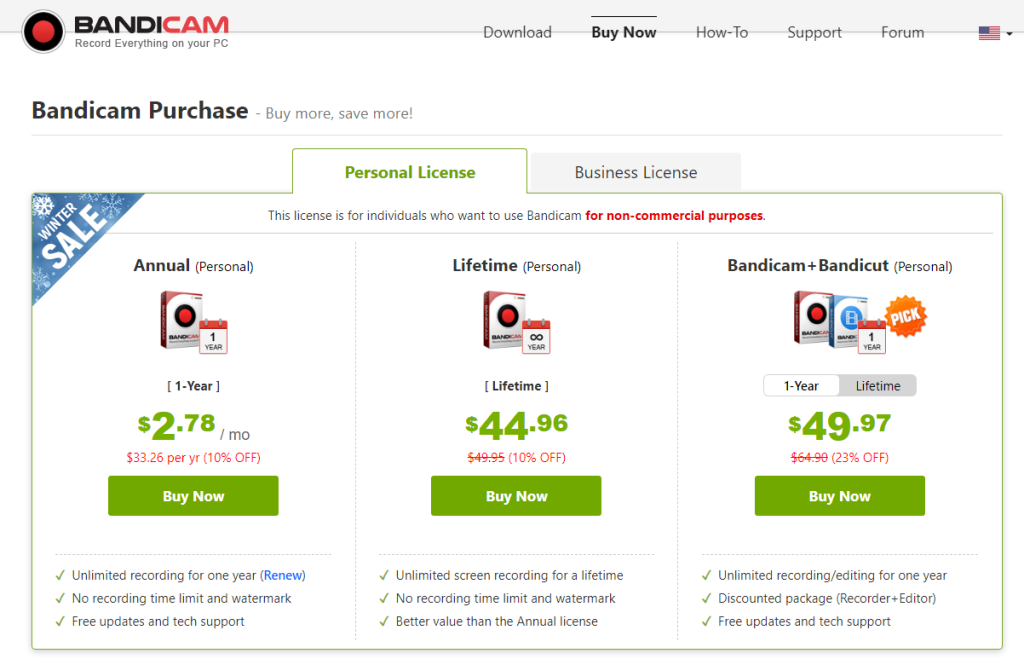
1 – Personal
- Annual: $2.78 per month
- Lifetime: $44.96
- Bandicam + Bandicut: $49.97 per month
2 – Business
- Annual: $49.46 for 1 PC
- Lifetime: $95.92 for 2 PC
- Bandicam + Bandicut: $79.74 for 1 PC
Bandicam Pros and Cons
Final Verdicts
Bandicam is currently serving as one of the most reliable and feature-rich screen recording solutions, which is primarily beneficial for a large number of users. Whether you are a beginner or an expert, you can surely operate this tool conveniently and enjoy high-quality recordings. The enhanced performance capabilities and user-friendly interface do not require learning an extra skill. Although limited free version options are a drawback, the pricing plan is highly affordable both for individuals and businesses, making it the top choice in this highly competitive digital landscape.
Frequently Asked Questions
Is Bandicam safe?
It has got plenty of positive reviews, making it an extremely reliable screen recorder.
Is Bandicam laggy?
Simply NO. This software works faster than any other screen recorder currently available on the market.
Is this software good for Gaming?
The dedicated game recording mode makes it highly effective for recording the complete gameplay.
Is Bandicam in 4K?
You can customize the settings to adjust the screen recording quality to 4K.