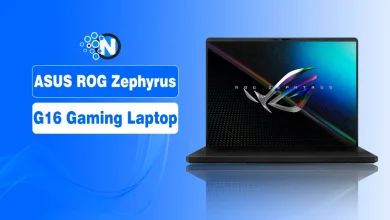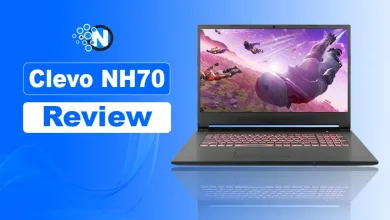Nothing is more exhausting than a laptop that keeps on lagging while doing an important task. Not only it frustrates you but drains out all of your energy and enthusiasm for your work. As soon as your windows laptop start lagging or slowing down, you want to throw it away especially if you are work from home person.
But before throwing it away, ask yourself why your computer is slowing down? Well, there could be several reasons why your computer is slowing down from time to time. Mentioned below are some of the reasons which might be the culprit and how to fix those malfunctions.
Table of contents
5 Reasons Your Windows Laptop is Running Slow and How to Fix it
1 Over boarding of Programs/Tabs Running in The Background:
One of the most common reasons behind slowing down of your computer. The modern age means multitasking and saving as much time as possible. But as time pass, your computer memory, and processing speed does not remain the same due to the upgrading of different software and caches they create. The upgrading of software heavily affects your processing and doesn’t allow your computer to work smoothly as it used to do in past. Ultimately your windows laptop will not allow you to switch between different tabs, folders, and programs, making it almost impossible for you to work in such an environment.
Fix-It: Shut down or quit any program running in the background which isn’t under your use. Close all the tabs that you are not likely to use and make sure to stick to one search engine. To remember/save the tab, use the option of bookmark in your google chrome.
2 Terminate the Programs Running Automatically Every time your laptop Start-up:
Just like the application which are automated to install updates without permission, there are programs which run automatically as soon as you start up your computer. This slows down the processing of your computer as soon as you start-up leaving a massive impact on the speed and then all day these programs are running in the background without your awareness.

Fix it: Open the taskbar and select task manager to hit start. You can also use Shift-Ctrl-Esc to open up the task manager. On clicking the taskbar, you will be able to view an extensive list of programs that runs on start-up and their effect on your window processing. Go through this list and decide which programs are not required to launch on start-up. To disable the program, right-click on it.
3 Update Your Operating system:
Most of the time the reason behind the slowing down of your computer is not updating the operating system. This not only slows down your system but also makes our computer vulnerable to get infected by hackers.
Neglecting the update of your operating system, you usually miss out on the new updates and features. If your laptop seems to run slower than usual make sure to update your window.
Fix it: to check whether your window needs an update, click the start menu and type update in the search bar. Click download if there is an option available.
4 Launch a Disk Clean-up:
One of the advantages of using Windows is that it comes up with a built-in clean-up tool that gets accumulated over time with the junk files which are of no use or benefit. If you haven’t run a disk clean-up in a long time, it could be a reason behind the lagging of your computer.
Fix-It: Go to Control Panel>System and Security> Administrative Tool and select Disk Clean-up from the list. Select the files you want to get rid of and click OK. This will clean up your disk and will help your laptop restore the speed.
5 Computer Is Affected with Malware:
If your computer is infected with the virus, it pops up through the accumulation of different unknown files or multiple copies of the same file and abominable pop-up and links. Unlike most viruses, some virus runs in the background gathering important personal information as of your username, passwords, and data. It eventually makes your computer slow or it improperly indicates that your system has been attacked.
Fix-It: If you are running a business the never use the free anti-virus solution because they don’t get the job done. The online security system is highly complicated, and you are never aware of what anti-virus is weak and strong. Do your research and invest your money in purchasing a good and reliable anti-virus program and take extra measures to stay one step ahead of common security protection systems.