Zip File Recovery 101: Fixing and Extracting Files from Corruption
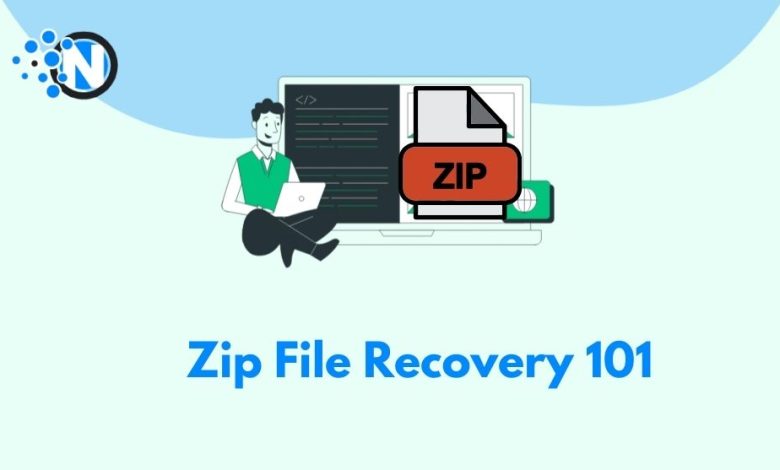
Zip files serve as efficient tools in the world of digital data management, simplifying the process of repairing corrupted zip files, extracting files from zip folders, and fixing corrupted zip files. These compressed archives are widely employed for their ability to reduce file sizes, making data transfer more manageable and conserving storage space. However, a common issue that often arises with zip files is file corruption. This can occur anytime due to various reasons, but it can be recovered easily. Let us further try to learn about Zip File Recovery 101: Fixing and Extracting Files from Corruption.
These are various methods and techniques to retrieve and extract data from corrupted zip files. Repairing and extracting files from zip folders are essential aspects of data recovery. Corrupted zip files can pose a significant challenge, potentially resulting in data loss or disruption in the smooth flow of information. Understanding how to fix corrupted zip files and employ tools like Repairit – File Repair is of paramount importance in ensuring the surety and accessibility of your digital data.
Keep scrolling to find out more about Zip File Recovery 101: Fixing and Extracting Files from Corruption, and get your zip files repaired in no time.
Understanding Zip File Corruption
Zip file corruption occurs when a zip archive, used for compressing and storing multiple files, becomes damaged due to reasons such as data transmission errors, storage issues, software glitches, or malware attacks. This corruption prevents the zip file from being opened or its contents extracted using standard compression tools, potentially resulting in data loss. Specialized file repair tools can be employed to recover and restore the files within a corrupted zip archive.
The Need for Effective Zip File Recovery
In today’s digital world, the ability to repair corrupted zip files is of paramount importance. Zip files are commonly used for compressing and storing data, facilitating efficient data transfer and storage. However, when these files become corrupted due to transmission errors, storage issues, software glitches, or malicious software attacks, it can have severe consequences.
Failing to address a corrupted zip file can result in the loss of critical data and disrupt the seamless flow of information, potentially affecting productivity and data integrity. Therefore, understanding and implementing effective zip file recovery techniques is essential to ensure the security and accessibility of your digital files.
Basic Steps to Address a Corrupted Zip File
The basic steps to address a corrupted zip file are:
1. Extract Files From Zip Folder: To begin tackling a corrupted zip file, the first step is to attempt extraction. You can do this by right-clicking on the zip file and selecting Extract or by using a software program. This basic extraction method might work for mildly corrupted files, allowing you to access some of your data.
2. When Basix Extraction Fails Due to Corruption: If the standard extraction process fails due to the extent of corruption in the zip file, don’t worry. There are specialized tools and methods available to repair and recover data from severely corrupted zip files. These tools can help salvage your data and restore the integrity of the file, like Repairit – File Repair.
Read Also: Best File Manager Software for Windows 2023
Introducing Repairit – File Repair: Your Ultimate Solution
Repairit – File Repair stands as a powerful solution for addressing a wide range of file corruption issues. It is designed to mend damaged or corrupted files in formats like zip files, Images, PDFs, and more. The need for reliable data recovery solutions has led us to Repairit-File Repair. As our digital reliance has increased, so too has the occurrence of data corruption. Whatever the reason for the corruption of files, the loss of critical files can be devastating.
Repairit has evolved to become a trusted and effective tool for individuals and businesses seeking to recover and restore their important data. It is a result of ongoing research and innovation, providing users with a user-friendly and comprehensive solution to address file corruption issues and restore peace of mind.
Main Features of Repairit – File Repair
Key features of Repairit – File Repair are as follows:
1. Support ZIP Size: Enable batch repair for ZIP files and files larger than 1G.
2. Qualified Repair Result: Automatically decompress, extract, and restore repaired files to their original states.
3. Intuitive Interface For Easy Zip File Repair: With an intuitive user interface, Repairit – File Repair simplifies the process of fixing corrupted zip files. Users, whether tech-savvy or not, can easily navigate the software to recover their data.
4. Multi-Format Support Beyond Zip Files: Spirit-File Repair extends its expertise beyond zip files. It supports various file formats, making it a versatile solution for addressing file corruption issues in different types of files.
5. Secure Recovery Process to Prevent Further Damage: Repairit – File Repair places a premium on data security. The recovery process is designed to be secure, ensuring that no additional damage or data loss occurs during the repair operation.
How to Restore Corrupted Zip Files Using Repairit?
Here is a step-by-step process to restore corrupted Zip files using Repairit:
1. To get started, download and install the Wondershare Repairit File Repair software on your PC.
2. Once installed, open the program and choose the ‘File Repair’ option in the “More Types Repair” section, and then upload the Zip files that require repair by clicking the “+Add” button.
3. Initiate the Zip repair process by clicking on the ‘Repair’ button. Repairit will then commence scanning and repairing the impaired Zip files.
4. Once the repair process is complete, you can utilize the ‘Preview’ button to inspect the outcome and save the file to your local storage.
This encompasses the issue of a corrupt Zip file and the steps to rectify it. We trust it addresses your concerns and offers a resolution for them!
DIY Methods to Repair Corrupted Zip Files
DIY Methods to Repair Corrupted Zip Files:
1. Using Built-in Operating System Tools: Many operating systems come equipped with basic tools to handle zip files. For instance, in Windows, you can try to repair a corrupted zip file using the “Extract All” and follow the instructions. While this method can work for minor issues, it may not be effective for more severe file corruption.
2. Utilizing Online Platforms And Freeware: There are various online platforms and freeware applications available that claim to repair corrupted zip files. These tools often promise quick fixes without any cost. However, it is essential to approach this method with caution. There are various limitations and potential risks, including limited effectiveness, data privacy concerns, Malware risks, and lack of support.
While DIY methods can be useful for simple cases of file corruption, more severe or critical issues may require the expertise of specialized software like Repairit-File Repair to ensure a secure and effective recovery process.
Why Choose Repairit – File Repair Over DIY Methods
Repairit-File Repair has a significantly higher success rate when compared to DIY methods. While built-in operating system tools and free online platforms can be useful for minor file corruption issues, they often fall short when facing more complex or severe cases. Repairit, on the other hand, leverages advanced diagnostic tools and a comprehensive recovery process, increasing the likelihood of successfully restoring corrupted files.
Repairit – File Repair offers distinct advantages in terms of security and efficiency. Repairit operates as a standalone, offline software, eliminating the need to upload your data to online platforms, thus safeguarding your data privacy and security. It is a trusted and reputable software, free from the potential risks associated with downloading freeware that might come bundled with malware.
Wrapping Up
In conclusion, in the digital age, where the security and accessibility of our data are paramount, the knowledge of effectively repairing and extracting files from corrupted zip archives is indispensable. Zip files have revolutionized data storage and sharing, yet they are immune to corruption. With the advent of specialized tools like Repairit – File Repair, users can now navigate the challenges of zip file recovery with confidence, ensuring the preservation of their invaluable digital content.




