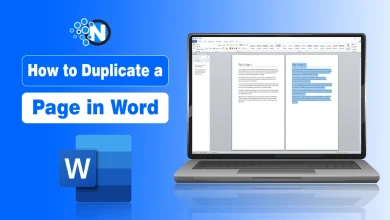What is a Whitelabel Error Page? Causes & Easy Fixes in 2025
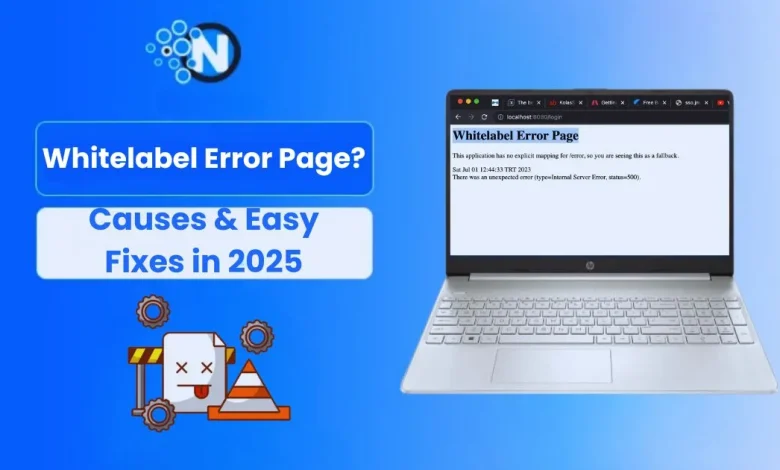
A Whitelabel Error Page is an error page that is defaulted by Spring Boot when the application fails to start up a particular page or when something goes wrong with the server-side.
This mistake will become even more prevalent because of complicated backend integrations, API failures, and increased app misconfigurations. Knowledge of this error is significant as it assists developers to fasten find out what causes the error and recover application functionality.
After reading this guide, you will know what the Whitelabel Page Error is, why it happens, the most frequent causes, and simple step-by-step solutions to correct it without complications.
What is a Whitelabel Error Page?
Whitelabel Page is an error page that is generated automatically by Spring Boot because the application is unable to produce the correct error response. It is normally generated by the absence of a page mapping, a non-configured controller, or a sudden failure in the server.
This page is displayed by Spring Boot when routes, configurations, or back-end logic are not working, and that aspect is why it is often a problem that developers encounter both in development and in production. It is used as a simple fallback page that indicates that something is not functioning properly in the application.
How a Whitelabel Error Page Works
Whitelabel Page Error occurs when Spring Boot is unable to locate a custom error handler, and it uses its fallback system. It is an inbuilt default mechanism that is automatically activated when the application is experiencing an unforeseen failure.
Key points on how it works:
- Spring Boot’s default error handling kicks in when no custom error page is defined.
- BasicErrorController processes the exception and prepares a simple HTML error response.
- The default error view mechanism is used if the system cannot resolve a valid mapping or template.
- Triggered by issues like missing routes, server errors, or misconfigurations during runtime.
- Acts as a fallback interface to prevent the application from crashing without showing a response.
Common Causes of Whitelabel Error Pages (2025)
Whitelabel Page Errors can be seen with Spring Boot applications that cannot handle a request properly or are otherwise not able to request services with front-end components to fail.

These failures may be made in both the development and production stages. They are usually caused by configuration issues, file missing, or failure to boot the server. By knowing such causes, the developers are able to diagnose and rectify the problem in a short period.
Main causes include:
- Missing or incorrect route/controller
The requested URL does not match any defined controller mapping. - Application failed to start
Errors during boot-up (beans, configs, ports) prevent Spring Boot from running. - Wrong port configuration
The application is pointing to an unavailable or already-used port. - Missing template files
Thymeleaf/Freemarker template not found, causing view resolution failure. - Dependency errors
Missing or conflicting libraries break the application context. - JSON parsing errors/backend failure
An incorrect request/response structure causes exceptions in the service layer. - Production deployment misconfigurations
Incorrect environment variables, build paths, or disabled error pages lead to this issue.
How to Diagnose a Whitelabel Error
The diagnosis of a Whitelabel Page Error can be conducted through reviewing the backend logs and checking the response of the server to the received request.
This is the error of a generic fallback page, which means that the actual problem is generally concealed in logs or configuration files. It is possible to use the appropriate debugging tools to locate the specific cause as soon as possible.
Ways to Diagnose the Error:
- Reading Spring Boot console logs: Review startup logs and error outputs to identify exceptions and configuration failures.
- Checking stack traces: Look for the exact line, method, or class where the error originated.
- Using Postman or a browser to inspect the route response: Test the endpoint manually to see if it returns 404, 500, or another error code.
- Enabling debug mode: Add debug=true in application.properties to get detailed insights from Spring Boot.
- Using the /error endpoint for checking details: Accessing /error can reveal additional information about the underlying issue.
How to Fix Whitelabel Error Pages (Step-by-Step Solutions)
To resolve a Whitelabel Error, one needs to fix the underlying backend problem that triggers the failure of Spring Boot to default to an error view.

This may be in the form of wrong routes, absent templates, misconfigurations of servers, or deployment issues. The following is a step-by-step procedure for solving all the probable causes.
Add the Missing Controller or Mapping
If a route doesn’t exist or is mapped incorrectly, Spring Boot returns a Whitelabel Error.
- Ensure the route path matches exactly
- Verify HTTP method (GET, POST, etc.)
- Check package scanning and controller annotations
- Understand the difference between REST (@RestController) and View Controllers (@Controller)
Fix Application Startup Errors
If the application never boots correctly, the error page appears immediately.
- Resolve missing or incorrect dependencies
- Fix Maven/Gradle build failures
- Check for bean creation issues
- Validate correct Java version compatibility
Disable the Whitelabel Error Page
To turn off the default Spring Error Page:
server.error.whitelabel.enabled=false
- Forces Spring to throw raw errors instead
- Useful for debugging or custom setups
Add a Custom Error Page (Recommended in 2025)
Best practice in modern apps is to design custom error handling.
- Create an error.html template in resources/templates
- Add custom JSON error responses using @ControllerAdvice
- Improves UI and hides sensitive backend information
- Helps in production branding
Fix Template Folder Issues
Whitelabel Errors often occur when Spring cannot find the proper HTML template.
- Ensure Thymeleaf templates exist and are spelled correctly
- Correct folder path: src/main/resources/templates/
- Check the view names returned by controllers
Check and Fix Port Conflicts
If the application tries to start on a port already in use, it fails silently.
- Look for the “Port already in use” error
- Kill the running process using that port
- Change the port in the application.properties
server.port=8081
Fix Deployment Configuration
Incorrect deployment settings cause Whitelabel errors in production.
- Ensure correct JAR/WAR packaging
- Fix Nginx/Apache reverse proxy settings
- Validate server paths and environment variables
- Check cloud deployment configs (AWS, Azure, GCP)
Additional Advanced Fixes for 2025
The implementation of error handling in Spring Boot through the use of the @ControllerAdvice enables developers to treat errors that occur anywhere in all controllers. This makes sure that all the unhandled exceptions are caught and a meaningful response is relayed to go back, which enhances the user experience and stability of the application.
By specifying special cases, you will be able to give detailed error messages, special views, or even JSON replies. It is particularly applicable to REST APIs, where a user does not want a generic error page; they want structured responses.
The roots of Whitelabel Errors can be identified by using tools that can assist in tracking the flow of requests and the state of the overall system in real time. These will help achieve a faster troubleshooting process and better application behaviour in 2025.
Whitelabel Error Page vs Custom Error Page
| Feature / Aspect | Whitelabel Page Error | Custom Error Page |
| Definition | Default error page generated by Spring Boot when no error page is defined | User-defined error page tailored to the application |
| User Experience (UX) | Generic, uninformative, can confuse users | Branded, clear, and informative; improves UX |
| Branding | No branding, plain default style | Fully customizable with logo, colours, and design |
| Error Details | Limited information | Can display friendly messages, links, and guidance |
| Flexibility | Very limited, cannot change layout | Highly flexible, supports HTML, JSON, or templates |
| Professionalism | Appears unpolished and default | Looks professional and maintains consistency |
| Use Case | Mostly during development/testing | Production environments to maintain user trust |
Custom error pages are an essential improvement over the default Whitelabel Error because they enhance the overall user experience.
While the Whitelabel page provides minimal information and a plain layout, custom pages allow developers to display meaningful messages, actionable links, and guidance for users.
This helps visitors understand the issue without frustration and keeps them engaged with the application rather than leaving due to confusion.
Best Practices to Avoid Whitelabel Errors
- Proper Route Structuring: Ensure all URLs, controllers, and mappings are correctly defined to prevent missing endpoints.
- Testing Endpoints Before Deployment: Verify each route using tools like Postman or browser testing to catch errors early.
- Error Logging Setup: Implement proper logging to identify and diagnose errors quickly in both development and production.
- Template Validation: Check all template files (Thymeleaf, JSP, etc.) exist in the correct folders and follow naming conventions.
- Build and CI/CD Validation: Ensure Maven/Gradle builds succeed, dependencies are correct, and deployment pipelines are properly configured.
Whitelabel Pages Error can be greatly minimised by adhering to proper practices. These gauges can be used to ensure stability in the application and avoid the occurrence of unforeseen errors during development and production environments.
Final Talk About Whitelable Error Page
Whitelabel Error Pages normally manifest because of the absence of routes, faulty controllers, or a template that failed to render, particularly in applications created using Spring Boot. These errors can be fixed within a short time by applying the fixes described, adding controllers, fixing templates, fixing port conflicts, and setting up custom error pages.
It is not only the best practices in development and production that will help avoid unanticipated disruptions. It also contributes to a better user experience and makes your application appear more professional and trustworthy.
FAQs About Whitelabel Error Page
What is the purpose of the Whitelabel Error Page?
It is a default Spring Boot error page, which occurs when no custom error page is configured, and assists the developer in locating routing or server errors.
How do I disable Spring Boot’s Whitelabel Page Error?
Turn it off by adding server.error.whitelabel.enabled=false in application.properties.
What is the /error endpoint?
It is a default Spring Boot endpoint activated whenever an error has occurred and is helpful in debugging or designing custom error responses.
How do I create a custom error handler?
Global error handling: Use exception handlers with the help of the @controlleradvice, or use error.html/JSON templates.
How to fix missing templates?
Make sure that template files (such as Thymeleaf) have been placed in the proper resources/templates folder and are named accordingly to fit controller views.