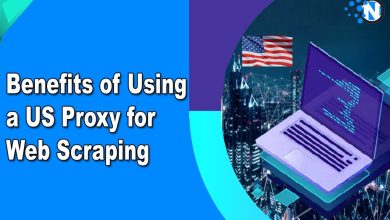Strategies for a Secure and Threat-Resistant Web Experience

The internet has become an essential part of our everyday life. However, it is necessary to follow the best practices to make the experience secure and safe. With the advancements in technology, there are high chances of Identity theft and malicious software. That’s why you must follow critical and essential tactics to ensure a secure and threat-resistant web experience. In this guide, we have elaborated on some primary points you must follow in your strategy for an enhanced experience over the web.
Strategies for a Secure and Threat-Resistant Web Experience
The following section will help you learn about the essential strategies for a secure and threat-resistant web experience. It is crucial to implement them perfectly and precisely so that you can have the best outcomes.
Strong Password Practices
Passwords form the foundation of online security. Therefore, it is necessary to utilize the potential of complex and unique passwords for each of your online accounts. You must look forward to and incorporate a mixture of letters, numbers, and symbols as it will improve the difficulty of your password. Additionally, regular updating can help you to have enhanced security.
Two-Factor Authentication
Two-factor authentication is another crucial strategy to reduce the risk of unauthorized access to your accounts. You must enable 2FA wherever possible. The best part of this tactic is that it requires a second form of verification such as a code sent to your mobile device in addition to your password. Thus, when the user puts them in the required section, he will get access to the account. Otherwise, 2FA will block them from accessing the account details.
Regular Software Updates
In this fast-paced world, software plays a major role in automating your everyday tasks and accomplishing them quickly and readily. Nevertheless, they are also vulnerable to virus and threat attacks. Therefore, you must keep your operating system, browser, and application updated. The new updates often include the latest security patches that will reduce vulnerabilities present in the system. Additionally, you can enable automatic updates whenever possible. In this way, the system will automatically update itself to the most advanced version of the software. It will not only protect against viruses and other risks but also keep your system performance smooth.
Secure Browsing Practices
Browsing is often related to virus attacks. A computer that is connected to the internet continuously is highly vulnerable to viruses and security threats. While browsing, you can experience websites without HTTPS protocols. Generally, these websites are not encrypted and usually result in a security crisis. That’s why it is important to follow best browsing practices for enhanced safety. You can install browser extensions like “https everywhere.” With the help of this tool, you can automatically switch insecure HTTP connections into HTTPS.

Avoid Spam Links and Downloads
Other things you will experience while browsing the internet are suspicious links and downloading files. You must avoid them as they can incorporate virus or malware sources. Malicious links can lead to phishing sites. On the other hand, downloading files may contain the latest and most advanced malware that can hack your computer details. Now, the question arises of what to do if it is important to download such files. To overcome this challenge, you must verify the legitimacy of the website before interacting with them. As a result, you can have a safe and more secure web browsing experience.
Firewall and Antivirus Protection
Virus and firewall protection is also important in this highly fast-paced environment to ensure protection for your stored files and online web activities. Therefore, you should regularly install and update a reputable firewall and anti-virus software. These tools help you by serving as a barrier between malicious activities and detecting them to prevent unauthorized access. Also, this software prevents viruses and malware from infecting your files.

Data Encryption
Encrypting your data is also important to protect it from unauthorized access. You must secure your sensitive data by using those like BitLocker for full disc protection on Windows. Moreover, you can use FileVault on macOS. A virtual private network can help you to have secure and private communication over the Internet. In this way, you can mask your activities and prevent them from getting into the eyes of hackers and online stealers.
Privacy Settings and Permissions
It is essential to review your privacy settings and information shared on social media accounts application and other device apps. You must limit the information you share online by customizing the app settings. As a result, you can grant accessory access to your personal data, which will help you have a more secure and threat-resistant web experience.
Regular Backups
Next, you must create regular backups of your important data to prevent any loss in the case of in security incident. You can use external hard drives, cloud storage programs, or a combination of both to reduce the security challenges. Further, it would be best to test the restoration process to ensure that backups are functional. It not only guarantees security but also delivers peace of mind.
Educate Yourself and Stay Informed
Staying informed about the latest cybersecurity threats and best practices to overcome them can help you a lot in this modern landscape. You must have updated knowledge on the latest scams and phishing techniques as this awareness will serve as a powerful defense against these evolving online threats. Moreover, it will reduce the need for a professional and can help you save a larger sum to perform other activities.
Monitoring and Incident Response
Lastly, you should look to incorporate monitoring tools in your security and online web experience strategy to detect malicious activities on your device or accounts. Above all, having a clear incident response plan can help you overcome security breach challenges to minimize the impacts of online threats.
Final Verdicts
Implementing a comprehensive security strategy to have a secure and threat-resistant web experience is necessary. You must adopt a strong password practice and enable two-factor authentication to stay active during web browsing. Moreover, by utilizing security tools, you can have a high-quality defense system against cyber threats. Besides, it is essential to update yourself with regular education about modern security threats and the best approaches to deal with them.