
A fast load time of your website is essential to keep your users and the search engines happy. With mobile device usage increasing, a slow website just won’t cut it in this day and age and you can’t afford to lose users due to a slow site. Therefore, you have to improve your WordPress sites speed.
One important thing to remember is that no one can physically calculate the page loading speed. We need specialized measurement tools that can analyze the metric to determine the results. In this guide, I have highlighted the top ways to improve your WordPress site speed.
Some recommended tools include:
- The tools built into browsers: usually accessible via right click, Inspect Element or by pressing F12
- Browser extensions: the inevitable Firebug for Firefox that we will couple with YSlow
- Online tools: Pingdom Tools, GTmetrix, and Google Analytics
- WordPress plugins: P3 (Plugin Performance Profiler)
How to Improve Your WordPress Site Speed?
Follow these tips to improve the load time of your WordPress site. Always remember to backup your site before performing any major optimization.
1- Choose a good web host
It is not easy to find a good web hosting with the 1000’s that are available today. Don’t always go for the cheapest, or even the most expensive. Always check out reviews and ask for advice from any friends that may also have a website.
2- Compress images
One of the biggest issues when it comes to page speed is images. Most people don’t do any kind of compression or editing of their images before uploading as image compression is one of the best WordPress SEO tips to boost speed of your site.
One of the best ways is to use WWW Image Optimizer. It will allow you to optimize any previous images you have uploaded and also automatically compress images that you upload in the future.
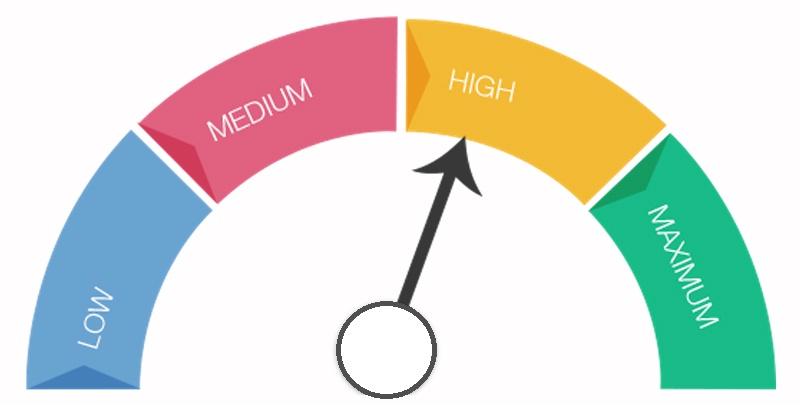
3- Compress CSS and Javascript files
Much like images, we can also compress CSS and JS files.
For CSS, I generally recommend CleanCSS, which has many settings including choosing the compression level (readable to unreadable) and does not crash the site (except in rare cases when the theme will use media queries).
For JavaScript, again, many tools exist, but be sure to check after each compression change that everything works. JSCompress.com is one of these powerful tools.
Compressing and JS CSS will effectively create almost illegible files as they are composed only of a single line.
4- Use server-side compression (gzip)
Compressing your website before a user loads it in their browser is one of the best ways of optimization. It significantly increases page load time.
The best way of doing this is by asking your web host for help and they will point you in the right direction!
5- Client-side compression using .htaccess
You can get the users browser to cache commonly used items, such as your logo, CSS, JS, most images, and other rarely changed items to help decrease the load time.
To do this you can add the special code to your .htaccess file:
6- Remove unnecessary plugins
Many people just install countless WordPress plugins to enhance their sites experience, be it contact forms, push notification plugins, image sliders, etc. A number of these will make core changes to your theme’s code which will end up slowing the site down.
It is worth checking all plugins that you use to ensure they are being used in the correct and best way. Make sure you follow any documentation provided, and if you notice your site slows when you have installed it, contact the support for the plugin and ask for advice.
Every now and then you should have a cleanup and delete any unused plugins from your WordPress install. You should also make sure you keep them up to date as they will have constant improvements to the code to ensure they are performing correctly.
7- Optimize and choose a good theme
The theme you choose will be at the core of optimization when it comes to page load speed. Choosing one that is correctly optimized for speed will be the best and quickest way of having a fast website.
If you really like the theme you are currently using, but it is slow, think about contacting a WordPress web developer to help you make changes that will lower the page load time.
Remember, any changes you made to the theme may be overwritten when you update the theme from the provider, so make sure you back everything up rigorously!
8- Use a good caching plugin
There are many plugins to choose from when it comes to caching your site. I also recommend using W3 Total Cache as it works well straight out the box and improve your WordPress sites loading speed.
They also offer premium support that will help configure your site for optimal performance.
About the Author:
Carol James is a writer and senior editor professional essay writing service EssayLab. She has MA degree in social sciences and writes articles, reviews on the different actual subjects. So, if you have any questions regarding the writing, feel free to ask her.




