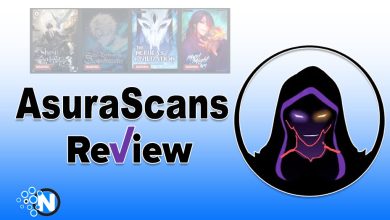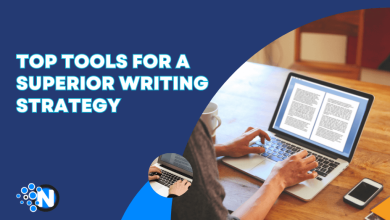How to Set Up an A/B Test for Your Website

A/B testing is a remarkable technique for optimizing websites, giving you the opportunity to trial different versions of your web page and detect which one produces higher results. Utilizing A/B tests allows you to make informed choices about your website’s design and blueprint, resulting in more enhanced conversion rates and user involvement. In this article, we will discuss A/B Testing and the steps involved in setting up an A/B test for your website.
What is A/B Testing?
A/B testing is a method of experimentation used by businesses, organizations, and individuals to discover which version of a product performs better. This type of testing is commonly used in website design, marketing campaigns, and AI applications. It involves creating two or more variants of a page, product, or feature and then analyzing the results to determine which one is the most successful. By testing different versions of a product or feature alongside each other, businesses can measure how well they perform against each other to ultimately make changes that lead to better user experiences and higher conversions.
How to Set Up an A/B Test for Your Website:
Setting up an A/B test for your website can be a powerful way to optimize the user experience and improve conversions. To get started, you will need to follow the below steps:
Define Your Goals
It is imperative to establish the desired outcomes of your A/B test before launching. This will assist in deciding what aspects of the webpage should be tested, and which metrics are most appropriate for evaluating its success rate. For example, if your goal is to increase the number of people who sign up for your newsletter, you might want to test different versions of a sign-up form.
Choose Your Variables
Once you have determined the goals of your test, you will need to decide which elements of the web page you want to test. For example, if you are testing a sign-up form, you might want to test different colors, font sizes, or layout options.
Choose a Test Platform
Choosing the right A/B testing tool is critical in ensuring success. To ensure optimal results, experiment with two types of tools: one that randomly delivers a version of your page to visitors and another to monitor performance on each page (and keep track of which variation was seen). With these powerful tools, you can easily measure changes in design or copy for maximum conversions.
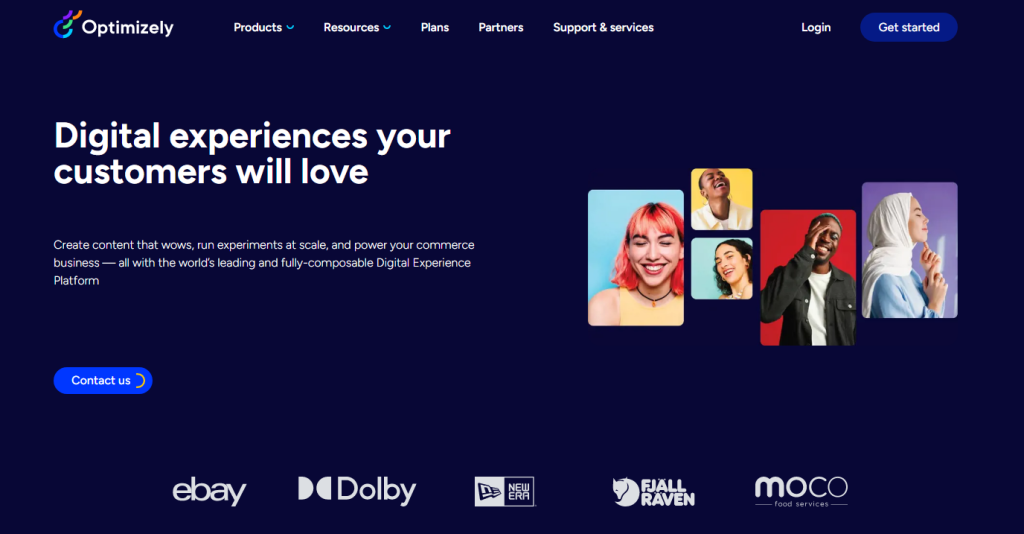
Some of the best tools for conducting A/B Testing are Google Optimize, Optimizely, and VWO. Each platform has its own set of features and capabilities, so it’s important to choose one that meets your needs. Some things to consider when choosing a platform include the ease of use, the ability to conduct multivariate tests, and the ability to integrate with other tools such as Google Analytics.
Create Your Variations
Once you have chosen a test platform, you can begin creating your variations. A/B testing typically involves creating two versions of a web page: the original version (also known as the control) and a variation. The variation should be a small change to the original version, such as a different headline or button color. It’s important to make small changes so that you can accurately measure the impact of the change.
Set up the Test
After creating your variations, it’s time to set up the test. This involves specifying which pages on your website you want to test, how long the test will run for, and what percentage of visitors will be shown the variation. It’s also important to set up a control group so that you can compare the results of the variation against the original page.
Monitor and Analyze the Results
Once the test is running, it’s important to monitor and analyze the results. This involves looking at the metrics you defined in step 1, such as conversion rates, to see which version of the web page performed better. Uncovering the secrets of your website’s success is as easy as leveraging Google Analytics for an in-depth investigation into user behavior across various iterations of your page. Doing so can provide invaluable insight that leads to better decisions and improved outcomes.
Make Data-Driven Decisions
Once the test is complete, it’s important to make data-driven decisions about the design and layout of your website. This may involve implementing the changes that resulted in the highest conversion rates, or further testing to optimize the design.
Things to Test:
When conducting A/B testing on a website, there are many different elements that you can test to optimize conversion rates and user engagement. Some examples include:
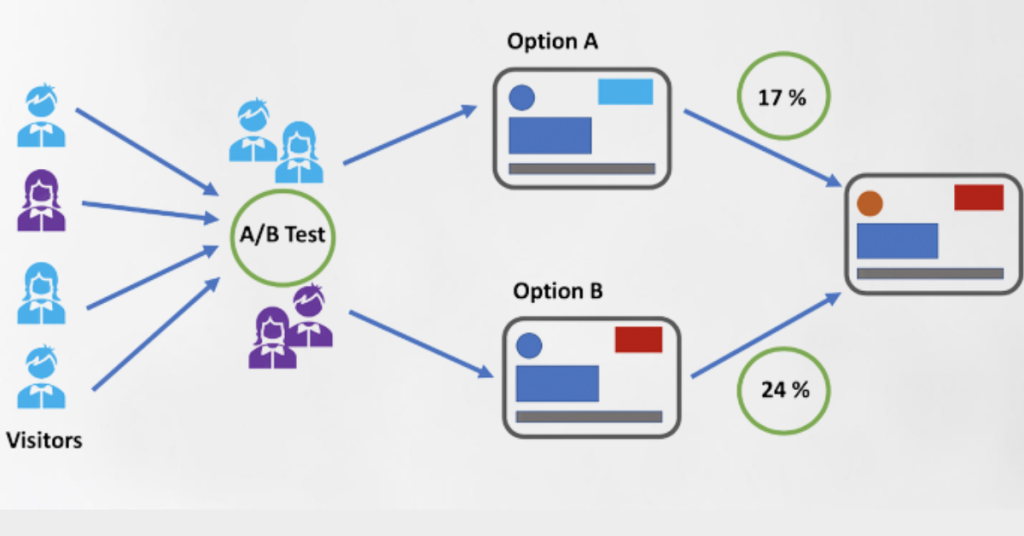
Headlines: Test different headlines to see which one resonates better with your audience and drives more clicks.
Call-to-action (CTA) buttons: Test different button colors, sizes, and text to see which one results in the highest click-through rate.
Images: Test different images to see which one is most effective at capturing the attention of visitors and driving conversions.
Form fields: Test different form layouts, such as the number of fields and the placement of the fields, to see which one results in the highest conversion rate.
Page layout: Test different layouts for the page to see which one is most effective at guiding visitors through the conversion funnel.
Product/service pricing: Test different pricing strategies to see which one results in the highest conversion rate.
Navigation: Test different navigation options and menus to see which one is most effective at helping visitors find the information they need.
Content: Test different types of content or different lengths of content to see which one is most effective at engaging visitors and driving conversions.
It is important to keep in mind that the elements you test will depend on the goals of your website and the audience you are targeting. It’s also important to focus on testing one element at a time to accurately measure the impact of the change.
Conclusion:
A/B testing is a powerful tool for website optimization that allows you to make data-driven decisions about the design and layout of your website. By following the steps outlined in this article, you can set up an A/B test for your website and start optimizing your conversion rates and user engagement. Remember, A/B testing is an ongoing process, so continue to experiment and optimize your website to improve user experience and conversion rates.