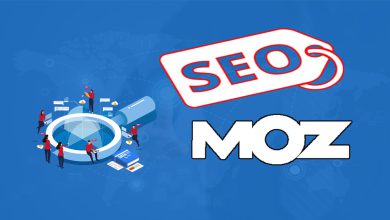How To Remove Sim Card From iPhone? Step By Step Guide

SIM cards come in a few different shapes and sizes but are mostly standardized. If you’re trying to figure out how to remove a sim card from iPhone, you’ll need to find the SIM card slot and a sim remover tool. It’s a very easy process, but it can seem a little daunting if you’ve never done it before. It is essential to understand the sim removal process of a sim card to stay safe from any risk. That’s why we’ve put together this step-by-step guide on how to do it. Keep reading for all the information you need.
How to Remove Sim Card from iPhone Different Models:
Different iPhone models have different setups for the sim card slot. You will need to identify your iPhone model in order to understand how to remove the sim card from your iPhone. Here are the details given below:
- iPhone 11 Pro
- iPhone 11 Pro Max
- iPhone 11
- iPhone XS
- iPhone XS Max
- iPhone XR
- iPhone X
All these models have their sim slot on the phone’s right side. China Assembled these models to support Nano sim. If you have any problem identifying your model, you can check it by going into Settings, General, and About. This will give all the information about your iPhone model.
- iPhone 13 Pro
- iPhone 13 Pro Max
- iPhone 13
- iPhone 13 mini
- iPhone 12
- iPhone 12 mini
- iPhone 12 Pro
- iPhone 12 Pro Max
These models have their sim slot on the left side of the phone. All these models support Nano sim.
Read More:
- iPhone SE (1st, 2nd, and 3rd generation)
- iPhone 8 Plus
- iPhone 8
- iPhone 7 Plus
- iPhone 7
- iPhone 6s
- iPhone 6 Plus
- iPhone 6
- iPhone 5s
- iPhone 5c
- iPhone 5
- iPhone 4s
- iPhone 4 (GSM model)
For all these models, the sim card slot is on the phone’s right side. These models have their trays below the power button in the sidebar.
The slot is located either on the side or at the top of the device, depending on which model you have. You’ll need to insert the sim remover tool into the small hole next to the slot to remove the sim card. Once you’ve inserted the tool, you should be able to push and pull the sim card out of the slot. Be careful not to lose the sim card or damage it in any way.
Read More:
- How to Screenshot on iPhone? 9 Best Apps
- How to Edit Videos on iPhone: The Ultimate Guide
- How To Block Websites On iPhone – Ultimate Guide
How To Remove Sim Card From iPhone Using Remover Tool:
Now that you know where the sim card slot is, it’s time to remove the sim card from your iPhone. For this, you will need a sim card remover tool. The most important thing to keep in mind is to be very careful while removing the sim card from your iPhone. You could damage the sim card or your iPhone if you’re not careful.

- To remove the sim card, start by inserting the remover tool into the hole in the sim card slot. You will feel a small click when the tool is in the right spot. Once you feel the click, gently push on the tool until the sim card pops out of the slot. Be careful not to lose the sim card, as it is very small and can be easily misplaced.
- Once the sim card is out, you can go ahead and insert the new sim card into the slot. To do this, insert the sim card into the slot and push it until you feel a small click. This will ensure that the sim card is properly seated in the slot.
Other Quick Tools to Remove Sim Slot:
There are other quick tools that you can use to remove the sim card from your iPhone. These include a paper clip, a safety pin, or a needle. If you don’t have a remover tool, these can be used in a pinch. However, we recommend using a remover tool if you have one, as it is the safest and easiest way to remove the sim card from your iPhone.

What to Do If Sim Slot is not Getting Out:
If you’re having trouble removing the sim card from your iPhone, there are a few things you can try. First, make sure that you’re using the correct sim card remover tool. If you’re not sure which one to use, consult your iPhone’s manual or ask a professional.
Another thing you can try is to insert the sim card remover tool into the slot and then push down the power button. This should eject the sim card from the slot. If this doesn’t work, you may need to take your iPhone to a professional to have the sim card removed.
Conclusion:
We hope this guide helped teach you how to remove the sim card from your iPhone. Remember to be careful while removing the sim card, as it is very small and can be easily misplaced. If you’re having trouble removing the sim card, consult your iPhone’s manual or take it to a professional. We hope this guide will help you remove your sim from the network.