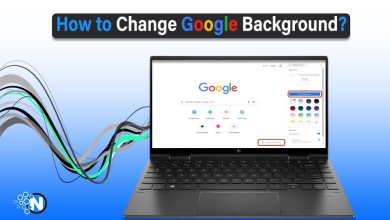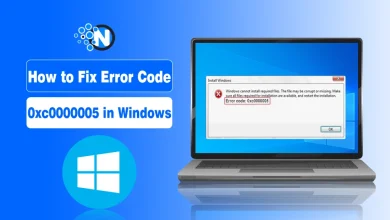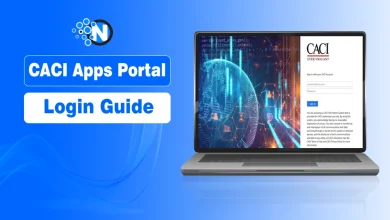How to Open a Digital Savings Account: A Step-by-Step Guide

Setting up a bank account today is no longer the time-bound task it once was. With digital processes now in place, individuals can open a savings account using just their phone or computer. There is no paperwork to manage, no queues to wait in, and no need to visit a branch unless necessary.
Digital savings accounts have simplified access to banking, and customers can now handle money entirely online. Anyone who’s thinking about making the switch or wishes to open a new account can do so easily, safely, and conveniently.
In this blog post, I will discuss a digital savings account and how to open one for yourself easily.
What Does a Digital Savings Account Offer?
A digital savings account works like any traditional savings account. The key difference is that the application, activation, and usage are done through a digital platform. A digital savings account enables customers to receive deposits, send money, pay bills, and view their balances using a mobile app or desktop site.
This is paper-free, the interface is simplified and quick to set up, and the app features are simple and customer-friendly. Customers also get the opportunity to access virtual alongside physical debit cards, digital statements, and account control settings.

Who Should Consider Opening One?
A digital savings account suits anyone who wants to manage their money with minimal interruption in their daily schedule. It is beneficial for:
- Professionals who prefer app-based banking
- Students opening their first account
- Business owners managing frequent transactions
- Retired individuals who prefer to avoid branch visits
With most banks now offering this option, customers can compare features before choosing the right provider.
How to Open a Savings Account Online
Here is a step-by-step guide to open a savings account online.
1. Select the Bank
Begin by reviewing banks that allow digital account setup. Check the terms, such as minimum balance requirements, service availability, and mobile app reviews.
One bank that is noted for its straightforward onboarding is IDFC FIRST Bank. The Bank offers a digital savings account that can be opened entirely online. It is not the only option you have, but it could be worth considering when you prefer a streamlined application process.
2. Visit the Official Website or Download the App
Once you have selected a bank, go to their official website or install their mobile app. Find the section dedicated to opening a savings account. Start by entering basic details such as:
- Full name
- Phone number
- Email address
- Date of Birth
An OTP is typically sent to the registered number for verification before you proceed.
3. Submit Personal and Identification Details
After verifying your contact information, you will be asked for further details, including:
- PAN number
- Aadhaar number
- Occupation and income range
- Residential address
Ensure the information matches your official documents. Any inconsistencies may result in delays during processing.
4. Make the Initial Deposit (If required)
Some banks allow zero-balance accounts. Others may request an opening deposit. This amount is paid online either through UPI or debit card or internet banking.
Depending upon the institution and the account type, the specific amount required may vary and it is advisable to verify before proceeding.
5. Complete the Video KYC
This step is required to comply with regulatory norms. Most banks now allow KYC verification using a smartphone or computer. A short video call is scheduled, during which a bank representative will verify your identity. Make sure you have:
- Your original PAN card
- A device with camera and microphone
- A reliable internet connection
- A quiet, well-lit room
The call usually takes under ten minutes. The officer will ask you to confirm your details and show your documents during the session.
6. Wait for Confirmation
After successful verification, you will receive a message or email confirming that your account is active. Login credentials will be shared, allowing you to access the bank’s online platform or app. From this point, you can typically begin using your account to:
- Transfer or receive funds
- Monitor balances and statements
- Access additional services such as deposits or bill payments
- Request a debit card, if applicable
Points to Keep in Mind
- Your mobile number should be linked to your Aadhaar card
- Use only original documents during KYC
- Avoid entering incorrect or mismatched information
- Read the account conditions before submitting the application
- Use a secure network and updated device during the entire process
Bottom Line
A digital savings account is a good option that can be taken by people who need to have their finances in check. It is versatile and provides flexibility and control with its easy onboarding, responsive apps, and access to necessary features.
The process of applying can be as fast as a few minutes if all the documents and information needed are ready to be submitted. In case you want to switch to online banking or open an account, the approach will offer a reliable and convenient alternative to branch services.
Disclaimer: Procedures may differ across banks. Always refer to the official website of the selected financial institution for the latest instructions and terms.