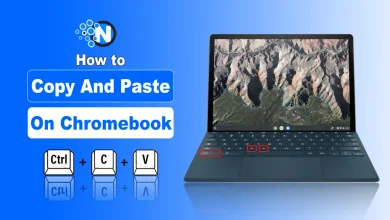How to Create a Zoho Mail Account
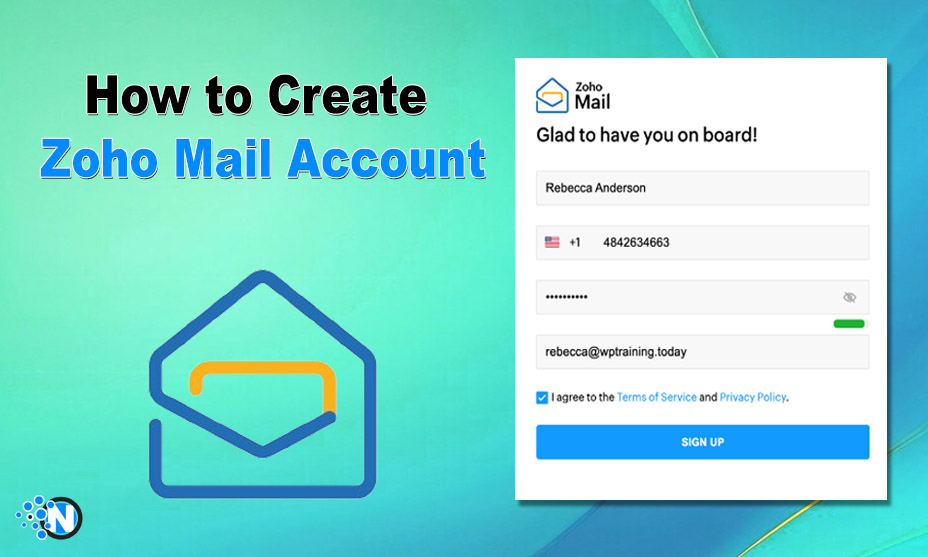
Having a reliable email service has become somewhat of a necessity these days. We need it both personally and for businesses as well. Zoho Mail is offering this service to its users. It is a digital company that prioritizes security when it comes to its email service. The reason why people love this service is its features. Its simple registration process is one of them. That’s what this article will cover. You will learn how to set up a Zoho Mail account by following easy steps here.
So, let’s get start it!
Introduction to Zoho Mail:
We’re beginning with a brief introduction to Zoho Mail. It is an email service primarily offering businesses their personal email accounts. Businesses can create their personalized email addresses. They also get specific message storage according to their selected plan.
Zoho also offers individual email services. This means that you can create an account on it for your personal use as well. The reason why this service has become popular is due to its security. It has created strong authentication protocols. They help keep the user’s data safe from being stolen or hacked.
We’ll get more into its features later in this article. For now, let’s see how you can create an account here.
How to Create a Zoho Mail Account?
It’s simple to create an account on this service, as we’ve already mentioned. The steps that you must follow are discussed below:
Step – 1:
The first step is accessing the sign-up section. You must visit Zoho’s official website to do it. This section is available on this website’s homepage (https://www.zoho.com/mail/)
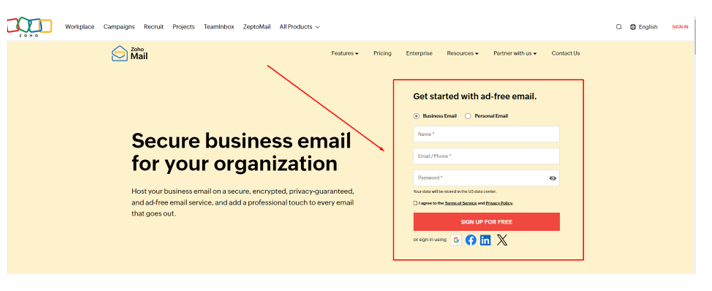
Step – 2:
You must now decide if you wish to register for a personal or business account. Select your required option. For demonstrational purposes, we’re going with the “Personal” account.
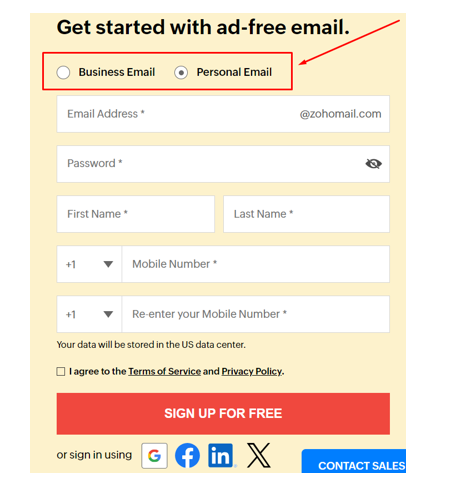
Step – 3:
In the 3rd step, you have to fill out your information in the designated sections. This information includes:
- Creating an email address.
- Creating a strong password.
- First and last names.
- Entering and reentering your mobile number.
Once you have input these pieces of information, agree to the terms and conditions. After that, select the “Sign up for free” button.
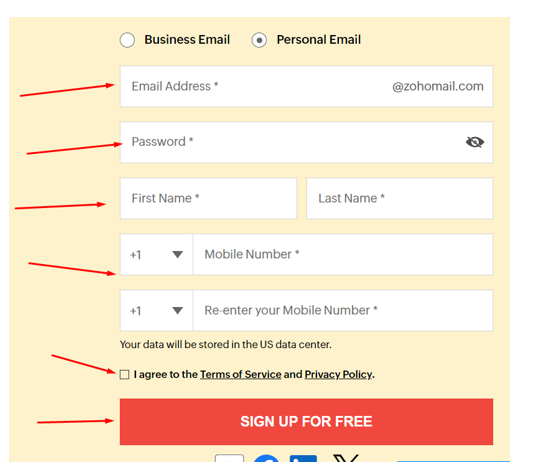
Step – 4:
Now you have to verify yourself. Zoho does it by sending a verification code to your provided phone number. Enter this code into the verification section and click “Verify my mobile”.
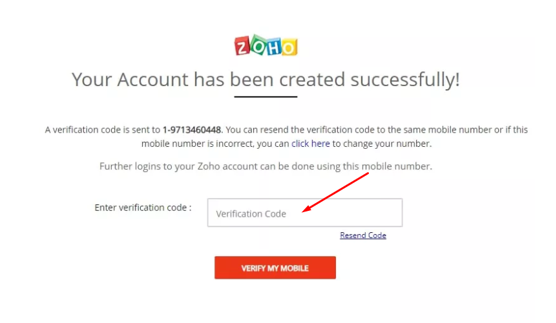
Step – 5:
This step is all about finalizing the process. Here, you get to do a few things before you can start using your newly created email account. These things are listed below:
- Enable the two-factor authentication option. You can skip it as well if you don’t want to enable it yet.
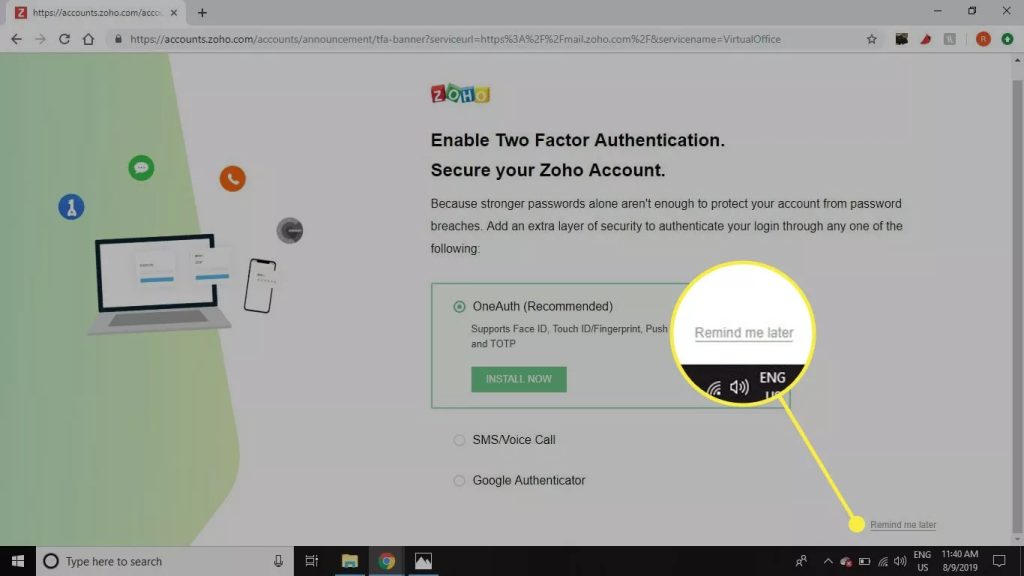
- You get to see the account tutorial provided by Zoho. You can watch it to get familiar with the service or skip it.
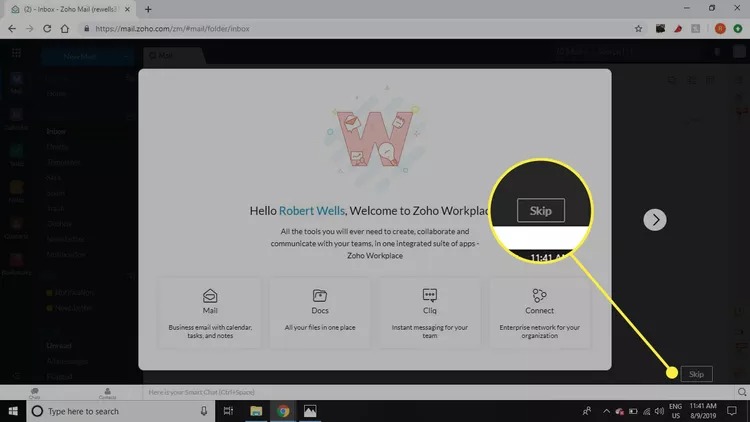
After this, you will be taken to your email account interface. Here, you can start sending and receiving emails immediately.
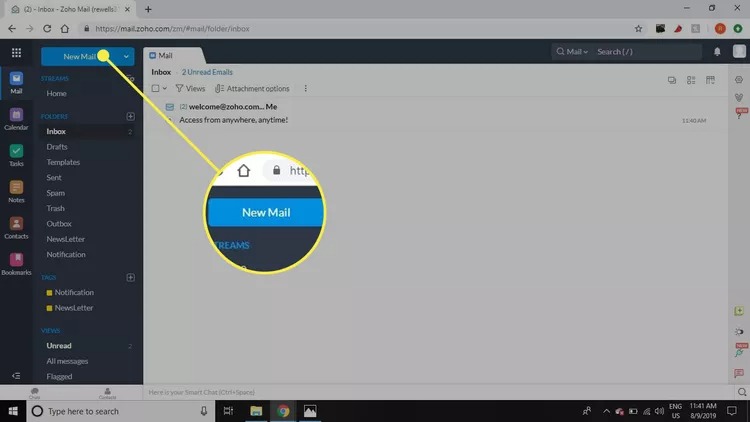
Zoho Mail Pricing Details:
Most features can be enjoyed in the free version of this service. However, you will have to upgrade to unlock the exclusive ones. It’s especially good for businesses. So, here are the details of the prices and exclusive features you can get from Zoho:
Mail Lite:
- $1/month (per user)
- $1.25/month for 10Gb storage
Workplace:
- $3/month (per user)
Mail Premium:
- $4/month (per user)
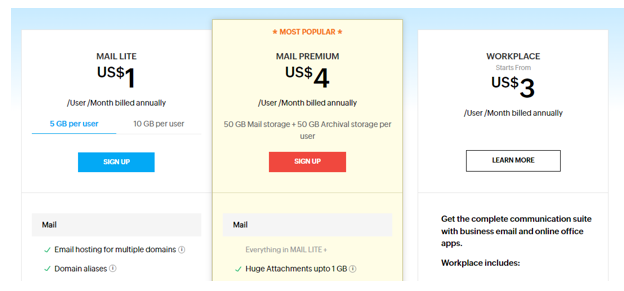
Note: These packages are billed annually.
Features of Zoho Mail:
With Zoho Mail, you get to enjoy the following features:
- Security and privacy are their priorities. It keeps its customer’s data safe from cyber attacks.
- It’s a freemium service. You can enjoy its features for free. The premium version is also available if you want to enjoy special features.
- It lets you use your company’s name as a mail domain.
- You can easily migrate emails from your previous service to Zoho.
- It integrates different apps such as a calendar to organize the emails.
- You can work collaboratively with your team members with this service.
- Organizing your emails is easier with its filter feature.
- It has an advanced search mode to find your required emails faster.
To Wrap Up
Zoho Mail has become one of the biggest email services on the Internet. It offers services both to individuals and businesses. People love using this service because of its security and privacy.
Another reason why this service is worth trying is its easy sign-up method. You can create a Zoho Mail account by following some easy guidelines. We have discussed them in a step-by-step way in the information given above. Besides this, we have also described some major features you get to enjoy with this service.
FAQs:
Is Zoho Mail used globally?
Yes. The Zoho Mail service is being consumed on a global level.
Can I create a personal account without a phone number?
No. You cannot create a personal email account on Zoho without a phone number.
Is the two-factor authentication option useful in this service?
Absolutely. The two-factor authentication method can keep your account safe and secure.
How much message storage can I get on the Lite account?
You get 2 storage options in this version. This means you can either select the 5GB or 10 GB option. You will have to pay accordingly.
Are my messages safe on this service?
Yes. All of your messages are completely safe on this email service.