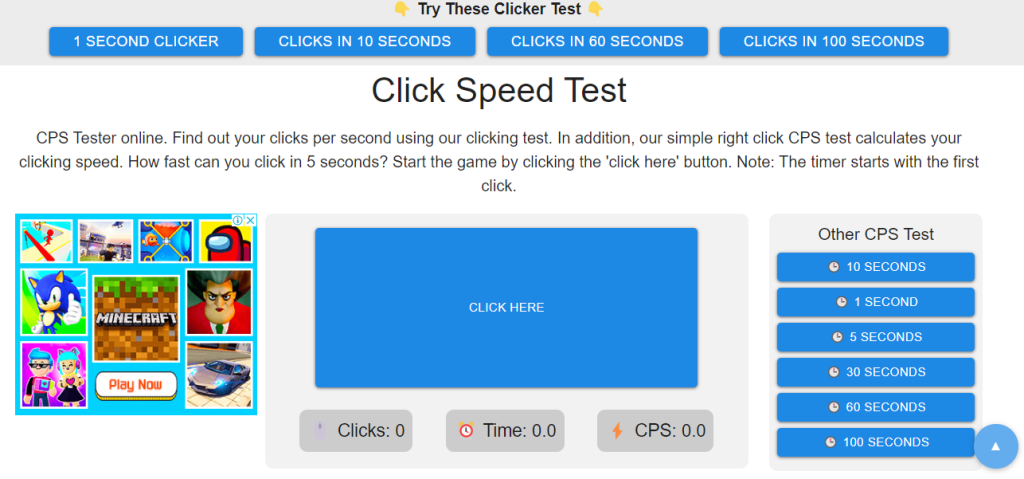CPS Test (Clicks Per Second)- 10 Best Online Clicking Speed Test Websites
10 Top CPS Score Testing Websites

CPS is the short form of ‘clicks per second’ and conducting a CPS test or kohi click test helps us ensure how fast we can click. There is a large number of clicking speed test websites that can be used for free online clicking speed test. A successfully conducted CPS test helps you test the superiority of your computer mouse and know its real potential while working on a PC.
Online clicking speed test websites are best to have an accurate idea that how fast you can click with your mouse. These websites test your clicking speed against time (usually clicks per second) and give you a clicking score according to your performance during the test.
Whether you want to perform a Kohi Click Test or check CPS to measure the speed of your mouse, you can use these best online clicking speed test websites right now.
10 Best Websites For Clicks Per Second Test
1- Cookie.Riimu.net
It is one of the most commonly used websites for clicking speed test around the globe. The website calculates click speed against time and creates a real-time clicks speed chart of your performance during the test.
The best thing about this CPS website is that there is no limit of time and whenever you will stop clicking, it will provide you average click speed based on time spent during the test.
Click Here to Start CPS Test
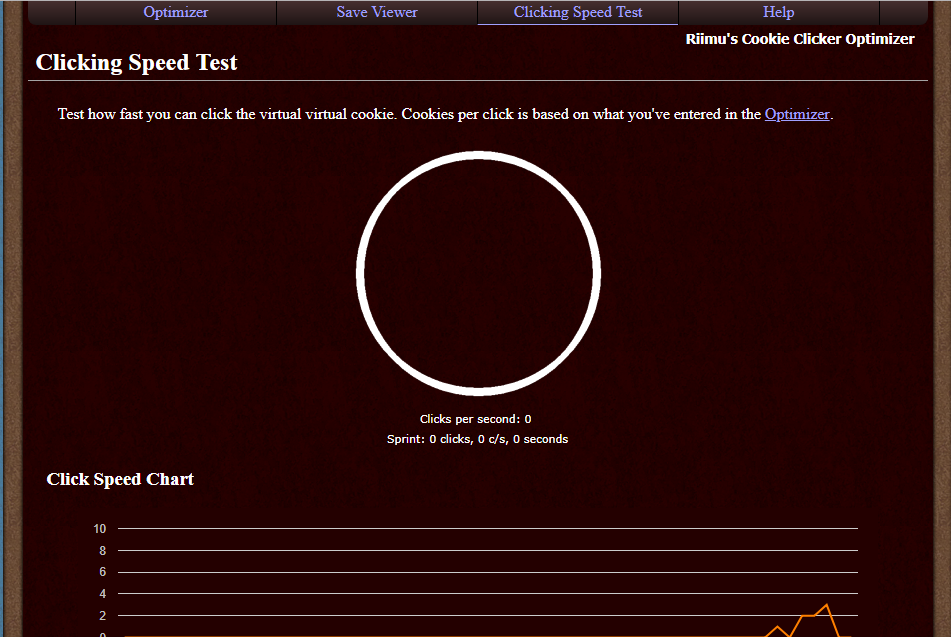
2- JenniferDewalt.com
This clicking speed test website offers you a clicking challenge to measure the CPS for you. There is a time limit of 30 seconds and you will have to click on the entire area of the website as many times as you can do with your mouse.
The website has a sleek but appealing appearance that provides a great user experience while checking the CPS speed of your mouse. In the end, it shows the CPS score for 30 seconds spent on the website.
Click Here to Start Clicking Speed Test
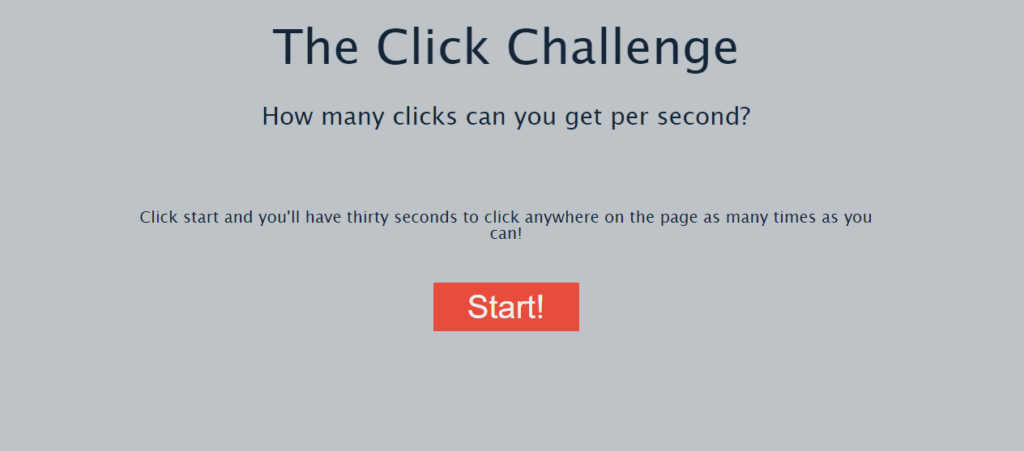
3- Click-Test.com
This website offers 6 different types of clicking speed tests that can help you determine the actual speed of clicks per second. You can test your clicking speed for up to 100 seconds in your first 5 tests and it also provides the CPS (click per second) score at the end.
And the 6th test is specifically conducted for one second only to measure the clicks per second by clicking continuously to calculate the highest number of clicks in the second that your computer mouse allows you to do.
Click Here to Check Clicks Per Seconds Score
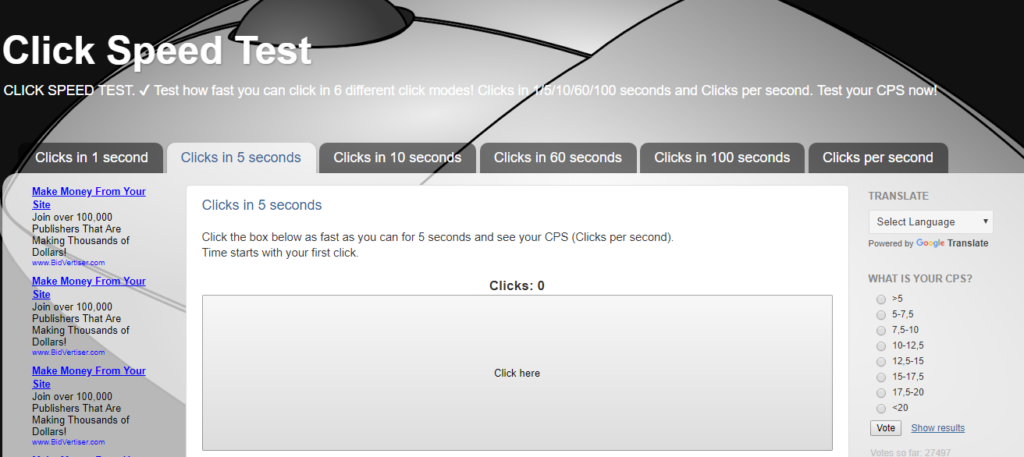
4- JitterClick.it
It’s another amazing website to check your clicks per second speed. It has great programming work behind it and welcomes its users with a big rectangular box where a user will need to click in order to check CPS score.
At the end of the test, this clicking speed test website also provides a graph that illustrates the visual of clicks done. You can click in the green box for 10 seconds to measure how many clicks your computer mouse allows you to make.
Click Here to Start Clicking Speed Test Right Now

5- ClickSpeedTest.AppSpot.com
After opening this clicking speed test website in the browser, you will need to click as fast as you can in order to get the exact CPS score at the end. It offers 5 second click speed test to measure the clicks per second during the test.
At the upper right corner of the screen, you will be able to view the click counts. The test begins right after your first click on the screen and the test ends with accurate clicks per second and remarks regarding your performance.
Click Here to Start CPS Score Test

6- ThomasDigby.co.uk
This online clicking speed test website has a 60-second click challenge for you to measure your CPS score. During the test, you will need to click as rapidly as you can using your mouse.
It shows how many clicks you can do in a minute.
Click Here to Start CPS (Clicks Per Second) Test

7- Urban75.com
This website offers you a clicking speed test for the duration of 10 seconds and also has a World Mouse Clicking Championship where you can test your luck as well to break the existing records.
First hit the start button and then start clicking on the click here button to check how many clicks you can do in 10 seconds.
Click Here to Start CPS Test Now
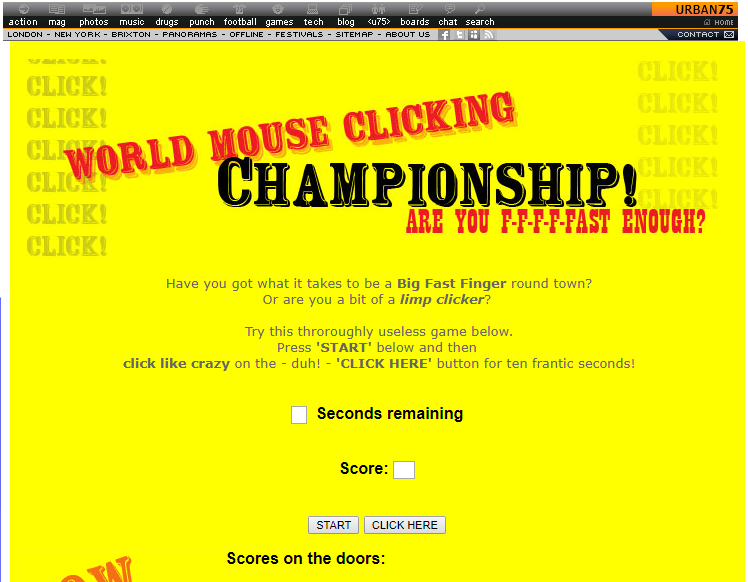
8- Lagged.com
On this clicking speed test website you can enjoy the test because it has a click speed test game that not only provides you the accurate clicks per the second score but also entertains you in a great way. In the 10 seconds countdown, you will have to click rapidly and it will give you exact results in form of a CPS score that shows the potential of your mouse.
You must have a flash player installed on your PC to play this clicking speed test game.
Click Here to Start CPS Score Testing

9- Click Speed Test
This is one of the best websites to calculate mouse clicks online. The site offers several variations by which internet users can test their mouse-clicking speed and ability. To start a quick CPS test online, just open the website and hit the “click here” button displayed on the gray box. A timer shown below the box will show the remaining time and you can see the number of clicks above the box. You can check your mouse clicking speed for 5 seconds in a turn.
Click Here to Start a Clicks Per Second Test Online
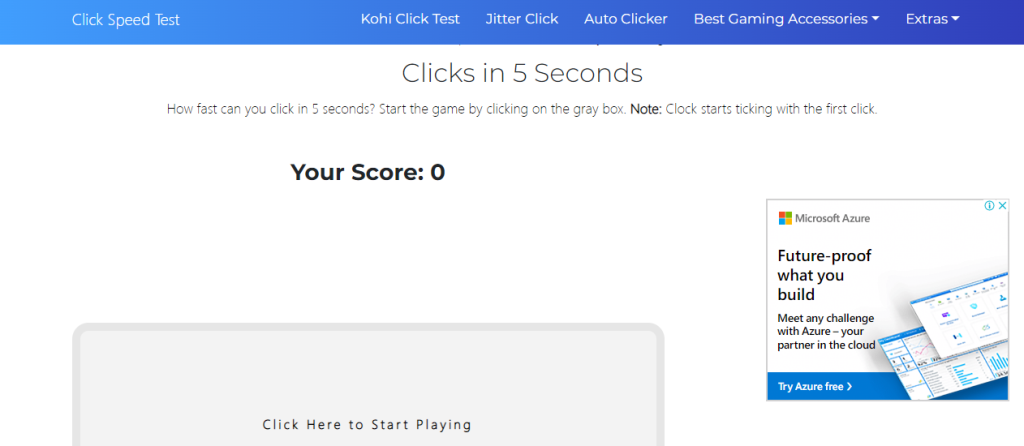
10- ClickSpeedTester.com
If you are looking for the best clicking speed tester online with greater accuracy, you should try this one. You can test your mouse clicks speed for different time limits like 1 second, 10 seconds, 60 seconds and 100 seconds. Just click in the blue box and the time will start automatically. You can see the time, the number of clicks, and your CPS score below the box.
Click Here to Test your Mouse Clicking Ability