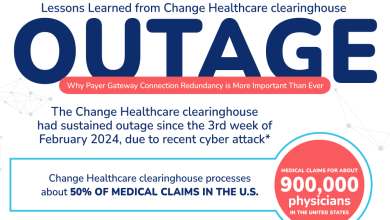10 Tips for Maintaining Optimal Cloud Security
Cloud security can be a challenge for businesses of all sizes, no matter the industry. Hackers are becoming increasingly sophisticated in finding new ways to breach cloud services, and many times companies find themselves caught off guard leaving their data vulnerable. Whether you’re a small business without an IT staff or an enterprise with hundreds of users, these 10 essential tips will help ensure your cloud environment is secure so you can focus on serving your customers and growing your business.
What is Cloud Security?
Cloud security is a set of procedures and technologies designed to protect cloud data, applications, and infrastructure from cyber-attacks. It’s essential that companies take proactive steps to protect themselves, their data, and their customers from threats like malware and viruses.
Cloud computing is powered by the internet, rendering it vulnerable to cyber invasions, data security breaches, and unauthorized access. To safeguard user accounts and information from this threats-and to keep out any unwelcome guests-identity security in the cloud is absolutely essential. By enacting this level of firm protection we can be confident that our resources and services remain secure.
Advantages of Maintaining Cloud Security:
Cloud security solutions provide many advantages for businesses, including:
Protection of Sensitive Data:
Companies can safeguard their most confidential information, such as customer data and financial records, from unauthorized access by leveraging security measures. By protecting this sensitive data with secure encryption methods, businesses ensure that it remains sheltered from malicious threats.
Compliance with Regulations:
Many industries are subject to compliance regulations, such as HIPAA for healthcare or PCI DSS for payment card data. By maintaining cloud Security, organizations can ensure they are compliant with these regulations.
Minimization of Cyber Threats:
Cyber threats, such as hacking, malware, and ransomware attacks, can cause significant damage to organizations. Maintaining cloud security helps to minimize these threats and protect against cyber attacks.
Improved Business Continuity:
Cloud security measures can help to ensure that critical data and systems are available and functional in the event of a disaster or outage. This can help to minimize downtime and maintain business continuity.
Cost-effectiveness:
Cloud security solutions are often more cost-effective than traditional on-premise security solutions. By using cloud security, organizations can save money while still maintaining a high level of security.
Scalability:
Cloud security solutions can be scaled up or down as needed, making them a flexible and scalable option for organizations of all sizes.
Tips for Maintaining Optimal Cloud Security:
Choose a Reputable Cloud Service Provider:
Selecting a reliable cloud service provider is the first step in maintaining optimal cloud security. Research providers to ensure they comply with industry standards and regulations, have an excellent reputation and offer high levels of security. Cloud service providers like Amazon Web Services (AWS), Microsoft Azure, and Google Cloud Platform have invested significant resources in security and have robust security protocols in place.
Use Multi-factor Authentication:
Multi-factor authentication adds an extra layer of security to your cloud infrastructure. Instead of relying solely on a password, multi-factor authentication requires a second form of authentication, such as a fingerprint, security token, or text message verification. This added layer of security makes it more difficult for unauthorized users to access your cloud resources.
Implement Encryption:

Encryption is a vital component of cloud security. Password Encryption scrambles data in a way that can only be read by someone with the key to decrypt it. Ensure that all data stored in the cloud is encrypted, both in transit and at rest. Use industry-standard encryption algorithms such as AES (Advanced Encryption Standard) to encrypt data.
Use Virtual Private Networks (VPNs):
VPN provides secure remote access to your cloud infrastructure. They create a secure connection between your device and the cloud network, ensuring that data sent between the two is encrypted. VPNs are particularly useful for remote workers who need access to cloud resources from outside the company network.
Monitor Cloud Activity:
Cloud activity monitoring is essential for identifying and mitigating potential security threats. Monitor cloud activity logs to identify any unusual activity that may indicate a security breach. Real-time monitoring tools like Amazon Cloud Watch and Azure Monitor provide instant notifications of potential security breaches.
Conduct Regular Security Audits:
Conduct regular security audits to identify vulnerabilities in your cloud infrastructure. Hire a third-party security expert to perform a comprehensive security audit, including vulnerability scanning and penetration testing. Use the results of the audit to make necessary security improvements.
Keep Software up to Date:
Regularly update all software used in your cloud infrastructure to ensure that you have the latest security patches. Cybercriminals often exploit vulnerabilities in outdated software to gain access to cloud resources. Configure software updates to happen automatically, so you don’t miss any critical updates.
Implement Role-based Access Control (RBAC):
Implement RBAC to limit access to cloud resources based on job roles. RBAC ensures that users have only the necessary permissions to carry out their job responsibilities. This approach minimizes the risk of human error and insider threats.
Implement Disaster Recovery and Business Continuity Plans:
Disaster recovery and business continuity plans are essential components of cloud security. These plans ensure that your business can recover quickly from security breaches, natural disasters, or other disruptions. Ensure that your disaster recovery and business continuity plans are tested regularly to ensure their effectiveness.
Educate Employees on Cloud Security:
Your employees are your first line of defense against cyber threats. Educate employees on cloud security best practices to ensure that they are aware of potential threats and how to avoid them. This includes using strong passwords, recognizing phishing scams, and following security protocols.
Conclusion:
The cloud is a powerful and versatile tool for businesses, but it also carries security risks. To protect your cloud infrastructure from cyber threats, you must take the necessary steps to secure it, including using multi-factor authentication, encryption, virtual private networks (VPNs), cloud activity monitoring, and regular security audits. You can use role-based access control to limit access to cloud resources and implement disaster recovery and business continuity plans to ensure that your data is secure and recoverable. Hope this article was helpful in giving you an insight into cloud security best practices.