
Before assuring yourself with the security of your laptop or computer, you must know about windows 7.
What is Windows 7? It is an old operating system of Microsoft Windows as its release date was October 2009. It works on the same user interface, i.e., UI, which is used in windows vista. Windows 7 supersedes previous versions by enhancing various features like speed, virtual hard disk, boot performance, multi-core processor, etc.
But Microsoft ended its support with this operating system in January 2020. So, it is getting difficult for the users who are still stuck with windows 7 and mainly concerned about how to protect their machine effectively. Tech to Us antivirus helps you to secure your laptop, so just by keeping some measuring steps in mind, one can support his laptop or computer with enhancement in its security.
- Cut off your internet connection: –While using Windows 7, you must keep in your mind that it’s an outdated operating system, so we should avoid using everything in bulk. If you are using any hardware device or any software program to run effectively, then we advise you to cut off your internet connection as it secures your system from the attack of harmful viruses coming from different malicious websites.
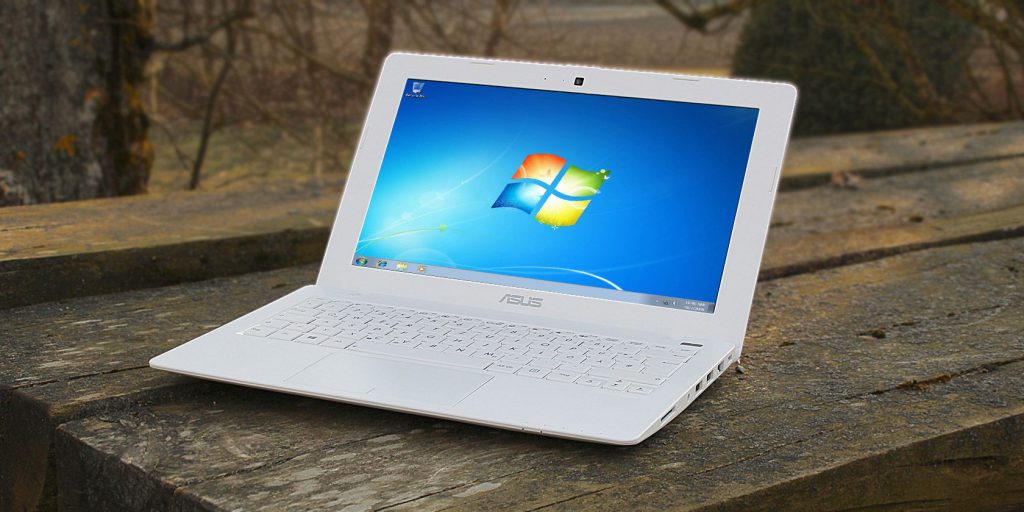
- Know your installed security software:We recommend you go with that particular antivirus that still supports your laptop or computer’s operating system. Your antivirus should also keep itself updated by providing updates at a regular point in time. Microsoft no longer provides a download of its security system in windows 7, but several other companies provide a quality security system check.
- Always go for an authentic web browser: –Opt for an authentic web browser when you have an outdated operating system that is not receiving any updates. So, you must be packed from the other side like your security system and web browser. Avoid using internet explorers as Microsoft also recommend going with more secure and modern browsers. There are several browsers present nowadays which may run on windows 7 like Google Chrome, Microsoft’s new Edge browser, Mozilla Firefox.
- Keep your applications updated or else remove them: –Keep your installed applications updated to the latest available version. As we all know that windows 7 was released before. So, there may be many applications pre-installed or installed which are not in use, and even if you don’t need them anymore, keeping them can make the condition of your OS vulnerable. So, kindly go to the control panel of your windows 7 within that go to installed program and remove the apps which you don’t use.
Keeping Windows 7 can be your choice but remember now Microsoft itself washed its hands for assuring you for security on your system. Windows 7 will get more vulnerable to attacks day by day, exploiting and affecting most of the functions of the system. Now the time has changed, and it’s your time to change.




