How to Unlock the Butterflies Lens on Snapchat?

Most people browse the Internet to find the answer on how to unlock the Butterflies lens on Snapchat. In the recent past, this social application has gained immense popularity because of its simple interface and exceptional usability. You can capture amazing pictures and save your videos in storage as a memory with different lenses and filters. Butterflies lens is also one of them that allows you to surround yourself with this beautiful creature. However, it is locked or unavailable in some cases. We have developed this guide on the complete details to get this beautiful lens.
Requirements to Unlock the Butterflies Lens on Snapchat
Before moving towards the solutions to unlock the Butterflies lens on Snapchat, some requirements must be fulfilled. Otherwise, you won’t be able to enjoy captivating, enchanting, and dreamy snaps. In the under-section, we have detailed all the steps you must accomplish before getting the lens.
1 – Ensure You Have the Latest Snapchat Version
Firstly, you need to ensure that you have the latest version of Snapchat. The developers of this application are highly active and announce updates frequently to accommodate the latest changes in the infrastructure. Therefore, you need to upgrade your existing version to the most advanced one. You can follow the under-mentioned steps to update your mobile app.
- Open your application store (App Store for iOS and Play Store for Android).
- Search “Snapchat” to check if any update is available.
- If yes, click on the Update button.
2 – Create or Login to Your Account
After downloading or upgrading the application, you need to create a new account. Nevertheless, if you already have one, you must enter your credentials to access your profile. The new users will have to add their phone number, Email, and password, followed by the verification of the link. On the other hand, people with already created accounts have to enter their credentials, such as username and password, to access the profile. Thus, you will be on your way to unlock the Butterflies lens on Snapchat.
3 – Access the Camera Screen
After logging in or creating your account, you will directly reach the camera screen. Here, you can try different lenses and filters for your snaps. Make sure you are present on the camera screen. If you are not there, then you must click the camera icon present in the bottom-middle of your mobile’s screen.
4 – Activate Lenses
Users who have already created their accounts may have completed these steps multiple times. But if you are new, you have to activate lenses to make sure that your pictures will appear elegant and catchy. The step-by-step guide is mentioned in the following section.
- Ensure that your front camera is activated.
- Tap and hold on your face on the screen.
- Consequently, the lens carousel will appear on the screen.
Unlock the Butterflies Lens on Snapchat Through the Store
After accomplishing the steps detailed in the previous sections, you will be able to fulfill all the requirements. Now, it’s time to unlock the Butterflies lens on Snapchat. The foremost method to reach the desired goal is by accessing the lens store on this brilliant social application. The developers have created a built-in store to allow users to sort different types of filters and lenses to personalize their pictures. The Butterflies lens will also be activated through this section.
To help you through this activity, we have enlisted the step-by-step details. Follow them precisely to pocket the outcomes.
- Open the official Snapchat application on your iOS or Android device.
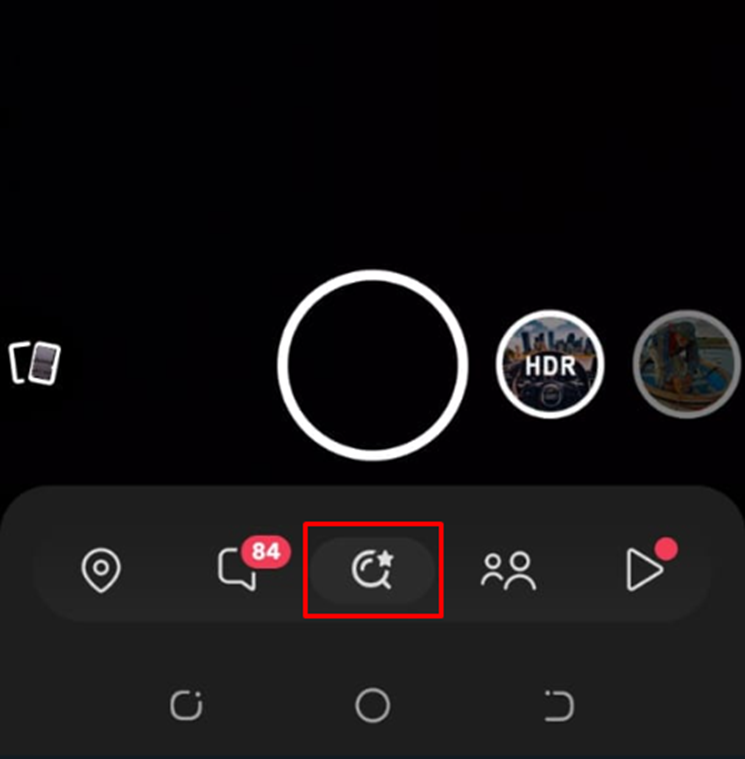
- At the bottom center, you will find the camera or search icon, as described previously.
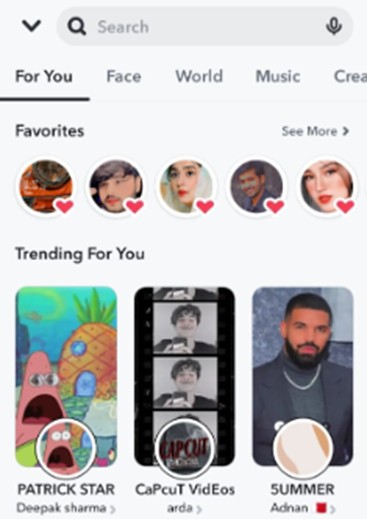
- Click on it to reach the Lens and Filter store.
- After accessing the store, you will have a variety of options to choose from, along with a search bar.
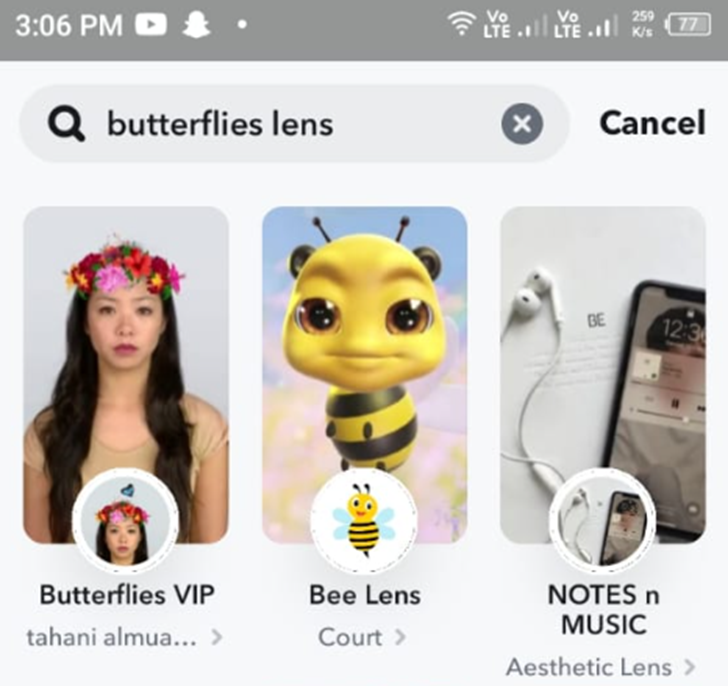
- Type “Butterflies Lens” in the search bar present at the top of the screen.
- On search results, you can find different lenses.
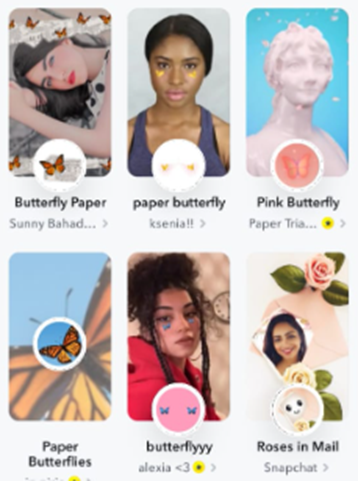
- Locate the “Paper Butterflies” lens by JP Pirie.
- Click on it to capture the image or snap.
- It will help you to unlock the Butterflies lens on Snapchat.
- Also, you can add it to the home screen to access it quickly.
- Similarly, you can mark it as a favorite so you can use this lens on any device.
Unlock the Butterflies Lens on Snapchat Through Snapcode
Following the above-mentioned steps is not easy for all persons, and some may get frustrated. If you are also one of those who face a shortage of time but want to capture the precious moments of his life, this lens would be the best. To unlock the Butterflies lens quickly on Snapchat, you can use the snapcodes as it is more convenient. The steps are listed below:
- Open your application and enter into the camera screen.
- Turn on the rear camera to scan the snapcodes.
- Search the Butterflies snapcodes on your PC or on a larger screen.
- Then, scan it with your mobile’s rear camera.
- A pop-up will appear on the screen regarding “Snapcode Detected.”
- Tap on it to unlock the Butterflies lens on Snapchat.
- Start using it readily to enjoy the significant perks.
Unlock the Butterflies Lens on Snapchat from Story
Lastly, you can leverage the power of someone’s story to unlock the Butterflies lens on Snapchat. Also, the snaps received in the DM are the best source of grabbing this advantage. The process is relatively simple. Nevertheless, some people face difficulty in getting the lenses. That’s why we have compiled a list of the essential points to perform this activity.
- Open your chat screen by clicking on the second option from the bottom-left side.
- Scroll the DMs and watch the snaps to see if anyone has used the Butterflies lens.
- After finding someone, take off from their story or snap and open the DM.
- Find the snap on which you saw the desired lens.
- After identifying the snap, you will see a “Try Lens” button just underneath it.
- It will take you directly to the camera screen, where you will capture your snaps.
- Add the lens to your favorites to access them readily in the near future.
Final Verdicts
It is very convenient and effortless to unlock the Butterflies lens on Snapchat, but some people find it difficult due to poor guidelines and improper knowledge. You need to take care of some considerations and fulfill some requirements to transform your ordinary snaps into catchy and enchanting ones through this amazing lens. Install the latest version of the official application and log in to your account. Next, you can unlock the lens from the store, someone’s snap, or snapcode. Thus, you can have your hands on captivating and unique content with this lens.




