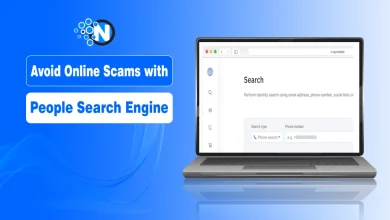Steps to Prevent a Malware Attack on Your Data

If you are a tech person, you may have definitely heard of malware attacks. Has this ever happened to you that you click on a website and suddenly your computer starts lagging and freezing, and all your data gets destroyed? If not, you should be thankful for that, because it is called a malware attack that disrupts or destroys all data on your computer.
In this modern world, malware attacks are getting stronger and sneakier as they target all of your data, including photos and memories. Recovering that data costs you a lot, so most don’t recover it and try to manage.
In this blog post, I will walk you through the most effective steps to prevent a malware attack on your data and keep your digital life secure.
What is a Malware Attack?
A malware attack is an activity in which malicious software is applied to a system being targeted in a malicious way. This software, including viruses, ransomware, or spyware, intends to steal the data, to interrupt the work, or to achieve unauthorized control.
Attackers use malware for installation in phishing emails, rogue websites, or exploits. After infecting a system, the malware loads the malicious payload that may encrypt files to collect a ransom. This can also covertly track user movement to obtain confidential user data, resulting in significant financial losses and data breaches for both individuals and organizations.
When discussing modern security, exploring practical measures for preventing malware attacks on your business network is essential. Businesses of all sizes are prime targets because of the valuable data they store, and understanding how malware operates is the first step toward building resilient defenses

Types of Malware
Malware comes in several types with a variety of purposes and features. Here are some general ones. They can be classified as follows:
Dedicated Malware
Viruses are self-executing programs that are usually introduced in innocent files and programs. Worms infect network connections, and this is usually done without the receiver’s knowledge. The rootkits are created to avoid detection and maintain continuous access to the device.
Ransomware
Ransomware is used to hold information as a ransom. It codes the files on the affected systems and renders the valuable data unavailable to users. The ransomware issues threats and ransom, normally in cryptocurrencies, in exchange for instructions to hijack data.
Spyware
Spyware takes many different forms and can typically impact both the browsers and the underlying host operating system. It hijacks user traffic to obtain personally sensitive data, such as usernames, keystrokes, screenshots, and feeds. This data can be utilized to attack systems or blackmail victims.
Adware
Adware is used to show undesired adverts on devices that, in most cases. This is done to give you a bad user experience. As a result, the performance of infected computers is hampered. It can gather browsing information, such as search engine results, cookies, browser history, geolocation data, and other information, and could sell it to other parties.
Mobile Malware
Mobile malware attacks devices such as smartphones and tablets and can exploit unpatched vulnerabilities. This can also be used to lure unwarranted access to platforms. It can be used to steal and exfiltrate information, extort users, or turn the device into a bot in a distributed denial-of-service (DDoS) attack.
Steps to Prevent Malware Attacks
Here are the most beneficial and successful steps that you should take to prevent malware attacks on your computer and data:
1. Sanction your frontline fortifications.
Follow application, system, and appliance security policies and best practices. Use a password manager and create unique 16-character passwords. Patch systems are fast because security bugs are quickly made public once patches are published.
2. Test Restore procedures.
Backup processes are very important when it comes to preventing data loss. You need to turn on a data protection solution in a world of ransomware, worms, destructive cyberattacks, and network-based, high-speed ransomware attacks.
3. Protect against malware
You have to prioritize the layered approach to using next-generation endpoint monitoring tools. These include AMP for Endpoints, next-generation firewalls (NGFW), and an intrusion prevention system (IPS). It will help you implement security from the endpoint to email, down to the DNS layer.
4. Train users on sources of threats.
Educate and train consumers about whom to trust and whom not to trust, and about avoiding phishing and other tricks. Make them enable two-factor authentication as a defensive measure.
5. Leverage email security
The majority of ransomware viruses are transmitted through email attachments or malicious downloads. Block malicious websites, email, and attachments using a layered security strategy and a company-approved file-sharing program.
6. Use security analytics
Aggressively track your network traffic by conducting more sophisticated analytics to observe all that transpires on your network. Use threat intelligence from organizations in real time to better understand security information and other cybersecurity threats.
7. Prevention and remediation of practice.
Read and think of other security solutions that will not only secure your network but also increase the visibility of your company. Perform microservice, cloud service, and application administration systems, and security scanning.
Best Practices for Long-Term Protection
Building resilience requires a layered approach. Regular penetration testing helps organizations uncover weaknesses before attackers do. Continuous monitoring through SIEM and threat intelligence ensures that anomalies are flagged quickly.
Combining Zero Trust models with strong identity practices prevents the lateral movement of malware inside networks. Partnering with managed security service providers (MSSPs) can also fill skills gaps, offering access to expertise and advanced tools.
Keep your Data in Safe Hands
Protecting your valuable data from malware attacks is more necessary than ever. As someone who values both work and personal memories, I know firsthand the importance of regular backups, strong passwords and email security against phishing scams.
By following these simple yet effective steps to prevent malware, you not only safeguard your computer but also secure your privacy and peace of mind. Remember, cybersecurity is not a one-time effort but an ongoing commitment. Stay alert, stay updated, and keep your personal data safe from evolving online threats.