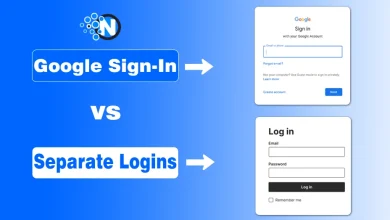5 Best Practices to Protect Your Email Account from Phishing

In a digitalized world, emailing has become an important component of our personal, academic and professional lives. However, due to its prevalence, it has become one of the primary targets of cybercriminals. Phishing is an evil intention of enticing people to share confidential data like usernames, passwords, credit card numbers, etc., acting as an authority.
In order to prevent this kind of attack on your email account, you should be very alert and embrace the best security practices. The current article provides information on five good tips on how to protect your email against phishing and how different services, such as Tuta, are making email a more confidential and safe means to communicate.
In this article, I will talk about what email phishing is and best practices to protect your email account from phishing.
What is Email Phishing?
Email phishing is a type of cyber threat in which scammers send fraudulent emails to trick individuals into revealing sensitive information or clicking on malicious links.
These emails often appear to come from trusted sources like banks, government agencies, or popular companies. That’s why you should be cautious whenever opening or responding to an email that appears to be fake.

5 Best Practices to Protect Your Email Account
1. Use a Secure Email Provider
The initial decision to protect yourself against phishing is to select a secure email provider that excels in encryption, privacy, and anti-phishing measures.
Tuta Mail is one of the most noticeable providers in this field, as it runs a privacy-oriented email service, located in Germany. Tuta is characterized by end-to-end encryption, no tracking policies, and open-source. In contrast to most conventional providers, Tuta not only secures the content of your emails but also the subject lines and attachments, something that makes it extremely hard to eavesdrop or edit your messages.
By seeking the services of a provider like Tuta, you take an initial step towards securing your communication against phishing attacks and other Internet threats.
2. Enable Two-Factor Authentication (2FA)
Although the provider is secure, it is necessary to have an additional defense level. Two-Factor Authentication (2FA) helps you even when someone manages to steal your password because your password does not enable the person to gain access to your account without the second verification system.
The most common example of 2FA is when they send a one-time code to your phone, or it may be generated in an authentication app. Tuta, just like other privacy-first webmail providers, has a solid 2FA system and allows its users to have complete control over the level of account security.
Ideally, you should not use SMS-based 2FA, since it is interceptable. Instead, you can apply a powerful application like Authy or Google Authenticator to add an extra layer of security.
3. Be Skeptical of Unfamiliar Emails
Phishing emails are frequently disguised as something coming from a well-known company or even an acquaintance. They can sound and employ the logos of the well-known services and request you to visit a link or download an attachment.
These are the ways to identify possible phishing emails:
- Search for misspellings or wording mistakes.
- Be careful when looking at the email address of the sender.
- Hover on links to get to know where they arrived.
- You are never mysterious about the identity of the sender before you ever get prompted to provide your login.
Most secure email services, such as Tuta, can automatically detect attachments that look hazardous and alert you to any possible hazardous contents.
4. Keep Your Software and Devices Updated
Phishing does not only apply to emails with dubious links, but it can also use out-of-date software. There is a good chance that hackers exploit security loopholes in outdated versions of browsers, operating systems, and applications.
To prevent this:
- Keep the operating system of your computer regularly updated.
- Switch on your antivirus programs and firewalls.
- Refresh your browser apps and email programs.
Secure email systems in modern times are expected to operate with state-of-the-art technology, and frequent security updates can be anticipated, providing better safeguarding against evolving phishing strategies.
5. Educate Yourself and Your Team
The tools themselves are not enough when it comes to cybersecurity – it is all about awareness. An understanding of the phishing mechanism is your safe protection.
The most frequent methods of phishing are the following:
- Spear phishing: Targeted attacks that are highly specific.
- Clone phishing: Cloning a valid email and altering hyperlinks or attachments
- Whaling: Its focus is on executives or celebrities, etc.
Educate yourself and others (particularly in an organization) regularly about these techniques. You also need to run demonstration phishing tests and training to enhance awareness within your organization.
If you are using Tuta in your company, it is easily possible to configure various users with an equally high level of security, and the administration interface helps enforce 2FA and other security measures organization-wide.
Why Choosing Secure Email Matters
The decision of a secure email service should not be limited to spam avoidance, but to the security of your identity, finances, and your privacy. Phishing is evolving constantly, and your tools and habits must keep pace with this threat.
Tuta is a good illustration of what secure communication in modern times should be. This includes features such as:
- End-to-end encryption by default
- Open-source transparency
- No ads or tracking
- Anti-phishing filters
It sets a great precedent for email security in a world where cyber threats are increasing by the day.
Final Thoughts
In this digital age, where phishing attacks are becoming increasingly advanced, protecting your email account is more important than ever by adopting the five best practices. The majority of phishing risks to your email can be countered through vigilance and adopting favorable habits.