5 Ways to Protect Your Real Number When Making Calls
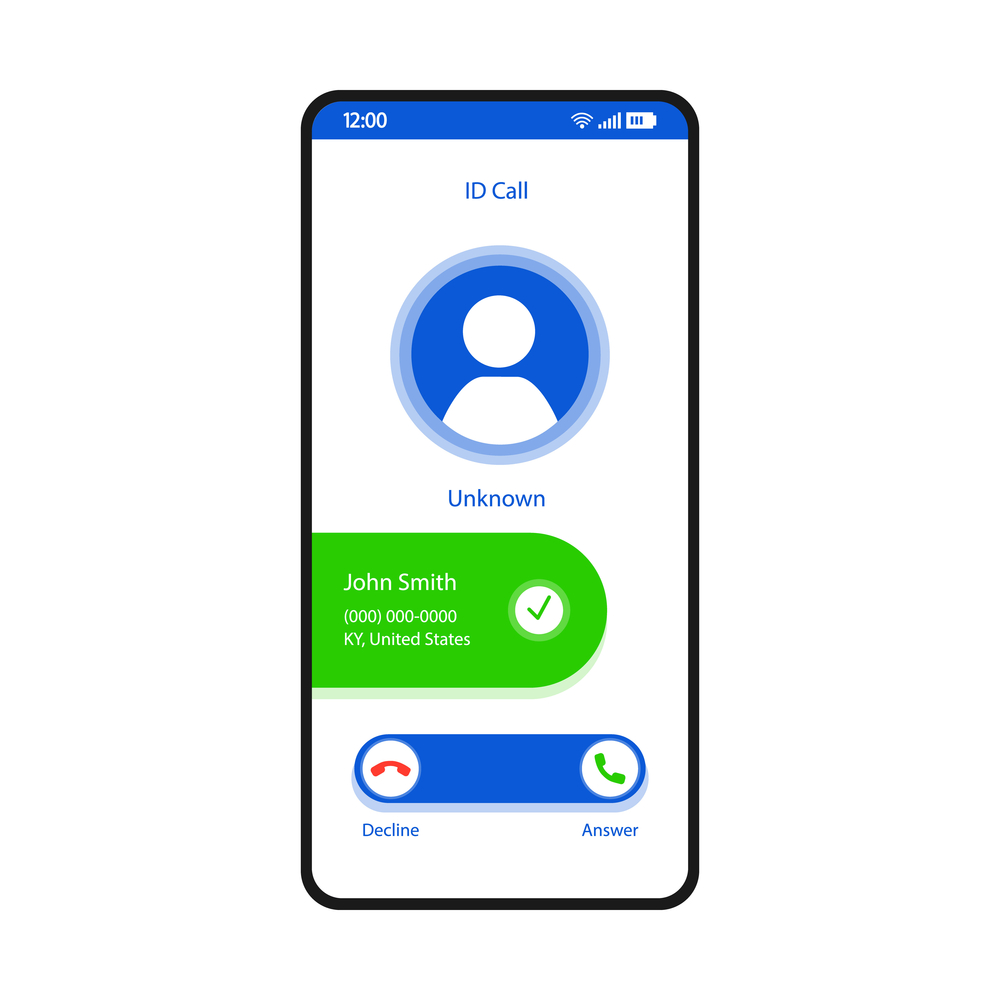
Getting those annoying automated robocalls is only going to continue to bother you for years to come with technology continuing to advance.
These seemingly random interruptions can very likely be from scammers that are attempting to steal from you.
In order to protect yourself from phone-related theft, you must be proactive to keep scams from taking hold of your finances.
Your phone number could be winding up in the possession of scammers because it could be part of a database that was either leaked online or directly purchased.
In other situations, your phone number can become part of a list after you dial out to call centers or answer the robocalls in the first place.
Use this guide to protect your privacy and your phone number when you place calls to numbers or people you don’t personally know.
Block Your Number by Default
If you use an iPhone or Android smartphone, it is possible that you can automatically block your number.
You can follow these steps to block your number on your iPhone (as long as your cellular provider allows you to):
1. Go to “Settings”
2. Tap “Phone”
3. Press “Show My Caller ID”
4. Use the toggle switch to reveal or conceal your number
Follow these steps to block your number on your Android:
1. Open the Phone app
2. Open the Menu
3. Select Settings
4. Click on Call settings
5. Click on Additional settings
6. Click on Caller ID
7. Choose “Hide number,” and your number is hidden
In order to reverse this feature on an Android smartphone, simply choose “Show number” or “Network default.”
You may also press *82 to unblock your number temporarily if your call gets rejected.
There are some providers and users that will automatically block private numbers; therefore, using this code will assist you in bypassing this filter.
Have Your Carrier Block Your Number
Different phone devices may have different processes for blocking your phone number, and you surely don’t want to get stuck having to block calls on a per-call basis.
Notify your phone service provider to have your number blocked for outgoing calls as a default.
You can dial your carrier at 611 and tell the recording you want to speak to “customer support” or “technical support.”
When your carrier gets you established with a private number, you will still be able to use *82 if you get faced with call rejection to temporarily unblock your number on a per-call basis.
Take Care of Your Landline
Whether you are using a landline or a mobile phone line, there are many helpful codes that can assist you with taking control of your privacy.
These are the normal “star codes” that you can use with your phone’s touch-tone keypad:
*57 – Trace Call: Trace the number of the last incoming call received.
*60 – Call Block: Prevent calls from select phone numbers and give those callers a recording to notify them that you’re not accepting calls.
*67 – Caller ID Block: Hide your number on Caller ID systems.
*69 – Call Return: Redial the last number that called you.
*70 – Call Waiting: Put your call on hold to answer another.
*72 – Call Forwarding: Forward a call to an additional phone number.
*77 – Anonymous Call Rejection: Block calls coming from private callers.
*80 – Disable Call Block (*60).
*82 – Disable Caller ID Block (*67).
*87 – Disable Anonymous Call Rejection (*77).
Hide Your Phone Number by Dialing Dial *67
This method is your answer to blocking your number when making a call, blocking your number from caller ID, and blocking your own number when making a call.
On a per-call basis, dialing * – 6 – 7, followed by the numbering you are calling, hides your number on smartphones and landlines.
By using the *67 processes, you won’t have to spend any money to do so, and you can completely hide your number, which will show up on the other end of your phone call as “Private” or “Blocked” when it gets read on a caller ID screen.
Keep in mind that you will need to dial *67 every time that you want your phone number blocked.
Avoid Your Own Number with a Burner App
If you aren’t one for adjusting phone settings, why not use a burner app to use your internet data to make calls to effectively give your phone a second number to dial out with?
The appropriately titled Burner app is popular on both iOS and Android devices for its ability to route your calls directly over to your own secondary number, allowing you to not even have to hide it in the first place.
Burner allows you to get familiar with the app for free thanks to their 7-day free trial, and at the moment, it only costs $5 per line per month thereafter.
Android users have it a bit easier when it comes to blocking their phone number since the process is built into the phone’s settings. For example, if you own a Google Pixel 3A, open the Phone app and tap on the three vertical dots in the top right-hand corner of your screen. Then select “Settings” followed by “Call.” From there, all you have to do is tap on ” caller ID & spam” and toggle the switch next to “Filter Spam Calls.” This will automatically send calls from known spam numbers to voicemail.
If you own an iPhone, there are a couple of different ways that you can go about blocking your phone number. The first method will block your number for all calls that you make from your iPhone. To do this, open the Settings app on your home screen and tap on “Phone.” Next, select “Show My Caller ID” and toggle the switch to the left to turn it off.
If you want to block your number permanently, the best way to do this is by contacting your cell phone carrier. Each carrier has its own process for permanently blocking your number, so you’ll need to contact them directly to find out how. Once you have your number blocked, it cannot be unblocked.
If you want to block your number from showing up on caller ID systems, you can do so by dialing *67 before the number that you’re trying to call. This will work for both landlines and cell phones, but keep in mind that it will only work for one call. You’ll need to dial *67 each time that
The best way to block a phone number depends on your individual needs. If you want to block your number for all calls that you make, the best way to do this is by contacting your cell phone carrier. If you only want to block your number for one call, you can do so by dialing *67 before the number that you’re trying to call. If you want to use a burner app to effectively give your phone a second number, the best way to do this is with the Burner app.




