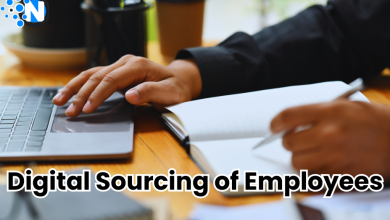Ways to Shore Up “SEO-friendliness” of a WordPress Site?
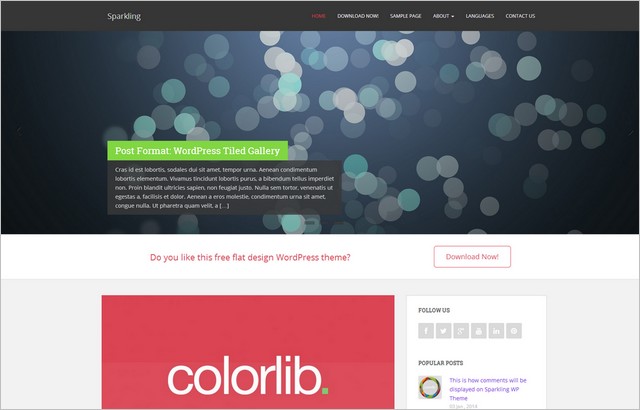
As they say, when you select WordPress as your Content Management System, half the work is done as far as your SEO is concerned. With its plethora of customizable features, highly functional plugins, and feature-rich themes, WordPress is indeed touted as the powerhouse of SEO by experts today.
Why is WordPress Regarded as an SEO-friendly site?
As has already been indicated above, WordPress users are starting on the right path when it comes to designing or creating a website optimized for search engines. With the visually appealing themes and customizable options (you can change fonts, and color schemes and add to your social media widgets) a significant part of your SEO is well taken care of. A visually appealing blog or site – however- solely will not really be able to deliver. The key is to select a WordPress theme that is attractive and backed by a functional plugin. In short, an SEO-friendly visually attractive theme is what you need and not something which is only attractive or for that matter only functional.
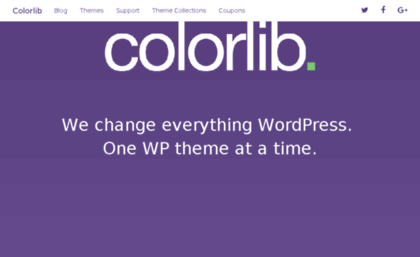
One of the primary reasons why WordPress is regarded as an SEO-friendly site is because it is backed by clean code. Most of the DIY websites along with the ones built with a visual editor are built with inefficient codes that WordPress is delightfully free from. So, you can actually reduce file sizes and accelerate loading time. So, that really keeps you at the top of your SEO game.
Tips to Improve the “SEO-friendliness” of WordPress Websites
Offered below are tips with the help of which you can make the most of the inherent SEO features. There is that constant need to add to your arsenal. Banking solely on the inherent SEO-friendly features of your site will not really do.
No Homepage Sliders Please!
One of the first things that you should realize is that homepage sliders can only turn out to be useful for your website when you are incorporating meaningful calls to action. Even a few years ago, they made for one of the hottest web design trends but today they have lost their significance simply owing to the fact that merely 1 or 2% of the users actually check them out.
The backlash against this trend is however not solely because they are not viewed as often. When you are using these sliders you actually need to include several H1 headings per page instead of just one of them. These sliders can take a toll on the speed of the page owing to the drain of resources. And, as we all know slow load time of pages is directly proportional to a negative impact on SEO.
Are you using schema.org markup?
If not, then do consider using it because it has a special “SEO” benefit to offer you. It assists the search engine to comprehend the content of your site.
Theme-Plugin Compatibility
It is very important to ensure that the theme you are choosing is compatible with the plugin as well. It is true that all the WordPress plugins are highly functional. However, there are a few of them that are even better than the rest thereby ensuring optimal compatibility.
The Genesis Framework, for instance, comes with its SEO options. However, once you install a WordPress plugin it actually ends up hiding all its settings and allows the WordPress SEO plugin to come to the fore. So, one can only understand the kind of compatibility enjoyed by the two.