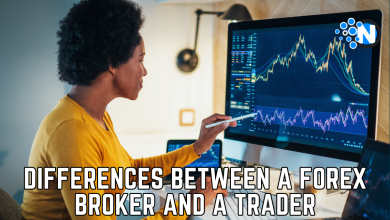Smart Locks That Recognize Your Finger Print

These days, we’re able to open our phones with our faces and start our cars with the press of a button – but what about unlocking our doors? That’s where smart locks come in: these automated lock systems allow for keyless entry, providing seamless technological security with sleek design finishes that compliment the style of any home. If you’ve never used a smart lock that recognizes touch, you might be wondering how exactly they work. Luckily, we’re here to break down all the key points of upgrading to a keyless entry system.
A Lock that Lends a Helping Hand
We’ve all been there: you’re coming home from the grocery store with bags upon bags to restock the pantry when you realize you may have taken more into your hands than you’re ready for. You try with all your might to get your keys, but they’re trapped in your back pocket, deep in the endless void of your Mary Poppins-esque bag, or you made a goof and dropped them on the stoop in front of you while juggling your reusable totes of fresh produce and your favorite ice cream bars (it’s all about balance). In the case of any of these scenarios, you’re faced with the annoying task of putting everything you’re holding down, finding your keys, and finally unlocking the door.
But what if you could save yourself the hassle? When you install a smart lock that recognizes touch, you’ll be able to unlock your door with a simple tap, free of struggling to get your keys out at the right moment. When your hands are full, a smart lock can quite literally be there to lend a hand and unlock itself for you.

How Do They Work?
Let’s break down the basics of the smart lock function so you can incorporate them into your life:
Easy Installation
Smart locks can be easily installed on most doors, and all you need is a screwdriver to do so! First, you’ll remove your existing lock from your door and insert your smart lock’s deadbolt. This small piece contains the battery that powers the lock and the tech components that provide its various functions. Once the deadbolt is in place, you’ll attach the lock to the door.
It’s All About the App
In order to operate your keyless entry system, you’ll likely need to download an app that pairs with your lock. This makes it incredibly easy to control all your lock’s functions using your phone, and you can connect it to an automated home management system, like Apple HomeKit. Once you’ve downloaded the app, you’ll pair your phone with your smart lock via Bluetooth. Once paired, your lock will search for a connection with your phone whenever you’re in range.
How Do I Know if I’m in Range?
In order to determine if you’re in range for keyless entry, your smart lock utilizes geofencing software that allows it to create a boundary around your home. When you’re within the boundary, you’ll be able to open the lock with a simple touch of your finger. Most home boundaries are only a couple hundred feet from the lock, so you can rest assured that your home is secure when you’re away.
It’s important to note that when you use touch entry to unlock your door, your smart lock will not allow touch entry to be utilized until you have exited your home boundary and come back. This ensures that your door won’t unlock from an unexpected touch when you’re home. Additionally, touch-operated smart locks usually allow a few seconds of leeway to unlock them after you touch to lock your door, in the case that you realize you left something inside on your way out.
Are There Other Smart Lock Features?
Yes! If you’ve got multiple family members coming in and out of your home, or if you’re planning a large home gathering, smart locks offer other modes of operation that don’t require your fingerprint:
App Passes
Say you’re throwing a backyard barbecue and are expecting folks to enter your home throughout the day. Smart locks allow you to send out entries via digital keys generated by the app. All you have to do is specify the time and date you want to allow keyless entry, generate a link to the pass, and send it out to your guests with your invite.
Keycards
If you’ve got kids who are too young to have their own phones for keyless entry, you can easily give them a keycard that’s linked to the lock. If your child happens to misplace the keycard, don’t fret: you can revoke access to the card using your phone.
Have you ever wished you had a lock that could recognize your fingerprint? The days of fumbling for your keys in the dark are over. With the advent of smart locks, now there is a lock on the market that can be opened with just a touch of your finger. This high-tech lock not only saves time but also provides added security and peace of mind. Read on to learn more about this amazing new product and how it can benefit you.
Do you have a busy lifestyle and find yourself always rushing out the door? If so, then you need a lock that can keep up with your hectic schedule!
Just like any other battery-operated device, your smart lock’s batteries will eventually need to be swapped out for new ones. Most locks will alert you via the app when it’s time for a change. To do so, you’ll unscrew the faceplate of the lock and insert new batteries in the AA or 9V slot
If someone is trying to tamper with your smart lock, you’ll receive an alert on your phone so you can take action. Additionally, some locks will keep a log of all activity so you can see who’s been coming and going.
If your phone dies or is otherwise out of battery, don’t worry: most smart locks come with a keypad that allows you to enter a code to unlock your door. If you’re really in a bind, you can always use a physical key to unlock the door as well.
No, any type of door can accommodate a smart lock. However, some locks are designed specifically for certain types of doors, so be sure to check compatibility before making your purchase.
If your smart lock loses power, you can always use a physical key to unlock the door. Additionally, most locks come with a backup battery that will keep the lock operational for a short period