How to Use Facebook Business Suite?

Facebook Business Suite is an amazing platform that businesses can use to improve their marketing efforts. During the pandemic in 2020 for the user’s ease, Facebook launches debuted this suite, which was aimed at providing small business owners easy access to manage all of their business pages in one place. This place enables business owners to make a solid difference between their profiles and business pages. However, many business owners after too much time, don’t know how to use it properly. In this Meta Business Suite and how you can start using it to grow your business.
What is Facebook Business Suite:
Facebook Business Suite manages your Facebook and Instagram business accounts in one single account. With this platform, managing your social account becomes much easier. You can create and post content, see insights, message customers, and run ads all in one place.

You can use it to save time. it brings all of your Facebook tools into one place so you can manage your business more efficiently. When you have all of your Facebook tools in one place, it’s easier to track your progress and see what’s working. The most exceptional thing about this multi-tasker is that it is free to use on mobile or desktop.
Benefits of Using Facebook Business Suite:
Meta Business suite stays tuned to you with the latest activities on your both accounts to make you aware of the rise or fall of your marketing campaigns. despite of this some of the main benefits you get from this are given below,
- SEO Content Calendar
- Inbox Management
- Activity Management
- Publish stories, and posts on both accounts together
- Insights Tracking
- Ads Management on both platforms
- Access to all Meta tools from one place
Difference Between Facebook Business Suite and Facebook Business Manager:
Both Facebook Business Suite and Facebook Business Manager were available under Facebook, even though Facebook has now become Meta.
Facebook Business Manager is a backend platform for Facebook that was designed to help small creators manage their accounts. This platform has limited functionality, but it provides users with everything they need to get started on Facebook.
Whereas, Meta Business Suite is end-to-end management from creating a post to advertising with advanced features. This feature makes it simple to keep track of your business accounts and campaigns across the Meta social networking sites.
How to Use Facebook Business Suite:
There are two ways to use Facebook Business Suite, mobile and desktop. The business account features provided on the desktop are the same on the app. The things you can use on the desktop are also accessible on the mobile app.
Create Account:
- To get started, go to Facebook.com/business and click ‘Create an account.’ Enter your business name, email, and password. You can also log in simply if you have already an account.
- You can also link the business account with your Facebook profile.
- Once you have an account, Facebook will ask you to add your business information, such as your business name, address, and phone number.
Setup Account:
After you’ve added your business information, Facebook will ask you to add a profile picture and cover photo for your business page. At this, your Facebook business page will be created.
- You can also choose a category for your business page.
- After that, you must add more information about your business, such as a description, website, and contact information, once you’ve chosen a category. Facebook will then ask you to add your business hours and location.
- You can also add a call-to-action button to your business page, such as ‘Sign Up,’ ‘Shop Now,’ or ‘Contact Us.’
- You can also add some more people to your page to make things easily manageable.
- Now, your Facebook business page is ready to use.
Mobile App:
If you want to use Facebook Business Suite on your mobile device, you can download the Facebook Business app from the App Store or Google Play.
Once you’ve downloaded and installed the app, open it and log in with your Facebook business account.
After you’ve logged in, you’ll see the Facebook Business app dashboard. From here, you can access all of the features of Facebook Business Suite.
- To create a post, click ‘Create Post.’
- To add a photo or video, click ‘Add Photo/Video.’
- To view your insights, click ‘Insights.’
How to add Ad accounts:
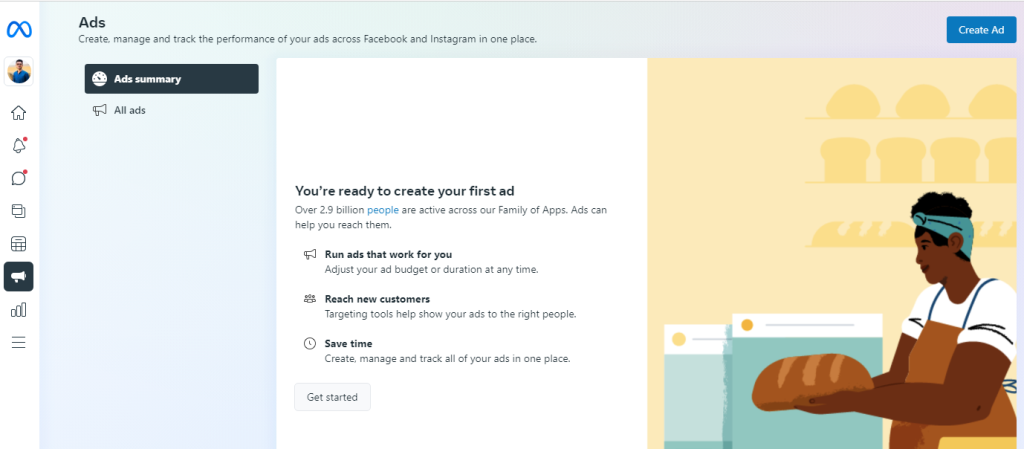
- In order to run ads, you can also create a new ad account from the Facebook Business app.
- To do this, click ‘Ads Manager’ from the Facebook Business app dashboard.
- From here, you can create a new ad account or link an existing one.
- To create a new ad account, click ‘Create Ad Account.’
- Enter your business information and payment details. Facebook will then ask you to review your ad account settings.
- Click ‘Confirm’ to finish creating your ad account.
- Your ad account is now ready to use.
Best Tools to use in Facebook Business Suite:
Many people are wandering to get to some tools that help them in managing their accounts easily, so here are some Facebook business suite tools that make your work easier.
Facebook Insights:
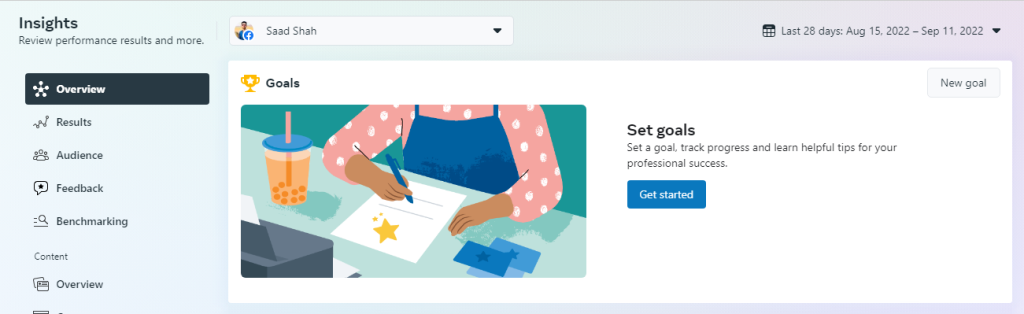
This is one of the best tools that Facebook provides to business page owners. Facebook Insights allows you to track your page’s performance and see how your posts are doing.
You can also see how many people have seen your posts and how many people have engaged with them.
Facebook Ads:
Facebook Ads are a great way to promote your business page and get more people to see your posts. Using Meta ads, you can target specific groups of people and get your ads seen by more people, and can run ads collectively on a fair budget on Instagram and Facebook.
Facebook Pages Manager:
Facebook Pages Manager is a great tool for managing your Facebook business page. You can see all of your page’s activity, post updates and photos, and see who’s talking about your page on the manager.
Conclusion:
Facebook Business Suite is a great way to get more out of Facebook for your business. You can create a professional page for your business, add more information about your business, track your page’s performance, and even create ads to promote your page. If you manage your business only through these two platforms, it might be beneficial for you to investigate Business Suite. Facebook has been continuously innovating this tool, so it is definitely worth keeping an eye on the latest.



