Choosing Perfect Laptop Case or Sleeve for Your Laptop

The laptop is needed by almost every student and professional person. It is an important investment for your future chores and career, pleasure and joy. Whether the fruit of your investment is an extremely expensive laptop( for gaming or video editing) or a mid-range laptop (for word processing and other chores), your laptop is one of the most valuable assets for you. The reason is that your laptop contains data. It keeps you tension-free. It is an all-in-one asset and you can carry it everywhere. Laptops are portable devices but without a laptop case, they are fragile enough to scare you. The greatest fear you face while carrying a laptop is to drop or spill some stuff on your laptop. A secure and safe case can save your laptop from accidental damage or any unwanted spill. But you have to consider certain factors while selecting a case or sleeve for your laptop. It should be safe, comfortable, and convenient to use.
Read also:
Top 7 Features To Check While Buying Any Laptop
Essential Tips and Tricks to Make the Most of Use a Laptop
Things to consider while buying a laptop case
The main purpose of buying a case for your laptop is to keep it secure. So here I am enlisting some points to ponder before buying a case or sleeve.
Protection
The main purpose of the case is to keep your laptop secure. So the case case or sleeve should keep your laptop:
- Dust-free
- Dirt free
- Shock free
- Waterproof
For this purpose, it should be made of special protective equipment such as padding, elastic sling, and air bladder. If you find a bag containing all three then it would be the most appropriate choice for you.
Sections for essential gear
It is not necessary if you are convenient with a single pocket case I.e sleeve. But mostly you need to keep other tech equipment alongside the laptop in one place. For this purpose, make sure to consider enough segments and pockets for different gadgets. So we can say that sectionalization is also a crucial element to be considered.
For instance, when I wanted to purchase a laptop case, I thought that it should have the following compartments:
- Separate sections for tablets, computer, headphones, and headphone case
- Pockets for keeping cards
- A room for keeping Flash-drive and memory card.
- Trolley strap
- It should fit under the airline seats.
- A section for keeping miscellaneous items.
- A pocket to keep any essential documents
- Easily fit in the overhead bins while traveling on regional jets.
Reasonable price:
The case should contain the features, it should be stylish but we cannot ignore the range. So the laptop case should have a reasonable price. It should opt to fulfill your needs within your budget.
Size
The laptop case or sleeve must be exactly according to your laptop size. Especially for extra protection, you must consider a sleeve. The sleeve should fit your laptop snugly. There are a lot of sizes available in sleeves and cases. You should remember the dimensions that fit your laptop.
How to measure your laptop?
The laptop size is particularly important for cases or sleeves. But for extra protection, take the dimensions of your laptop and buy a sleeve. Now buy a laptop briefcase convenient to the size of your sleeve and place your sleeve containing laptop in your case. But how to take the exact dimensions of your laptop? Here we have defined the detailed method for you:
- Measure Diagonal
The inch size in specs of your laptop defines the edge-to-edge diagonal measurement of your screen. And the casing surrounding the screen is not included in the screen size. So it often adds 2 or 3 inches to size depending on casing width. So, make sure to measure your laptop in a diagonal position. Only then you will know your exact laptop sizes.
2. Measure Height
Close your laptop and place the measuring tape from the upper lid to the lower lid of your laptop. The tape should move parallel to the short side. In this way, you have successfully measured the exact height of your laptop. Now choose a sleeve or laptop case 2 or 3 inches wider than the measured dimensions. So the device will be safe from sticking out of the case and sleeve.
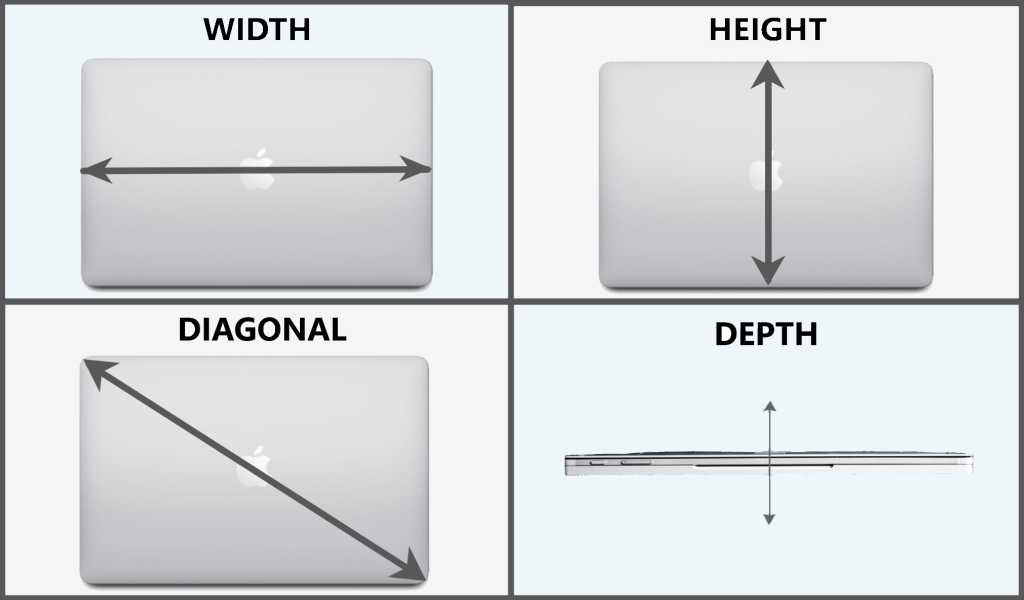
3. Measure width
Now take your measuring tape and place it across your laptop. And measure the width from left to right. The width of the laptop case and especially the sleeve should not be too broader otherwise laptop will not be protected (the laptop will slide around the case).
4. Measure depth
After taking the other dimensions successfully, take your measuring tape and place its one end on a flat surface. Then move it in the vertically upward direction to record the accurate depth of the case. Then add at least half or 1 inch more to this dimension for clinging your laptop smoothly without sliding along the case.
Compartment size:
The size of the compartment is written in the description and you have to check it before choosing a laptop case for you. It should be a bit bigger than your device. The reason is that a tight laptop bag will tend to squeeze your laptop.

Types of laptop cases
There are of two categories:
Vertical compartment case:
1. Backpacks
2. Trolleys
Horizontal compartment case:
1. Tote bags
2. Briefcases
3. Messengers
4. Sling
For detailed information about types of cases and bags, read:
Things to Consider While Buying a Laptop Bag
Where to buy the laptop case?
The case of your choice can be bought from the Amazon, eBay, or Alibaba online stores, or any other online store. You can buy either a briefcase or a sleeve for your laptop. You can also choose both. Because the sleeves protect your laptop at home and the case protects it when you are at hangouts. It can also cause the sliding of the laptop. If you want to use a compact sleeve then the compartment should be large enough to carry your laptop along its sleeve.
Conclusion
After checking all the dimensions and quality stuff, you can place the order. The compartment size room and other specifications are written in the description so must read the description before buying a laptop.




