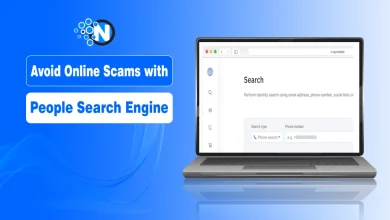Your day-to-day life is becoming increasingly digital, and your banking is no different. Mobile banking is here to make your life considerably easier while you’re out and about, but there are some key steps to make your checking account more secure while you use your banking app.
Here are some easy ways to keep your bank account safe from unwanted attention.
Two-step authentication
You may have seen two-factor authentication in other apps and websites, as it’s a popular method to provide extra security for logging into your accounts online. Usually, you’ll receive a text or an email with a secure code that you enter to access your banking app. The code only works for a few minutes, and then you’ll need to request a new code to log in.
Some banks require that you set up two-factor authentication, but for some, it is optional. If it’s optional, you might want to consider implementing it for your mobile account. In the event that someone discovers your password, you will still have the ability to safeguard your account if you are the one with your phone or email address access.
Changing your password frequently
Regularly changing your password is a nice way to prevent unwanted security breaches to your mobile banking app. Even if you feel like you have a secure password, you can never be too sure that someone hasn’t discovered it or seen you enter it in public as you access your app on the go.
Biometric log-in
Using your face or fingerprint to log into your banking app is a way to keep it private. There’s only one you, and it is difficult to access the app if a hacker needs your face to open it up. You just need to make sure that your smartphone has biometric log-in enabled so that you can take advantage of this feature.
Avoid using unsecured networks
Hackers are becoming more sophisticated, and unsecured Wi-Fi networks can sometimes lead to dangerous security breaches. If you are in a public space and you are logging into your banking app, you might want to consider using your mobile data or waiting until you can access a secure network.
Hiding your screen
A major benefit of using your mobile banking app is that you can take your banking features with you whenever you leave the house. That said, you should be careful about when and where you enter your private banking details. Entering your password and having your account information open while in public is very dangerous and could lead to serious security breaches.
If you’re worried about your screen being exposed, try waiting until you can find a spot that is a bit more secluded to open your banking information.

Risk and reward
Maintaining responsible banking habits helps prevent unwanted infractions of your privacy, protects you and saves your money. While the benefits of mobile banking greatly outweigh the negatives, a few simple safeguards and best practices can mitigate any of the potential risks on your mobile banking app.
Sometimes, it may be best to wait a moment before accessing your account to ensure that you are in a private space. You might also choose to implement optional security features if you feel they will protect you as you access your bank information from your phone. The future of banking is on your phone and there are ways you can protect it for your own benefit.
Disclaimer: Article content is intended for information only. It may not reflect the publisher nor employees’ views. Consult a financial professional before making financial decisions. Publishers or platforms may be compensated for access to third party websites.