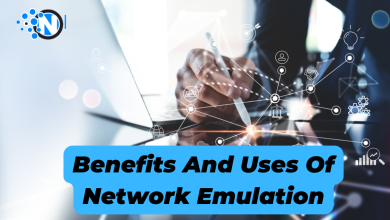Recover Lost Data from Flash Drive with USB Data Recovery Tool | Wondershare Recoverit
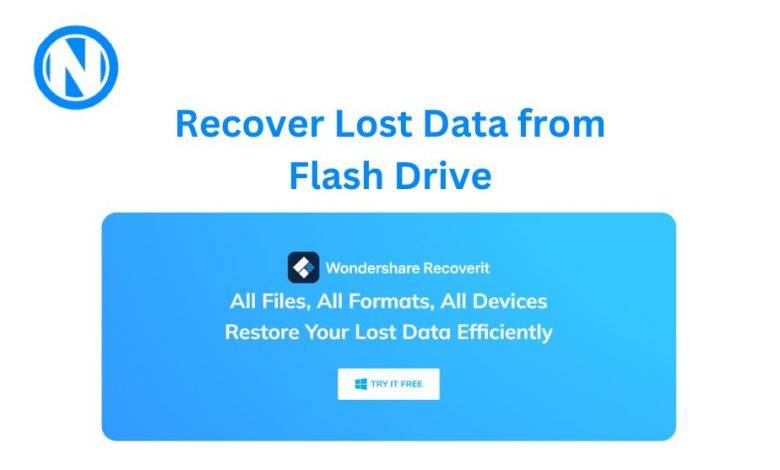
Various reasons, such as accidental deletion, formatting errors, virus or malware attacks, and physical damage to the USB drive, often cause the corrupted flash drive. These issues can lead to losing critical files and documents, including important files.
When faced with such data loss, seeking a reliable solution to recover these files is crucial. Wondershare Recoverit is a trusted software that offers a secure and effective way to repair and recover USB data from a corrupted USB drive, ensuring that your valuable data is restored without needing extensive technical expertise.
Let’s find an easy way for Flash Drive recovery with Wondershare Recoverit.
Why are USBs Susceptible to Data Losses Compared to Other Storage Mediums
USB drives are prone to data losses compared to other storage mediums for various reasons. Despite their convenience and portability, USBs have unique vulnerabilities that make them susceptible to data loss.
- Physical Vulnerability – USB drives are small and delicate, making them susceptible to physical damage. Accidental drops, bending, or exposure to extreme temperatures can lead to hardware failure and data loss.
- Limited Lifespan – USB drives have a limited number of write cycles. Over time, as data is written and erased repeatedly, the drive’s memory cells can degrade, increasing the risk of data corruption.
- Virus and Malware – USB drives are easily exposed to viruses and malware when connected to different computers. These malicious programs can corrupt or delete files, compromising the drive’s data integrity.
- Unsafe Removal – Many users disconnect USB drives without safely ejecting them, which can cause data corruption. Abrupt removal can interrupt ongoing read or write processes, leading to data loss.
- File System Issues – USB drives may experience file system errors due to abrupt disconnections, power fluctuations, or improper ejection. These errors can render files inaccessible or corrupt them.
What is Wondershare Recoverit
Wondershare Recoverit serves as a hope for your lost or deleted data. It’s a powerful and user-friendly software designed to rescue your files when they go missing due to accidental deletion, formatting, virus attacks, or other mishaps. Whether you’ve lost important documents, cherished photos, or critical files, Wondershare Recoverit is there to help you retrieve them.
Here’s how it works: When you run Recoverit, it scans your computer or external devices, like USB drives or memory cards, to find those lost files. It’s like having a digital detective that searches every nook and cranny to recover your data. Once it finds the missing files, you select them, and Recoverit brings them back to life, restoring your data to its original format. It’s an easy, step-by-step process that doesn’t require any technical skills. Wondershare Recoverit makes data recovery a breeze, ensuring your valuable information is safe and sound.
Key Features of Wondershare Recoverit
- Recoverit’s intuitive design ensures easy data recovery for users of all levels.
- It supports various devices and file types, making it versatile for different recovery needs.
- Recovers data from the deepest corners of your storage, leaving no file behind.
- Before recovering, you can preview files to ensure you’re restoring the right ones.
- It safeguards your data during recovery, preventing further damage or loss.
How to Use Wondershare Recoverit to Recover USB Data
Click here to download the Wondershare data recovery software.
Here’s how to recover USB data through Wondershare Recoverit. If you’ve lost data on your USB, follow the steps:
Step 1: Launch Wondershare Recoverit on your computer and choose the USB device holding the data you want to recover.
Step 2: By scanning the device, the USB recovery program will look for your lost or deleted information. You can quickly identify a specific file type using the Filter and Search options. Furthermore, you can stop scanning after finding the needed files.
Step 3: After you’ve found and reviewed the lost files on your USB device, choose the ones you want to restore and click the restore button.
Step 4: Select a secure place to save all restored data. It is critical not to save the recovered files to the USB device from which the data loss happened.
Successful Ways to Maximize USB Data Recovery Chances
Maximizing your chances of successful USB data recovery is crucial when valuable files are at stake. To enhance your prospects, consider the following strategies:
- Act Promptly
The sooner you attempt recovery, the better. Avoid using the USB drive to prevent overwriting deleted files.
- Choose the Right Software
Opt for reputable data recovery software like Wondershare Recoverit to ensure effective retrieval.
- Minimize Write Operations
Avoid saving new data to the USB drive, as this can overwrite lost files and reduce the chances of recovery.
- Properly Eject
Always eject the USB drive safely to prevent potential data corruption or loss.
- Handle with Care
Avoid physical damage by storing the USB drive in a protective case and minimizing physical stress.
Final Words
The importance of USB data recovery cannot be overstated, especially when vital files are on the line. Accidents and data loss can strike any time, but by taking prompt action and employing the right strategies, you can significantly increase your chances of successful recovery. Remember to act swiftly, choose trustworthy software like Wondershare Recoverit, and exercise caution in your USB drive usage to safeguard your valuable data.
Regarding the best solution for USB data recovery, Wondershare Recoverit stands out as a reliable and user-friendly tool. Its broad compatibility, deep scan technology, and safe recovery processes provide a comprehensive approach to rescuing lost or deleted files. So, don’t wait – make Wondershare Recoverit your go-to choice for USB data recovery and ensure that your important data remains secure and accessible.