Download White Screen Background for Photography and Video

Videos and pictures are often shot with different backgrounds. But when we have to do the photography for a certain theme, we need to take photos videos. Afterward, set the customized background for them. Especially, the white screen background is very important. A white screen background is considered because it reduces the distractions and creates a more accordant look. Most people use mobile applications to get a white background. Because mobile apps are not only convenient but also more functional. Videos are also shooted with various backgrounds but the background diverts the attention of the audience from the main thing that you want to show. So, movements of targeted material in front of white background will provide a more clear message to your audience.
In this article, you will know about the best tools and apps to set a white screen background for your photos and videos.
Mobile Applications for both Android and iOS users:
Apowersoft background Eraser (For both iOS and Android users)
This application is available for both Android and iPhone users. But the minimum requirement is iOS 9.0 or Android 4.1 for I phone and Android respectively. Another benefit (especially for Android users) is that it needs very little space that is 11 MB for Android or 54.5 MB for iOS. The reason to mention this software is that it will remove the background of your photo or video automatically and offer you various plain colors including the white screen background. You can also enjoy its premium features, background templates, and numerous built-in solid colors.
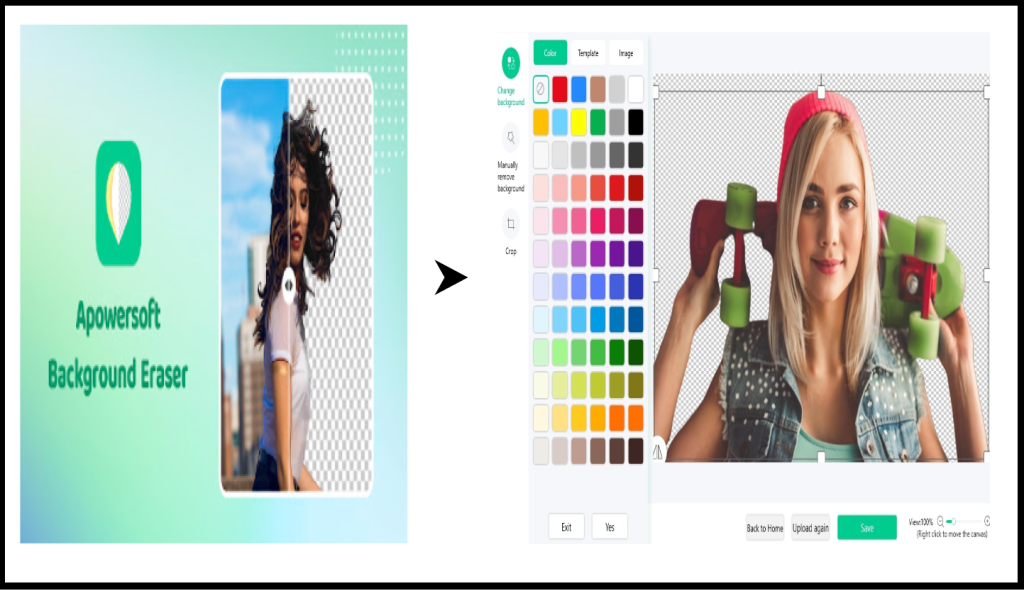
Just follow the given steps to get a perfectly white screen background:
- Install the application
- Open it
- Select a recognition to import a photo
- The background will be removed immediately with no need for taps
- To insert a screen background, click on the “Background” option.
- Now choose the white color from the “Colour” tab.
- To save it, just tap on the “Save HD” button.
Mobile Application particularly for iOS users:
KnockOut-Mix
Notwithstanding that this application is not for Android users. The software is pretty good for the I phone users. It can work for iOS 8.0 and or higher versions. The file size is 107.1 MB i.e. a bit larger than the previous one. It is among the best and easy-to-use apps for inserting a white screen background. To change the background to white through this app, follow the given guidelines:
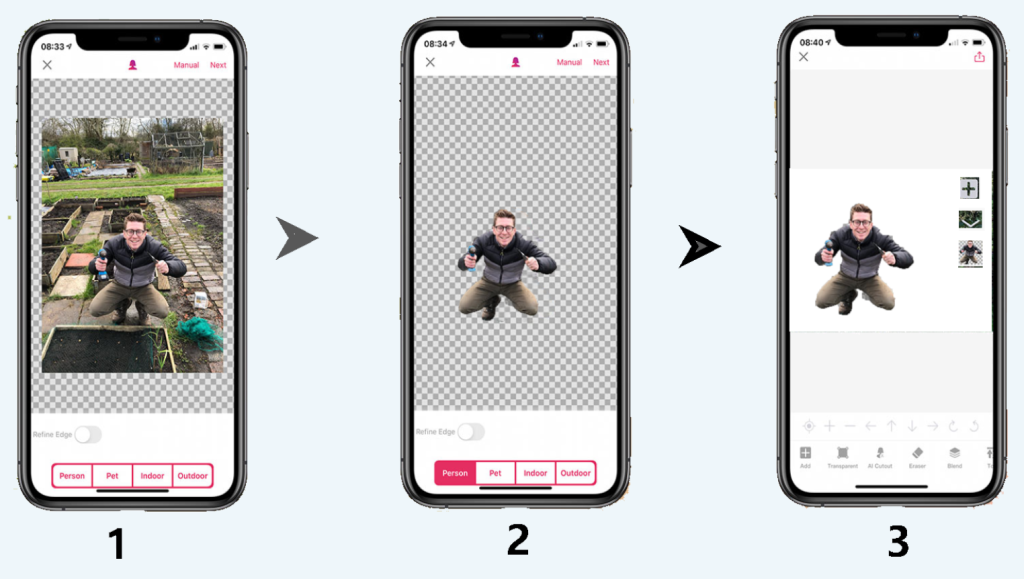
- Install the application from App Store.
- Initiate with selecting “Cutout” and upload the image that you want to edit.
- Then use selection tools and delete the background manually.
- After deleting it, click on the icon placed next to the import icon.
- Select JPG format.
- Now choose the white color and it will appear in the background.
- You have successfully changed the white screen background for your image.
Magic Eraser Background Editor
For I phone users, this software is also a good choice. The iOS users can work on it in a fun way by enjoying its various image editing options. The application is user-friendly and it will guide you step by step about its use. The user can easily change its background to transparent and then transform it into white. Even after saving, you can again perform the editing functions by retouching your current work. But, the users only with iOS 11.0 and above version can use this software. It has 27.1 MB in size which is concise not causing storage problems for you. The guidelines to attain white screen background are here:
- Open your App Store and install the application.
- Once it is installed, open it.
- Import the photo you want to edit
- When a selected image appears in the editing section, click the “Erase” option to remove the background.
- Now, change the box shape into white color (that is present above the “Tolerance” option)
- After changing the white screen background successfully, click on the “Save” button icon.
- The image is finally saved to the Camera Roll.
Mobile Applications for Android users:
Automatic Background Changer
It is a white background application for the images to give them a decent and consistent effect. This app provides a lot of options for editing the image including the transformation of the background into a plain color. Like the first one, this application can also erase the background automatically. The main reason to recommend this app to Android users is that it works efficiently and occupies very little capacity. The file size is merely 5.4 M. The minimum Android requirement is 4.4. Despite all advantages, there’s a disadvantage also. That is it has no built-in colors. So, the user first needs to download the plain white image and then add it to the photo. The guidelines to add the white screen background include:
- Install the app from the play store
- Open it and select the image you want to edit
- The app will automatically remove the background
- The image will become transparent
- Now, download the plain white color.
- Again open the application
- Import the white color and set your image on this background.
Simple Background Changer
Android users with version 4.1 and above are eligible to use this app with the size of 38MB only. Besides providing the opportunity to change the white screen background, it offers you many other tools and features. You can select the background area to be deleted with your finger touch. You can add a white background easily. The procedure to use this app is as follows:
- Go to the Play store to install the application.
- Open it and click the (Cut Photo) button.
- Choose and insert the image from your gallery.
- Crop the required image and tap on the “check” feature.
- Now tap on the “Auto” button and change the background to white before rasing the background.
- Now use the selection tool manually to erase the original background.
- Select the button “Check” on the upper right option to save it.
Video background changing software for your PC:
Filmora
If you want to use the Green screen (to change the video background to white), then a film video editor is a good option for you. You can add different virtual or white light effects through this software. But it is not a mobile application. You can download it to your laptop or Computer having windows 10, 7, or 8. It can provide diverse free HD video backgrounds including plain white as an option also. The procedure for using Filmora to add a white screen is as follows:
- Install and launch the Filmora to your Mac or desktop PC.
- Now, upload the video you want to edit.
- Now import the Video Footage and white background to your timeline.
- Now start editing by making double click on the green screen video.
- The popup menu will appear.
- Now click on the Chroma key option.
- Now save your video
Note: you can download the white screen background free from different sites such as Unsplash, Pexels, Pinterest, Storyblock, Pixabay, etc.




