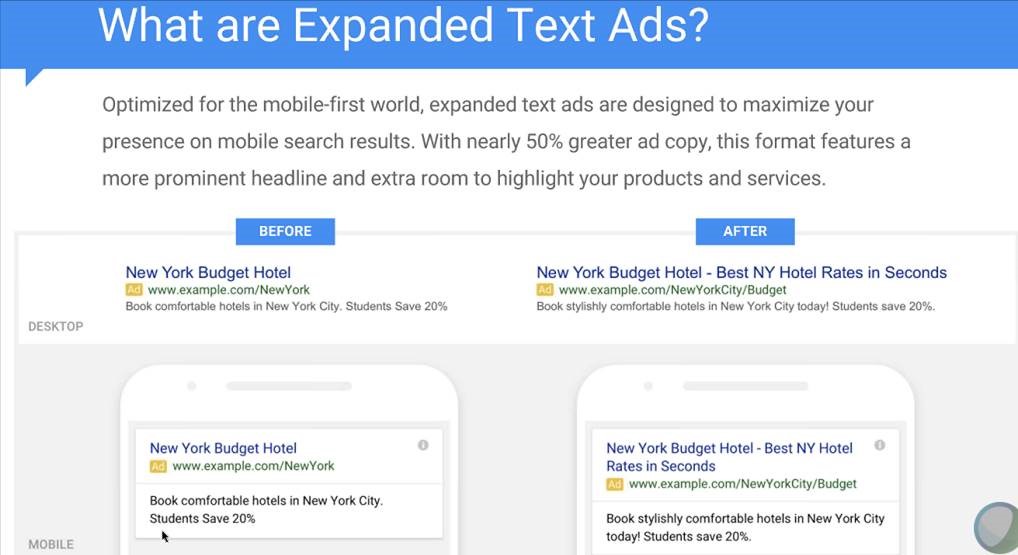Best Practices for End-to-End Performance Testing

For a product to go live, it must be tested for its capacity to perform under varied load situations and its usability and functionality before its release to consumers. Practical performance testing guarantees that your application fulfills accepted standards for stability and responsiveness under a realistic load by utilizing end to end performance testing tools.
As per Gartner, performance testing applications are likely to be in high demand, as more complex IT infrastructures necessitate faster delivery of new business functions. However, performance testing isn’t done yet. Many firms are going through digital transformations and transferring their services to the cloud; therefore, performance testing has also evolved.

Cloud-based application performance testing, like transferring network and application resources to the cloud, offers significant promise for enhancing company agility and cutting operating costs — provided it’s done correctly.
What Is E2E Performance Testing?
It is at the protocol level where most performance testing is done. Apache JMeter, for example, may issue a GET request to a URL endpoint and evaluate the response time. However, this technique doesn’t represent the actual user experience because HTML/CSS rendering times and JavaScript execution times substantially influence performance.
With the advent of single-page apps or SPAs, the influence of the browser on performance is becoming more and more crucial. Non-browser-based testing tools have difficulty capturing and scripting the asynchronous queries made by SPAs.
To acquire an accurate view of performance, end-to-end testing recreates a user’s whole workflow in a browser. An excellent example of this would be to create a flowchart of the most common user processes and then test each stage of the process using real-world and dynamic test data.
End-to-end performance testing of API-only applications, such as mobile app backends, should follow a similar pattern of consecutive API calls for a realistic measure. It is challenging to discover bottlenecks by running speed tests on API endpoints with static data.
Different Types of Performance Testing
Performance testing can be used to assess the system’s ability to function under a variety of scenarios:
- Load Testing: It is the process of ensuring that the application can handle projected traffic. The first step in creating a load testing plan is to comprehend your API’s load demand, workflows completely, and use cases.
- Spike Testing: Assessing the application’s ability to handle abrupt increases in traffic.
- Endurance Testing: Ensuring that the application can withstand the predicted load over time.
- Scalability Testing: Trying to validate the application’s ability to handle an increase in user traffic and capacity.
- Volume Testing: It is the process of monitoring a system’s performance in the context of a large volume of data.
Best Practices for Performing Effective Performance Testing
- Understand your Application
It’s critical to fully grasp the application’s capabilities, intended usage, and the environment in which it will thrive before implementing.
You and your team should be aware of the application’s limits. Identify the most prevalent issues that might impact the application’s performance and take these into consideration when testing.
- Consider making it a part of your unit tests
It’s common for us to do performance testing near the end of the application lifetime. Making modifications later in the process is more time-consuming and costly.
Because of this, you should always include performance testing in your unit tests. This will aid your team in promptly identifying and correcting performance issues as the development process continues to move forward.
It’s pretty uncommon for teams to take a piece of code and test it in isolation rather than focusing on the entire program. As a result of performance testing, your developers will be able to work directly with the testers and enhance the quality of your product so that it meets performance requirements.
- Set realistic goals
Your expectations for your application may be too high. As a result, the baselines must be established using both plausible and attainable situations. The testbed must encompass a wide range of devices and environments for your application to succeed.
- Observe from the user’s point of view
Even if you are well-versed in performance testing, you must comprehend the end-user’s viewpoint. Tests should record the individual experiences of each user and the timings of the user interfaces concerning the server metrics.
Including a Beta version of the product in the mix can help you get a comprehensive picture of the user experience. Metrics may be produced from the data collected on user activity, and the results can be used to evaluate the overall experience. Before releasing the program to the general public, this will assist you in resolving any user experience concerns.
- Put DevOps to work
Automated testing is becoming increasingly popular in today’s business world. When it comes to performance testing, it’s a lengthy procedure that requires continual human interaction to succeed.
Having a DevOps culture in place can help you bring your development and testing teams together, allowing you to detect and fix mistakes quickly.