7 Tips For Effective File Management

Your data files are the lifeblood of your daily business operation. These files provide the information you need to maintain your business and perform transactions with customers and other companies. That said, effective file management is an essential skill that business owners and employees must have in the workplace. Without it, you or your employees cannot retrieve any file or document quickly.
According to statistics, 21% of overall staff productivity is often lost due to file and document issues. The same source also states that about 50% of the workers’ time is wasted because they keep recreating files whenever they fail to find them in their company network. Over time, recreating the same files will produce tons of duplicates and eventually slow down your system’s performance.
To avoid such delay and inconvenience in your business operation, there are certain things you can do to sort out your files and keep them organized. Here are seven tips you can implement in your business for effective file management.
1- Create digital copies of your paper files and documents
Have you ever experienced keeping someone waiting for too long while you scramble on your desk looking for the document they need? Situations like these can be avoided when you know how to effectively manage and organize your digital and physical files.
Storing paper files and documents is okay when you have sufficient space in the workplace and if all of them are appropriately labeled and arranged. Otherwise, if you have limited storage space, you can create digital copies of these paper files to avoid storing them on your desk. If you need any file or document, you can search for them in the system’s search bar and retrieve them quickly.
Making digital copies also makes it easier to modify your documents. Instead of editing and reprinting them again, you can quickly convert your digital documents into PDF to Word and make the necessary changes. Plus, it reduces your paper waste since you’ll only be printing paper documents after you’ve finalized the Word file.

2- Delete unnecessary data files
Computers filled with unnecessary apps, files, and programs cause the system’s performance to slow down, making organizing difficult. As part of effective file management, make sure to delete all the unnecessary data files for good. This may include deleting old photos, videos, email attachments, temporary files, and other unused files. Remember to empty your computer’s recycle bin after deleting files to free up more space for new data.
To save time and effort in the future from having to delete files in your system repetitively, don’t make it a habit to save everything you see on the internet or other sources. Whether it’s a new attachment sent by a colleague or a photo or video you found online, take some time to inspect the content and see if it’s significantly relevant to your work or business. Otherwise, if you think it’s not something you seriously need, don’t save them in the system to avoid clutter in your computer.
3- Have a consistent method or pattern for naming files and folders
When you know what name or number to type in the search bar, it’s easier to look for specific files. Thus, your organization must follow a consistent method or pattern for naming files and folders for easier retrieval of your digital files.
You can use file naming conventions to make identifying and organizing your files easier. It’s also essential to create a naming convention before you start saving and collecting files to prevent a backlog of unnamed files that may lead to lost or misplaced data.
Here are examples of files with a naming convention:
- 20230129_ProjectA_References.docx
- 20230129_ProjectA_Notes.docx
- 20230130_ProjectB_References.docx
- 20230130_ProjectB_Notes.docx
- 20230130_ProjectC_FinalOutput.pdf
As you can see, it’ll be easier to know exactly what the document contains even without opening it since it’s already stated in the file name. Furthermore, once you need to retrieve them in the future, you can easily type the date or the name of the project to find the files in no time. Make sure everyone in the company follows the same format of naming conventions to maintain consistency in file management.

4- Store related documents together regardless of their format
Some people have this habit of saving different documents in one folder according to their format—like PDF, Word, etc. Unfortunately, this will be much harder to find specific files later. When creating folders for storing documents, all related files and documents must be stored in a particular folder, regardless of format.
For example, you created a store report for the month of March 2023. You saved it in Word format, a PDF version, a PowerPoint presentation, and a spreadsheet. You can combine all these files in one folder since they’re all related to the same project.
5- Have one central storage location
Files may be stored in various devices such as desktop computers, laptops, mobile phones, flash drives, or SD cards. However, keeping files on different devices will make it harder to organize them and could lead to confusion as to which device has the final or latest copy. Thus, it’s recommended only to have one central storage location where you and your employees can store and access files anytime.
You must also ensure to back up your files regularly. All your file management efforts will be wasted if your files aren’t backed up. If something wrong happens to your central storage location, such as a glitch, lost, hacked, or corrupted, all your organized and well-kept files will be lost, jeopardizing your business’s future. Backing up your files regularly will ensure you can retrieve and recover all your files and folders anytime in case of unprecedented system failure.
6- Make use of cloud storage providers
One of the reasons files can quickly add up in your system is when you keep saving the files you receive from anyone. If you frequently exchange files with your employees or co-workers, there’s a chance that you’ll also keep saving the files you receive from them, adding up to the clutter in your storage system.
You can overcome this by utilizing a cloud storage provider. Cloud storage can store your data and sync it across all the devices used in the business. That way, you and everyone in the company can view and work on the same files from the same storage without creating tons of duplicates. Recent statistics also show that over 60% of corporate data is stored in the cloud, which means many businesses are using the cloud to improve business efficiency in file management and enhance file security.
7- Establish folder hierarchy
One of the easiest file management tips anyone can implement is creating a folder hierarchy. Classifying and storing your files into different folders will make locating the documents easier. Preferably, you may also label the folders with more specific names so that whenever someone sees them, they’ll know exactly what the content of the folders is.
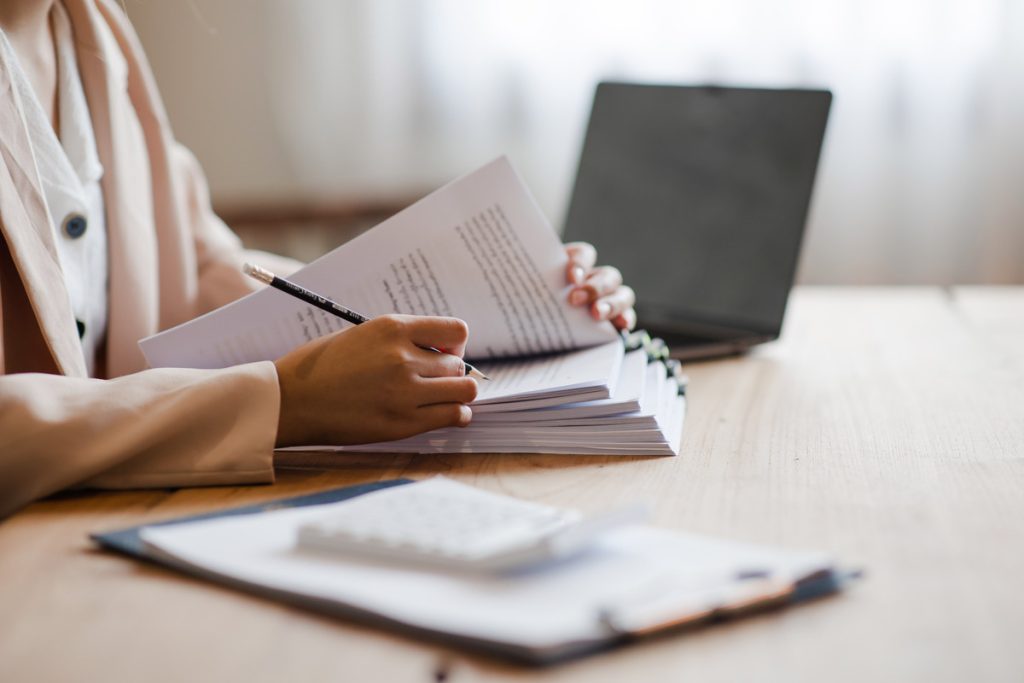
Wrapping Up
Effective file management is essential for any business. Organizing your digital and physical files and folders can help maintain your business’s agility and improve your employees’ productivity and efficiency. So, practice these tips to create an organized filing system to make everyone’s work easier.




