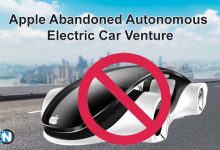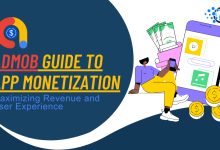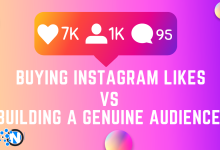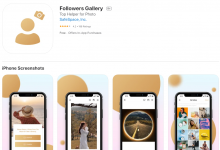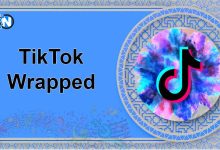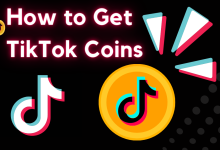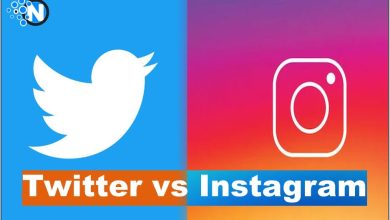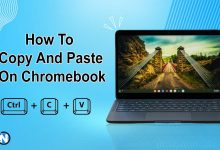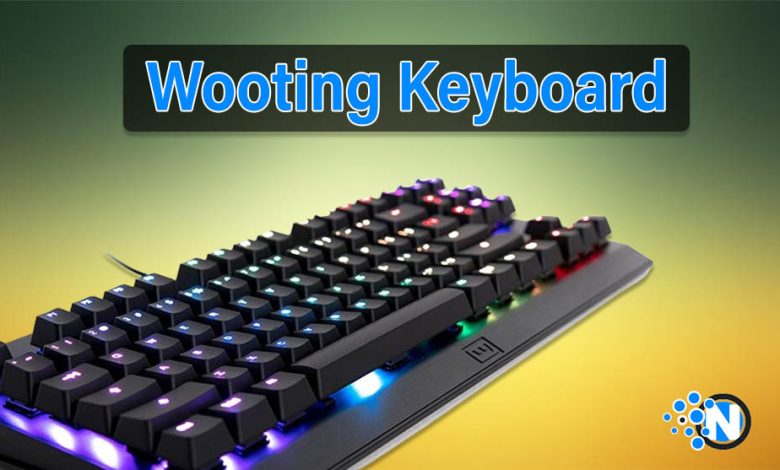-
Project Free TV Review – Features and Alternatives

Project Free TV is a haven for avid viewers seeking to indulge…
-
Apple iMac 24-inch Review- Everything You Should Know

The updated 24-inch iMac is not designed for photographers or video editing.…
-
Bark Phone Review – A Customized Phone For Kids

Bark Phone fulfills all the criteria to be a safe gadget for…
Internet Marketing & Social Media
-
PPC Agency – How to Choose the Right One
-
8 Best Influencer Marketing Tools for 2024
-
Can an Advertising Agency Benefit Your Business?
-
What is Cybersecurity And Why Is it Important for Businesses?
-
Types of Influencer Collaboration You Need to Know
-
Top Mobile Marketing Tips And Tricks To Drive Sales
-
Top 10 Video Speed Controller Extensions for Chrome
-
10 Best SSL Certificate Providers For 2024
-
Beginner Blogger Mistakes to Avoid
-
Media Take Out MTO News Blog: Unveiling the Pulse of Pop Culture
-
The 8 Fastest Wi-Fi Extenders to Buy in 2024
-
Ways to Become a Successful Guest Blogger
Latest Contents on Blog
-
PC Part Picker – A Complete Review

PC Part Picker
-
Flourish Ventures Launches Madica for Investments in Africa

Flourish Ventures Launches Madica for Investments in Africa
-
Wooting Keyboard – All You Need to Know

Wooting keyboard
-
A Home-Based Worker’s Guide to Choosing the Right ISP

With its flexibility and ease, the work-from-home revolution has changed the lives of many people. However, a dependable internet connection…
-
The Future of Online Gaming with Metaverse

There is about to be a paradigm change in the online gaming industry. The emergence of the metaverse, a persistent,…
-
How to Charge Apple Watch – An Ultimate Guide

How to Charge Apple Watch