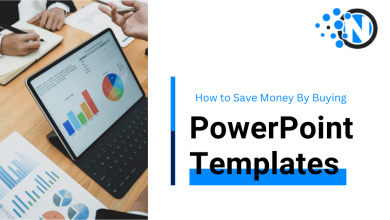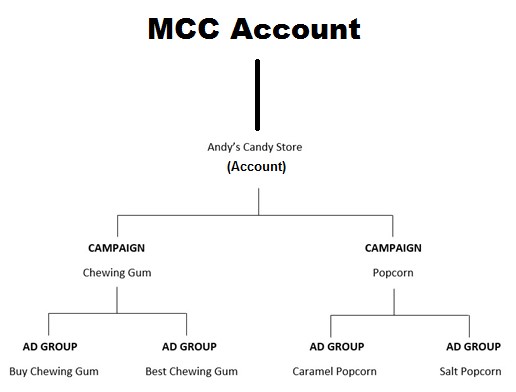Top 4 Innovative Upgrades for Your Laptop

Being productive at work would be difficult without your laptop. It’s the one device you use to create office reports, and it’s the handy office cabinet that contains important files. You even use it to make presentations to your boss. But now, your laptop seems lethargic – it is slow in accessing data and programs take longer to load.
What do you do then? Maybe it’s time to consider a laptop upgrade.
Upgrades for your laptop
Although buying a new laptop is an option that’s available for you, it’s not always the most cost-effective way. There are times when a hardware upgrade is all you need to improve computer performance and, consequently, your productivity at work.
1- Additional RAM
Random access memory (RAM) is your laptop’s temporary data storage. You may think of it as a temporary memory for all the active information you’re working on at any one time. It allows your computer to quickly write and read data to and from a storage device.
Laptops usually
However, if you’re like most users, you may have the habit of multitasking while in front of your computer and probably have various programs open simultaneously. You may also be using applications that require a lot of memory to run. Either way, you’ll soon notice time lags in accessing data or in switching between programs.
Adding at least four gigabytes of RAM can make a huge difference in terms of performance. With it, the turtle-like pace you experience while loading and using applications will be a thing of the past.
2- Wireless keyboard
You may wonder what benefit you’ll get with a wireless keyboard when your laptop already has one. The answer is versatility.
Wireless keyboards are extremely portable especially if you opt for the foldable model made of rubber. It conveniently fits into the laptop case so you can take it everywhere.
If you’re a gamer, find one that is specially designed for your hobby. It’ll enhance your gaming experience because this type of accessory has built-in touchpads and controllers for easier navigation in the virtual world. To choose the best wireless keyboard, read the in-depth reviews found on keyboardqueen.com.

3- External Storage
Even if your laptop already has an internal hard disk drive (HDD),
- Increased storage capacity. If you keep adding more files to your computer, it will soon be full and won’t work as fast. If you make use of an external drive and free up storage space in your laptop, you can expect better computing performance.
- Data backup. There are times when the hard drive in your laptop crashes unexpectedly. If you haven’t backed your data up, you’ll end up losing vital information that you’ve painstakingly collected over the years. Having alternative data storage can prevent this from happening.
- Portability. External hard drives these days have terabyte storage capabilities, keeping all your data in lightweight devices. This functionality is particularly helpful if you transfer large amounts of data between laptops or desktop computers; the process is faster than transferring data via theInternet.
4- Solid-state drive
Like the HDD, the solid-state drive (SSD)’s primary function is data storage. But unlike the hard disk, it has no moving parts, resulting in a faster access.
Many laptop users consider the installation of an SSD as the ultimate upgrade. If you’re thinking about this option, be prepared to dig deep into your pockets. A good-quality SSD device can cost two hundred to a thousand dollars, depending on the storage capacity and speed of access.
A solid-state drive can drastically improve processing times. What this means is that your laptop can boot faster, programs can load in fractions of a second, and applications are more responsive even when you’reworking with large files like videos and graphics.
Plus, it is also a more stable form of storage than a hard disk. If you accidentally drop your notebook, an SSD is more likely to survive the impact than an HDD.
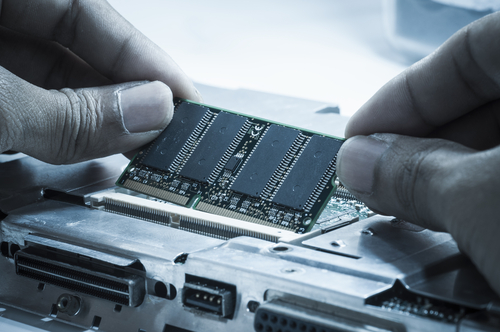
The SSD device you choose should be based on your needs. You will need a larger size if your computer system handles numerous programs. Even if common files can be stored in an SSD, it’s still advisable to use the hard drive for this purpose. This is to free up SSD resources for running applications.
Conclusion
When you encounter annoying issues with your laptop, such as slow processing speed, insufficient memory, or limited network capability, it can be tempting to buy a new one. However, this might not be the best solution. Before spending your hard-earned money on the trendiest computer on the market, try to find out first if there are outdated hardware needing some upgrades. You will not only save some dollars, but such upgrades can also turn your current laptop into a better-performing machine.