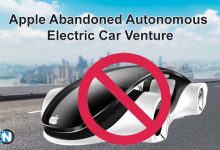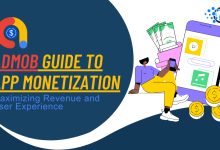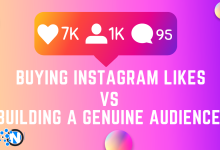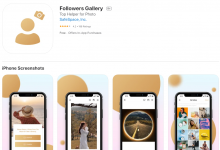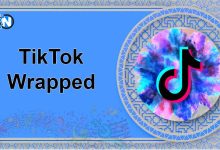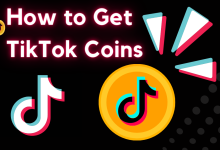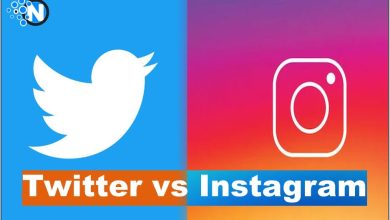-
Classroom 6x Unblocked Review – All You Need to Know

Playing games at school is a controversial thing yet it brings a…
-
DLab Monitor – Top Portable Monitor – Do You Need One?

DLab Monitor, With the emergence of remote working, distance learning, and online…
-
Speedwrite Review – Features and its Top Alternatives

The importance of Speedwrite has increased due to its demand in business…
Computers & Laptops
-
IoT and RPA
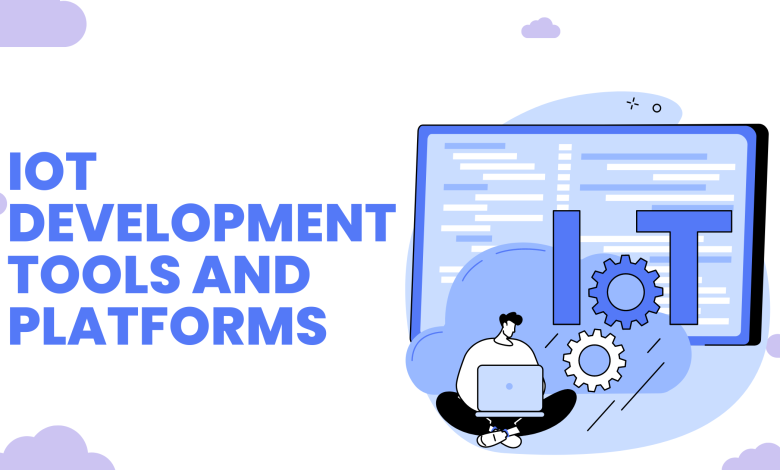
Top 10 IoT Development Tools and Platforms for 2024
The Internet of Things (IoT) is transforming the way we interact with the world around us. The number of connected devices is increasing rapidly, and there is a need for…
-

-

-
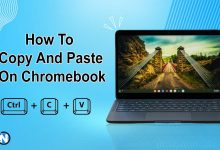
Social Media News
-
News

TikTok Has Removed a Feature From Lite App in EU
TikTok, one of the most popular social media and short video-creating and sharing platforms, has recently announced that it is pulling out a significant feature from its Lite app in…
-

-

-

Internet Marketing & Social Media
-
PPC Agency – How to Choose the Right One
-
8 Best Influencer Marketing Tools for 2024
-
Can an Advertising Agency Benefit Your Business?
-
What is Cybersecurity And Why Is it Important for Businesses?
-
Types of Influencer Collaboration You Need to Know
-
Top Mobile Marketing Tips And Tricks To Drive Sales
-
Top 10 Video Speed Controller Extensions for Chrome
-
10 Best SSL Certificate Providers For 2024
-
Beginner Blogger Mistakes to Avoid
-
Media Take Out MTO News Blog: Unveiling the Pulse of Pop Culture
-
The 8 Fastest Wi-Fi Extenders to Buy in 2024
-
Ways to Become a Successful Guest Blogger
Latest Contents on Blog
-
Primewire Overview – What You Need to Know

Primewire
-
The Technologies Powering the Market for Online Games

The market for online games is enormous and is expected to grow by $276 billion by 2033. This rapid expansion…
-
TikTok Has Removed a Feature From Lite App in EU

TikTok, one of the most popular social media and short video-creating and sharing platforms, has recently announced that it is…
-
Top 10 IoT Development Tools and Platforms for 2024

The Internet of Things (IoT) is transforming the way we interact with the world around us. The number of connected…
-
What Are The Key Features Of a Multi-Vendor Marketplace Platform?

A multi-vendor marketplace platform enables multiple vendors to sell products or services on a single online platform. These platforms are…
-
Asus ROG Fx503 (Nvidia GTX 1060) – A Detailed Review

Asus ROG FX503 is a gaming laptop that is manufactured keeping in mind the balance between performance, design, and budget.…