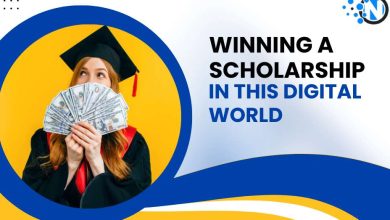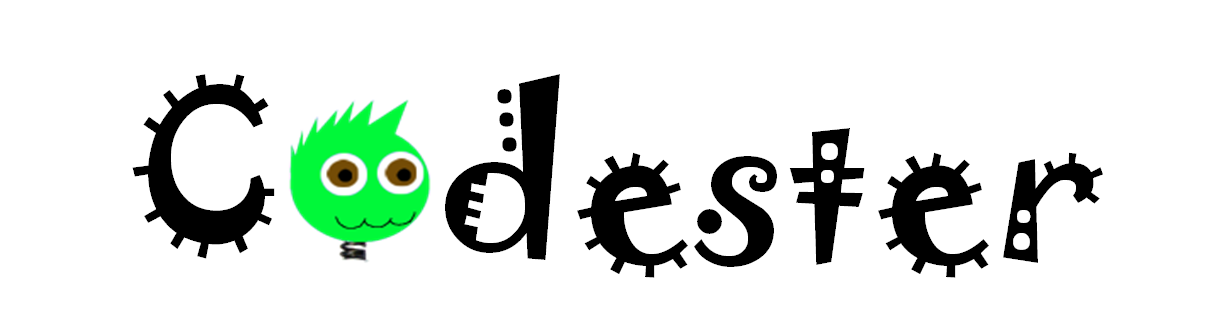4 Ways to Increase Your Website’s Security

Malware, or malicious software, isn’t only annoying — it’s downright dangerous.
In fact, the German-based AV-Test institute identifies more than 450,000 new malicious programs and potentially unwanted applications every day. These viruses attack websites big and small, stealing private data or consuming server resources. These attacks not only affect website performance but can also cause issues for visitors.
Additionally, hackers can add bogus backlinks to your website, causing it to become blacklisted on search engines. Malware can replace legitimate links with affiliate links, initiate downloads to malicious files, and take your customers’ private data.
4 Steps for Better Online Security
Looking to increase the security of your website? Here are four ways to prevent malware attacks.
1. Update Your Website
When was the last time you updated the software, applications, or plugins your website uses? These updates offer bug fixes, security enhancements, and vulnerability repair hacks to crucial site software. Companies release this data worldwide, so any backdoor bugs or security fails become public knowledge.
Online criminals target outdated websites, finding it all too easy to get inside your website by using this shared data. Letting your updates lapse is an easy way to give hackers access to your website. As such, update everything and delete any program you no longer use. Look for automatic updates built into popular programs and software for less hands-on updating.
2. Install Antivirus Software
According to CNBC, almost half of all companies worldwide fell victim to a cyberattack in 2019. That’s wasted time and a big expense. Don’t become a statistic. Instead, install antivirus software that includes a website malware scan so you can find potential weak points before they become major problems.
Of course, not all antivirus programs are created equal, so stick with known, trusted names. Additionally, choose automated cybersecurity technology for an automatic website URL malware scanner. You’ll also want to opt for a complete scanning tool that includes relevant security checklists like instant alert emails, risk assessments, and live results to better stay on top of your website’s security.
3. Control Site Access
Who has access to the backend data on your website? If the list of behind-the-scenes administrators is large or contains non-essential personnel, it’s time to make a change. Not everyone needs complete access to your website. Moreover, assign roles to users who need access to specific areas of your website; for example, a non-developer wouldn’t need access to your entire website, just as a content producer wouldn’t need to be able to edit code. Don’t give any user the power to modify your website if it isn’t part of their job or skill set. Prevent any mistakes, as well as monitor any unauthorized usage, by restricting user access.
4. Use Stronger Passwords
Lockdown your website with complicated passwords. Using the same password across multiple websites makes it easy for online hackers to get access to all of your owned sites. The best way to prevent initial site access is with a lengthy password of more than 12-characters.
Mix it up with letters, numbers, and symbols like exclamation points, quotation marks, or the money symbol. Then, change it up every three months (at maximum). Of course, avoid the temptation to store your passwords online and give every site you own a different, tricky password and encourage anyone else using your website to do the same.
Implementing Security Layers Can Go a Long Way
Website security isn’t a one-and-done deal. Stay one step ahead of cybercriminals by using multiple layers of website security. Not to mention, keep your devices updated, limit administrative access, and invest in a proven antivirus software program. After all, your website’s safety — and your customer’s private data — depends on it.