A manual backlink audit – Steps to perform it successfully

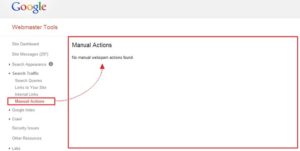 Do you need to eliminate all the unnatural and problematic backlinks but you’re not pretty sure about where to begin? It may be every SEO’s most-hated task, a backlink audit. Wondering about the reason? Well, it’s not because the task is itself horrible but because it is usually performed when the domain is in huge trouble. The concerns of this article will deal with the datasets of Google Search Console and Majestic. Read on to know more on backlink audit.
Do you need to eliminate all the unnatural and problematic backlinks but you’re not pretty sure about where to begin? It may be every SEO’s most-hated task, a backlink audit. Wondering about the reason? Well, it’s not because the task is itself horrible but because it is usually performed when the domain is in huge trouble. The concerns of this article will deal with the datasets of Google Search Console and Majestic. Read on to know more on backlink audit.
Pulling out data
The first step in the entire process is to seek data from the listed sources. Check out how it’s done in each platform.
Google Search Console
- Once you log into it, you have to select the property from which you wish to download the backlinks
- ‘Search Traffic’ is located at the left navigation and you have to click on “Links to your site”
- Click ‘More’ under the Who Links the Most column
- You will see two buttons with “Download more sample links” and “download latest links” written on them. Click on them to save them to the CSV folder.
Ahrefs
- In case you don’t have an account, sign up for a free trial version
- Enter your domain within the search box
- At the top of the left navigation click on “backlinks”
- Then select on the option written “all links” above the results
- Click on “Export” and save it to the folder which you had created beforehand
Majestic
- If you don’t have an account, create one as you would need that to export data. Wouldn’t you want to access the data of your own site?
- Enter the domain in the search box
- Click on the tab written ‘backlinks’ above the results
- When the options arrive, be sure that the “All” is selected for “backlinks per domain” and then “Use Historic Index”
- Click on the ‘Export Data’ and then save the file to the folder which has been created earlier
- In case there’s lot of data, you may have to create an Advanced Report where you might have to create the Domain Report.
Now that you have the list of inbound backlinks, you need to get a unified data from all of them. This is when you will need the URL Profiler. Download it and use it for trial.




